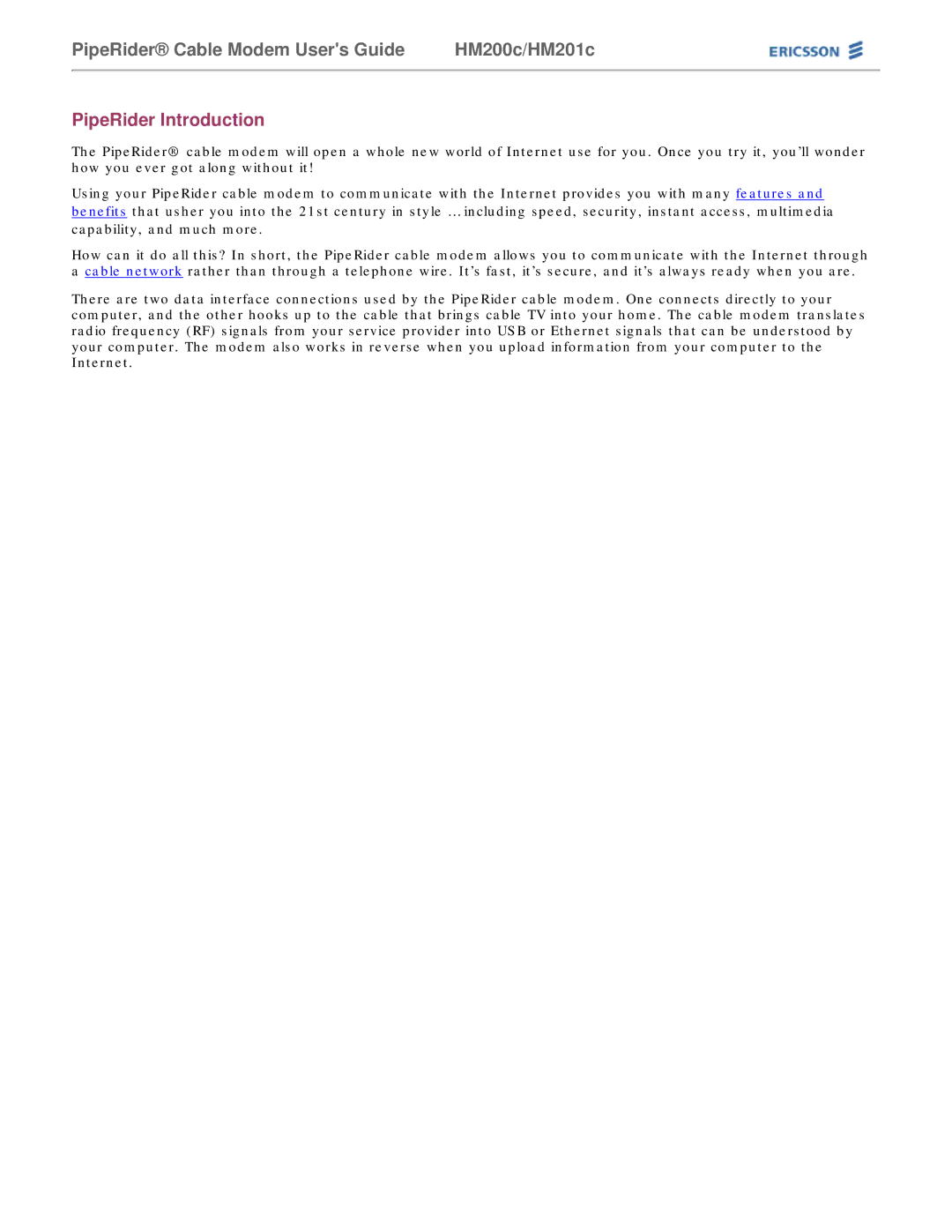PipeRider® Cable Modem User's Guide | HM200c/HM201c |
PipeRider Introduction
The PipeRider® cable modem will open a whole new world of Internet use for you. Once you try it, you’ll wonder how you ever got along without it!
Using your PipeRider cable modem to communicate with the Internet provides you with many features and benefits that usher you into the 21st century in style … including speed, security, instant access, multimedia capability, and much more.
How can it do all this? In short, the PipeRider cable modem allows you to communicate with the Internet through a cable network rather than through a telephone wire. It’s fast, it’s secure, and it’s always ready when you are.
There are two data interface connections used by the PipeRider cable modem. One connects directly to your computer, and the other hooks up to the cable that brings cable TV into your home. The cable modem translates radio frequency (RF) signals from your service provider into USB or Ethernet signals that can be understood by your computer. The modem also works in reverse when you upload information from your computer to the Internet.