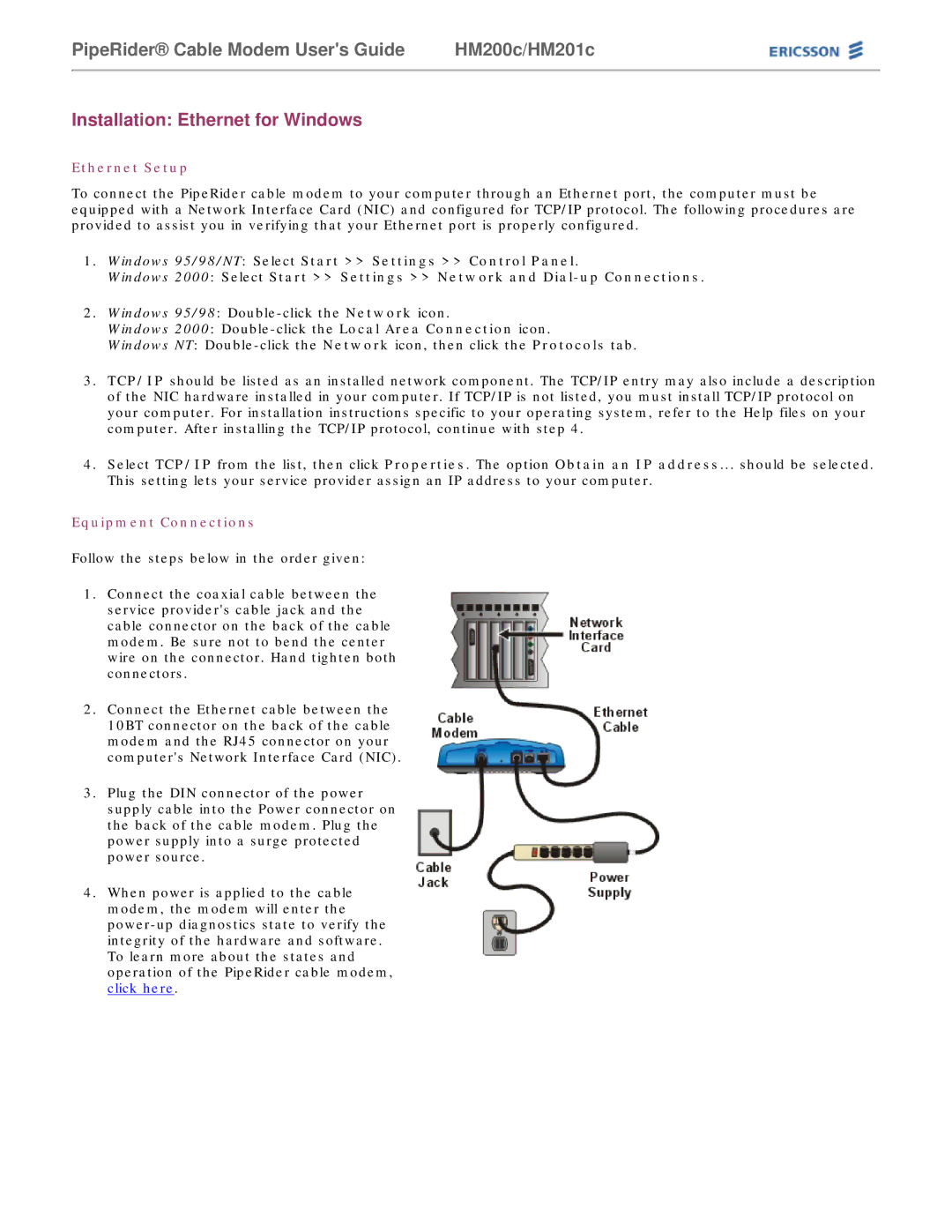PipeRider® Cable Modem User's Guide | HM200c/HM201c |
Installation: Ethernet for Windows
Ethernet Setup
To connect the PipeRider cable modem to your computer through an Ethernet port, the computer must be equipped with a Network Interface Card (NIC) and configured for TCP/IP protocol. The following procedures are provided to assist you in verifying that your Ethernet port is properly configured.
1.Windows 95/98/NT: Select Start >> Settings >> Control Panel.
Windows 2000: Select Start >> Settings >> Network and
2.Windows 95/98:
Windows 2000:
Windows NT:
3.TCP/IP should be listed as an installed network component. The TCP/IP entry may also include a description of the NIC hardware installed in your computer. If TCP/IP is not listed, you must install TCP/IP protocol on your computer. For installation instructions specific to your operating system, refer to the Help files on your computer. After installing the TCP/IP protocol, continue with step 4.
4.Select TCP/IP from the list, then click Properties. The option Obtain an IP address... should be selected. This setting lets your service provider assign an IP address to your computer.
Equipment Connections
Follow the steps below in the order given:
1.Connect the coaxial cable between the service provider's cable jack and the cable connector on the back of the cable modem. Be sure not to bend the center wire on the connector. Hand tighten both connectors.
2.Connect the Ethernet cable between the 10BT connector on the back of the cable modem and the RJ45 connector on your computer's Network Interface Card (NIC).
3.Plug the DIN connector of the power supply cable into the Power connector on the back of the cable modem. Plug the power supply into a surge protected power source.
4.When power is applied to the cable modem, the modem will enter the