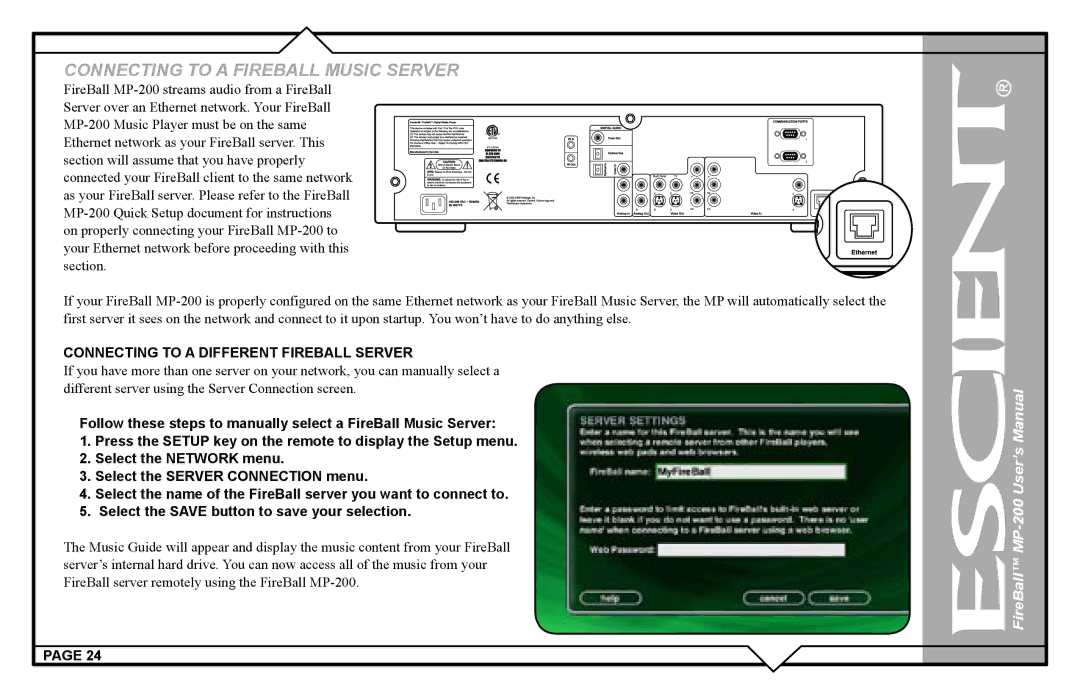CONNECTING TO A FIREBALL MUSIC SERVER
FireBall
If your FireBall
CONNECTING TO A DIFFERENT FIREBALL SERVER
If you have more than one server on your network, you can manually select a different server using the Server Connection screen.
Follow these steps to manually select a FireBall Music Server:
1.Press the SETUP key on the remote to display the Setup menu.
2.Select the NETWORK menu.
3.Select the SERVER CONNECTION menu.
4.Select the name of the FireBall server you want to connect to.
5.Select the SAVE button to save your selection.
The Music Guide will appear and display the music content from your FireBall server’s internal hard drive. You can now access all of the music from your FireBall server remotely using the FireBall
PAGE 24