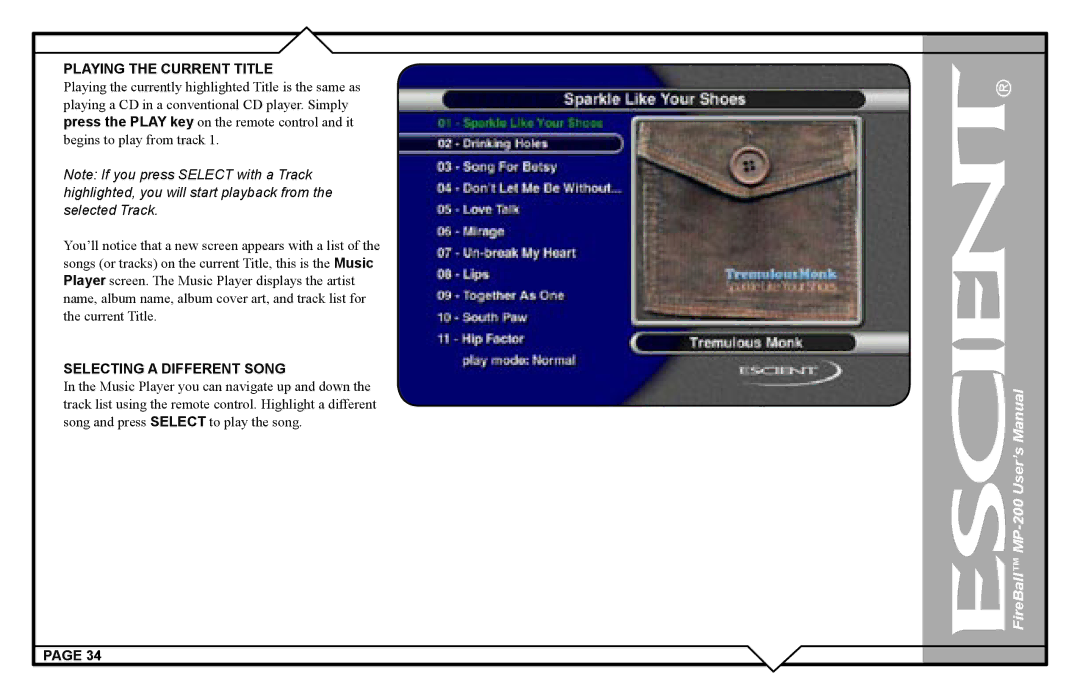PLAYING THE CURRENT TITLE
Playing the currently highlighted Title is the same as playing a CD in a conventional CD player. Simply press the PLAY key on the remote control and it begins to play from track 1.
Note: If you press SELECT with a Track highlighted, you will start playback from the selected Track.
You’ll notice that a new screen appears with a list of the songs (or tracks) on the current Title, this is the Music Player screen. The Music Player displays the artist name, album name, album cover art, and track list for the current Title.
SELECTING A DIFFERENT SONG
In the Music Player you can navigate up and down the track list using the remote control. Highlight a different song and press SELECT to play the song.
PAGE 34