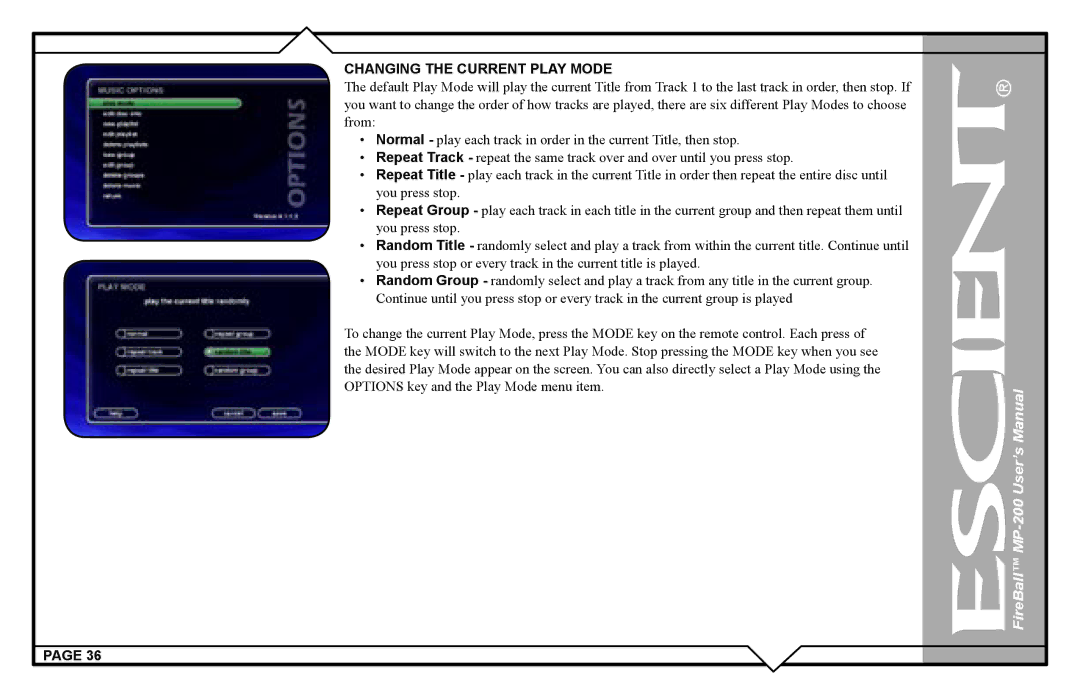CHANGING THE CURRENT PLAY MODE
The default Play Mode will play the current Title from Track 1 to the last track in order, then stop. If you want to change the order of how tracks are played, there are six different Play Modes to choose from:
•Normal - play each track in order in the current Title, then stop.
•Repeat Track - repeat the same track over and over until you press stop.
•Repeat Title - play each track in the current Title in order then repeat the entire disc until you press stop.
•Repeat Group - play each track in each title in the current group and then repeat them until you press stop.
•Random Title - randomly select and play a track from within the current title. Continue until you press stop or every track in the current title is played.
•Random Group - randomly select and play a track from any title in the current group. Continue until you press stop or every track in the current group is played
To change the current Play Mode, press the MODE key on the remote control. Each press of the MODE key will switch to the next Play Mode. Stop pressing the MODE key when you see the desired Play Mode appear on the screen. You can also directly select a Play Mode using the OPTIONS key and the Play Mode menu item.
PAGE 36