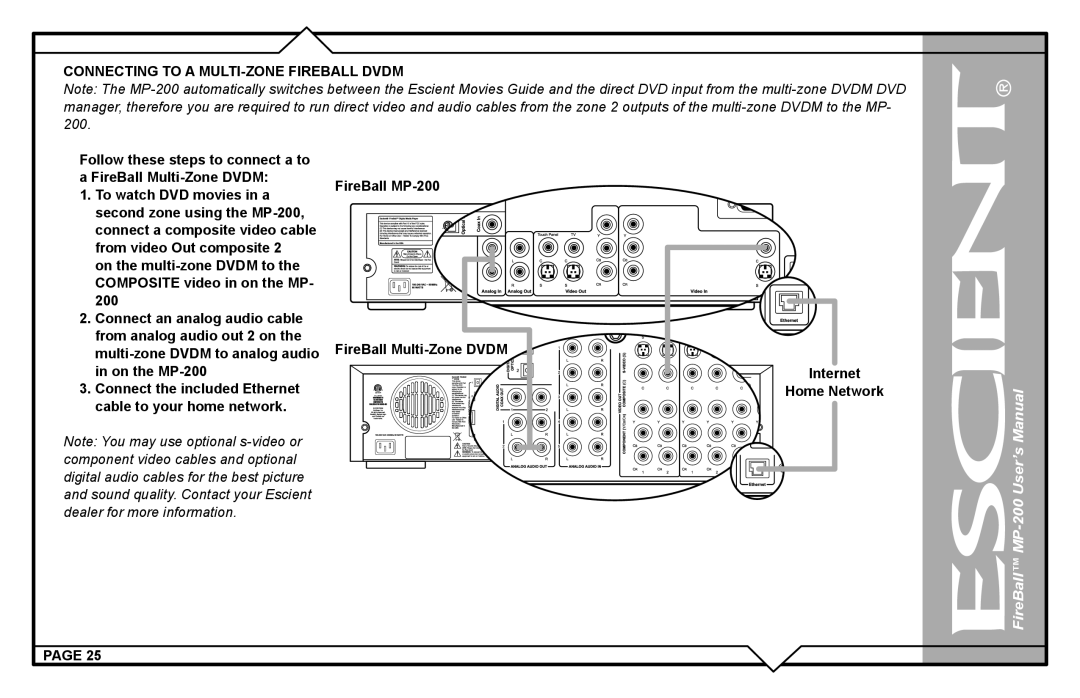CONNECTING TO A MULTI-ZONE FIREBALL DVDM
Note: The MP-200 automatically switches between the Escient Movies Guide and the direct DVD input from the multi-zone DVDM DVD manager, therefore you are required to run direct video and audio cables from the zone 2 outputs of the multi-zone DVDM to the MP- 200.
Follow these steps to connect a to a FireBall Multi-Zone DVDM:
1.To watch DVD movies in a second zone using the MP-200, connect a composite video cable from video Out composite 2
on the multi-zone DVDM to the COMPOSITE video in on the MP- 200
2.Connect an analog audio cable from analog audio out 2 on the multi-zone DVDM to analog audio in on the MP-200
3.Connect the included Ethernet cable to your home network.
Note: You may use optional s-video or component video cables and optional digital audio cables for the best picture and sound quality. Contact your Escient dealer for more information.
 FireBall™ MP-200 User’s Manual
FireBall™ MP-200 User’s Manual

![]()
![]()
![]()
![]()
![]()
 FireBall™
FireBall™