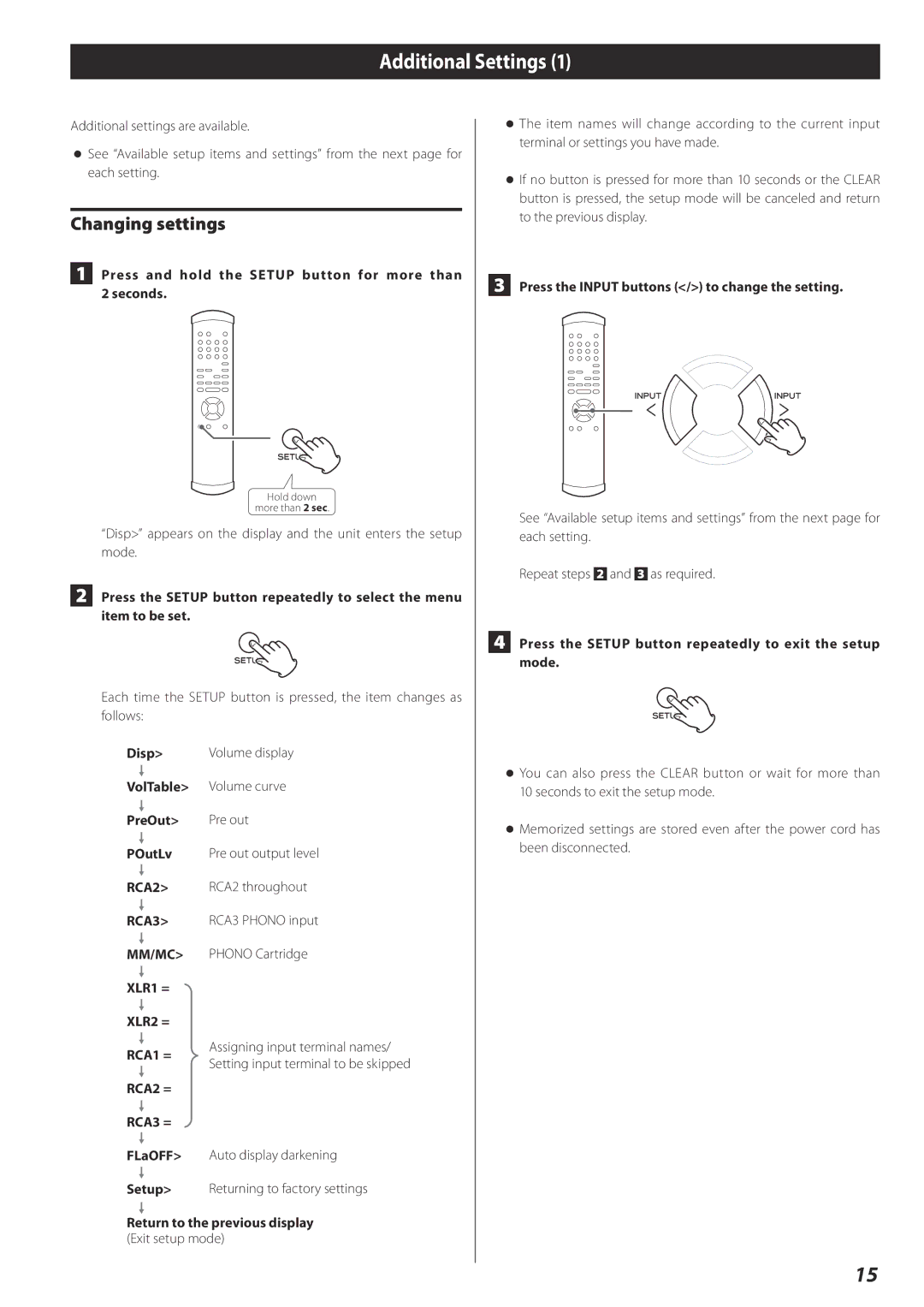Additional Settings (1)
Additional settings are available.
oSee “Available setup items and settings” from the next page for each setting.
Changing settings
1 Press and hold the SETUP button for more than 2 seconds.
Hold down
more than 2 sec.
“Disp>” appears on the display and the unit enters the setup mode.
2 Press the SETUP button repeatedly to select the menu item to be set.
Each time the SETUP button is pressed, the item changes as follows:
Disp> | Volume display | ||
| Volume curve | ||
|
| ||
VolTable> | |||
| Pre out | ||
|
| ||
PreOut> | |||
| Pre out output level | ||
|
| ||
POutLv | |||
| RCA2 throughout | ||
|
| ||
RCA2> | |||
| RCA3 PHONO input | ||
|
| ||
RCA3> | |||
| PHONO Cartridge | ||
|
| ||
MM/MC> | |||
|
| ||
|
|
| |
XLR1 = |
| ||
|
| ||
|
|
| |
XLR2 = |
| ||
|
| Assigning input terminal names/ | |
|
| ||
RCA1 = | |||
Setting input terminal to be skipped | |||
|
| ||
|
| ||
RCA2 = |
| ||
|
| ||
|
|
| |
RCA3 = |
| ||
| Auto display darkening | ||
|
| ||
FLaOFF> | |||
| Returning to factory settings | ||
|
| ||
Setup> | |||
Return to the previous display (Exit setup mode)
o The item names will change according to the current input terminal or settings you have made.
o If no button is pressed for more than 10 seconds or the CLEAR button is pressed, the setup mode will be canceled and return to the previous display.
3 Press the INPUT buttons (</>) to change the setting.
See “Available setup items and settings” from the next page for each setting.
Repeat steps 2 and 3 as required.
4 Press the SETUP button repeatedly to exit the setup mode.
o You can also press the CLEAR button or wait for more than 10 seconds to exit the setup mode.
o Memorized settings are stored even after the power cord has been disconnected.
15