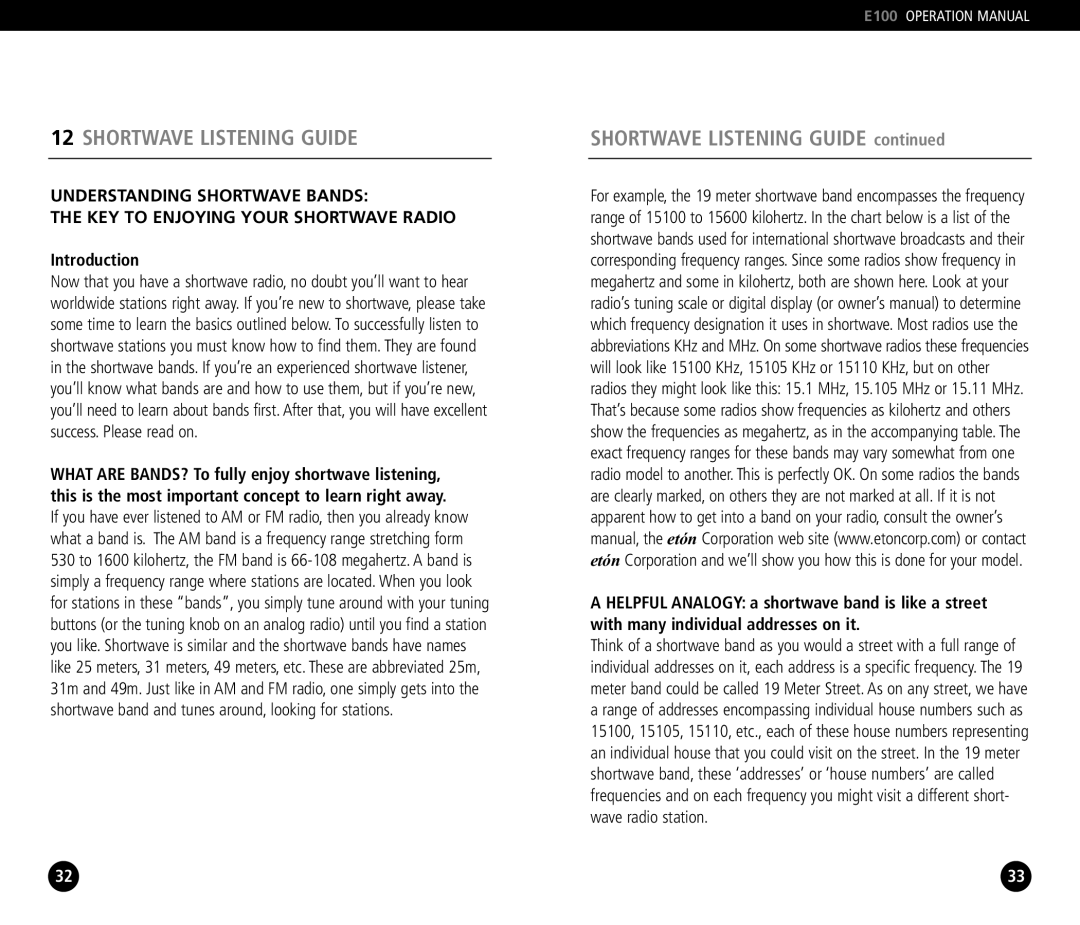E100 specifications
The Eton E100 is a standout portable AM/FM radio that combines modern design with functionality, making it an essential companion for outdoor enthusiasts, travelers, or anyone who enjoys music and information on the go. This compact yet powerful radio is designed with a user-friendly interface and robust features that cater to a wide range of listening preferences.One of its main features is the integrated digital tuner, which allows users to effortlessly switch between AM and FM bands. The radio delivers crystal-clear sound quality, ensuring that every broadcast is heard with clarity. It is equipped with a telescopic antenna, enhancing reception and enabling users to catch their favorite stations even in remote locations. The E100 is also designed with a built-in speaker that produces rich audio, making it suitable for both personal listening and sharing with a group.
The portable design of the Eton E100 is another key characteristic, weighing just a few ounces and featuring a durable build. It is easy to carry, thanks to its sturdy handle, making it perfect for camping trips, beach outings, or backyard barbecues. The radio is powered by either batteries or an AC adapter, providing flexibility and ensuring that it can be used in areas without access to electricity.
In terms of technology, the Eton E100 incorporates a modern LCD display that provides information such as the current station frequency, battery level, and time. This display is backlit, allowing for easy visibility in low-light conditions. The radio also features a built-in alarm clock, making it a great addition to any bedside table, ensuring users wake up to their favorite station.
Another highlight of the Eton E100 is its versatility. In addition to traditional radio waves, the device is compatible with auxiliary inputs, letting users connect external devices like smartphones or MP3 players. This feature expands the listening options beyond AM/FM broadcasts, allowing for personalized playlists and media enjoyment.
With its combination of functionality, portability, and versatility, the Eton E100 stands out in the realm of portable radios. Whether for everyday use, outdoor adventures, or keeping up with news and entertainment while traveling, this radio is designed to meet the needs of diverse users, making it a reliable choice for anyone seeking quality on-the-go audio solutions.