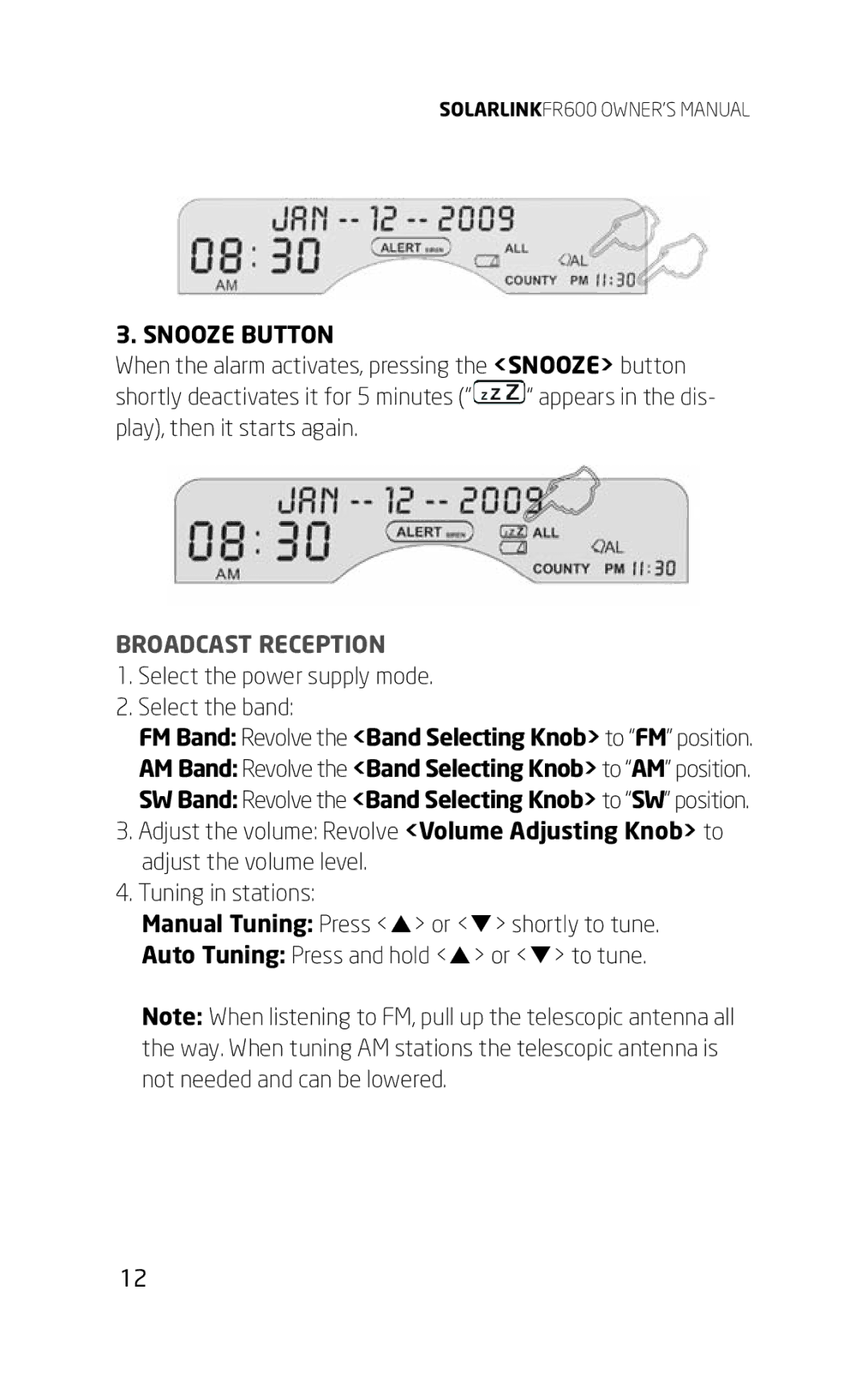SOLARLINKFR600 OWNER’S MANUAL
3. SNOOZE BUTTON
When the alarm activates, pressing the <SNOOZE> button
shortly deactivates it for 5 minutes (“![]() “ appears in the dis- play), then it starts again.
“ appears in the dis- play), then it starts again.
BROADCAST RECEPTION
1.Select the power supply mode.
2.Select the band:
FM Band: Revolve the <Band Selecting Knob> to “FM” position.
AM Band: Revolve the <Band Selecting Knob> to “AM” position.
SW Band: Revolve the <Band Selecting Knob> to “SW” position.
3.Adjust the volume: Revolve <Volume Adjusting Knob> to adjust the volume level.
4.Tuning in stations:
Manual Tuning: Press <> or <> shortly to tune.
Auto Tuning: Press and hold <> or <> to tune.
Note: When listening to FM, pull up the telescopic antenna all the way. When tuning AM stations the telescopic antenna is not needed and can be lowered.
12