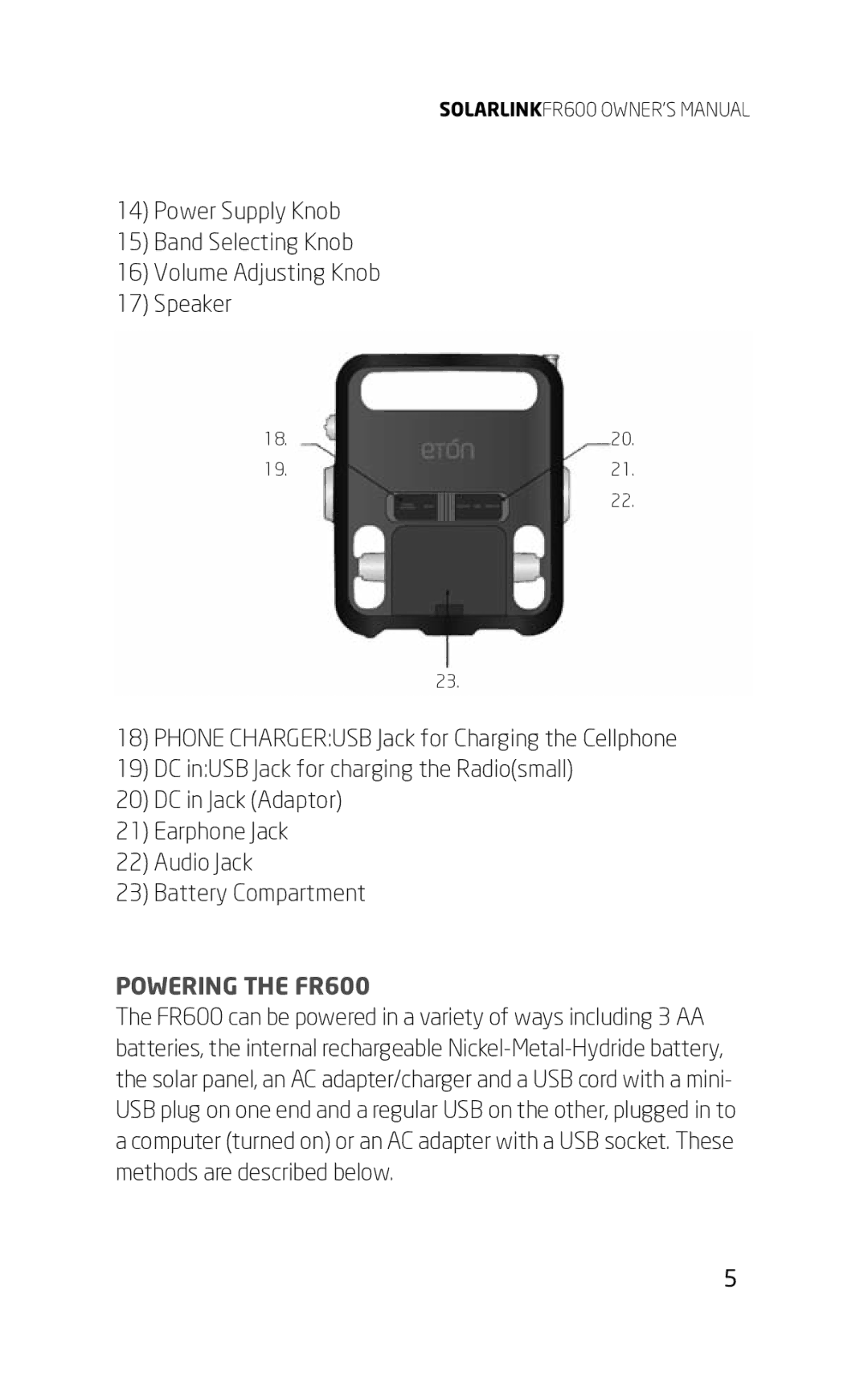SOLARLINKFR600 OWNER’S MANUAL
14)Power Supply Knob
15)Band Selecting Knob
16)Volume Adjusting Knob
17)Speaker
18.20.
19.21.
22.
23.
18)PHONE CHARGER:USB Jack for Charging the Cellphone
19)DC in:USB Jack for charging the Radio(small)
20)DC in Jack (Adaptor)
21)Earphone Jack
22)Audio Jack
23)Battery Compartment
POWERING THE FR600
The FR600 can be powered in a variety of ways including 3 AA batteries, the internal rechargeable
5