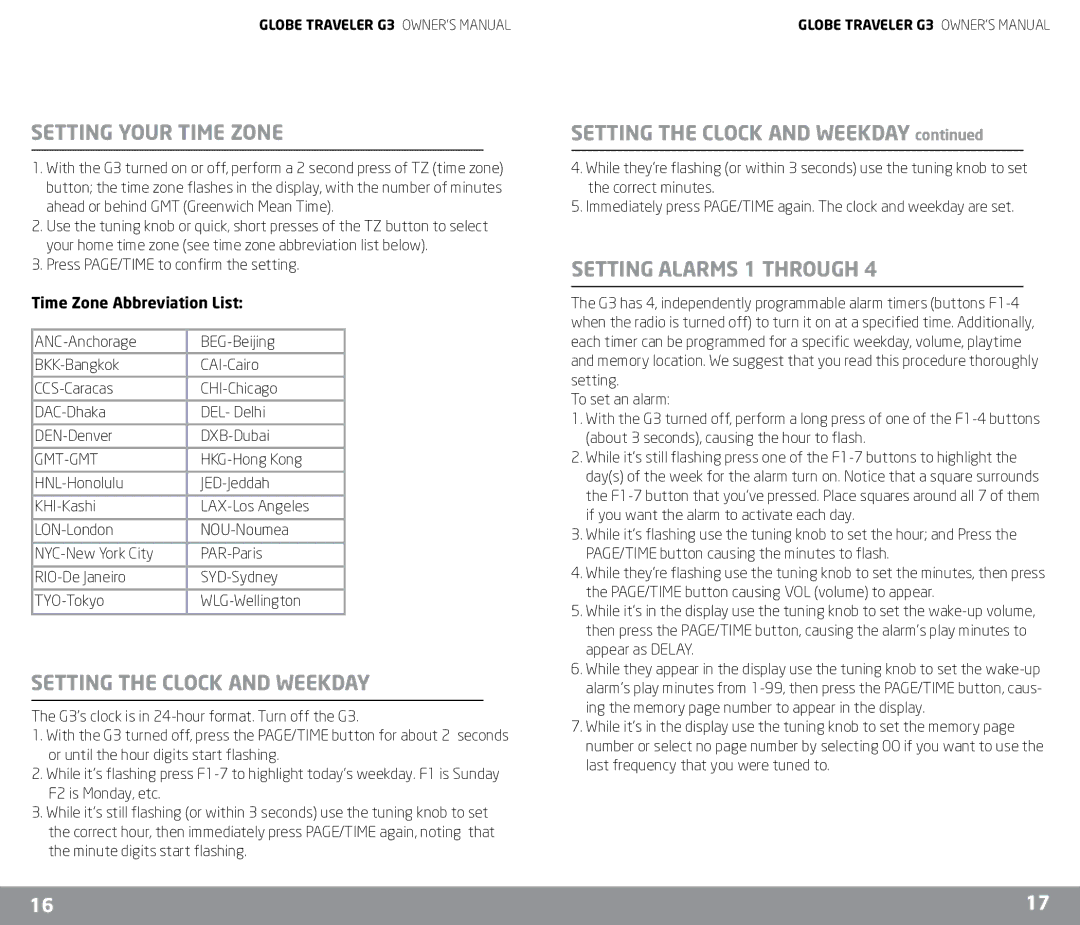G3 specifications
The Eton G3 is a versatile and compact portable radio receiver designed for outdoor enthusiasts and emergency preparedness. Known for its robust performance and user-friendly features, the G3 has won the hearts of many radio enthusiasts looking for a reliable way to stay informed and entertained.One of the standout features of the Eton G3 is its ability to receive a wide range of frequencies. It covers AM, FM, as well as shortwave bands, allowing users to tune into local stations, international broadcasters, or even emergency service communications. The built-in digital signal processing technology provides clear reception, reducing static and improving sound quality, making it an excellent choice for both casual listening and serious radio aficionados.
The G3 is equipped with a backlit LCD display that provides essential information at a glance, including frequency, time, and mode settings. This display is easy to read in various lighting conditions, which is particularly useful when camping or in low light environments.
Portability is a key characteristic of the Eton G3. Weighing less than a pound and featuring a slim design, it easily fits into a backpack or even a pocket. The included collapsible antenna enhances reception and can be retracted when not in use, further contributing to its compact nature.
Another important aspect of the G3 is its power versatility. Users can operate the radio using four AA batteries, making it ideal for extended outdoor use where charging options are limited. Additionally, the G3 can be powered via an AC adapter, offering flexibility for both home and travel use.
For added convenience, the Eton G3 comes with built-in alarm and sleep timer functions, making it suitable for overnight camping trips or as a bedside companion. Its durable construction ensures it can withstand the rigors of outdoor activities, while its sleek aesthetics make it a stylish addition to any indoor space.
In conclusion, the Eton G3 is a highly functional, portable radio that combines advanced technology with user-friendly features. With its broad frequency coverage, digital processing, and compact design, it serves as an essential tool for anyone looking to stay connected to the world, whether in the comfort of home or out in nature.