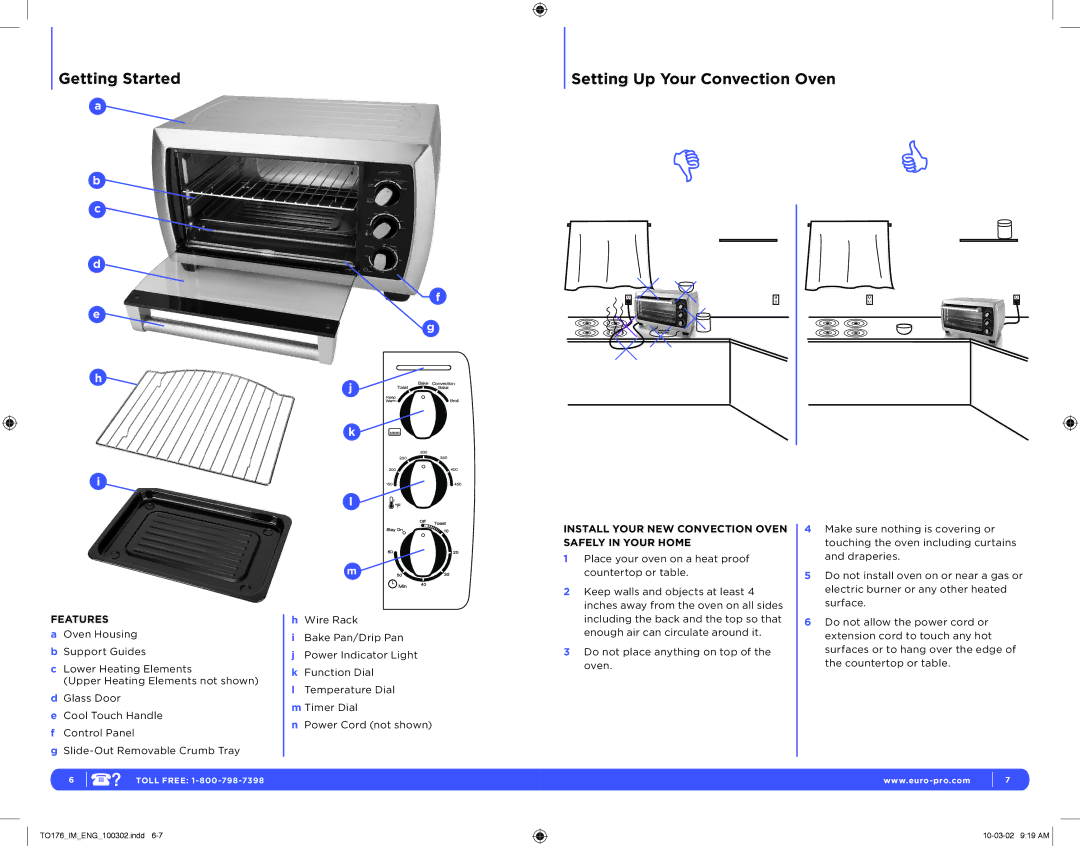TO176 specifications
The Euro-Pro TO176 is a versatile and efficient countertop toaster oven that has gained a loyal following among home cooks and kitchen enthusiasts. With its compact design and multi-functionality, it offers a range of cooking options that go beyond traditional toasting.One of the standout features of the TO176 is its ability to function as a toaster oven, broiler, and convection oven all in one appliance. This versatility allows users to easily prepare a wide array of dishes, from crispy toast and delectable baked goods to perfectly roasted vegetables and meats. The convection technology circulates hot air, ensuring that food cooks evenly and efficiently, which is ideal for achieving that golden-brown finish on roasts and pastries.
The TO176 boasts a spacious interior that can accommodate a variety of cookware, making it suitable for larger meals or batch cooking. Its adjustable temperature control allows users to select the perfect heat level, ranging from low to high, providing precise control over the cooking process. This temperature flexibility is particularly useful for recipes that require specific heat settings for optimal results.
Furthermore, the TO176 is equipped with a 30-minute timer, which automatically shuts off the appliance at the end of the cooking cycle, ensuring safety and convenience. The timer is easy to set and provides peace of mind, especially for those who may be multitasking in the kitchen.
In terms of design, the Euro-Pro TO176 features a sleek and modern aesthetic, making it a stylish addition to any kitchen countertop. The stainless steel exterior not only enhances its appearance but also ensures durability and ease of cleaning. The removable crumb tray simplifies the cleanup process, making it hassle-free to maintain.
The compact size of the TO176 makes it a perfect fit for kitchens with limited space, allowing users to have the benefits of an oven without taking up valuable real estate. Its energy-efficient design also contributes to lower energy consumption compared to traditional ovens, making it an eco-friendlier option.
Overall, the Euro-Pro TO176 toaster oven stands out for its combination of functionality, efficiency, and design. Whether you're toasting bread, baking a small casserole, or broiling fish, this appliance provides the versatility needed to tackle a variety of cooking tasks with ease and precision.