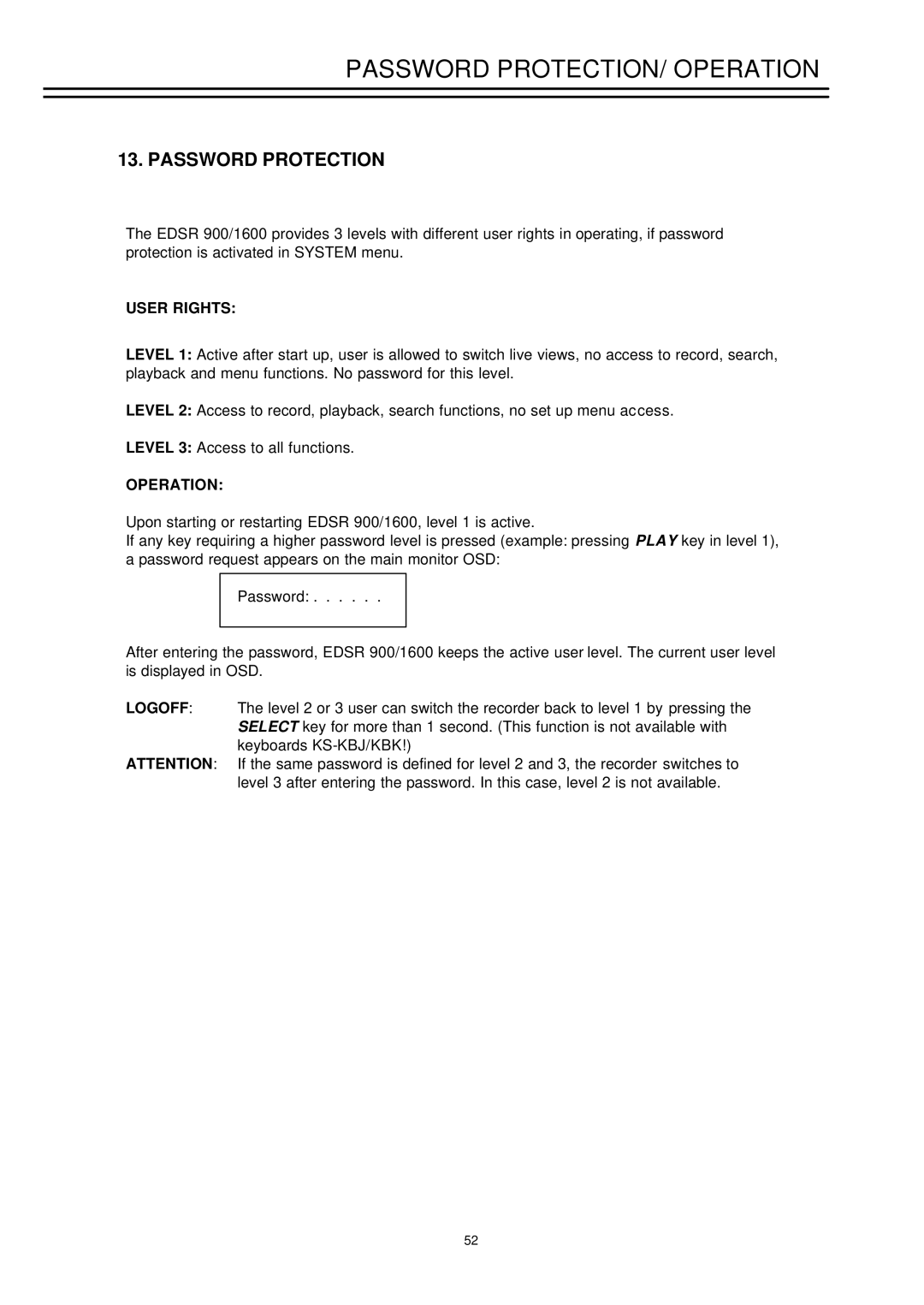PASSWORD PROTECTION/ OPERATION
13. PASSWORD PROTECTION
The EDSR 900/1600 provides 3 levels with different user rights in operating, if password protection is activated in SYSTEM menu.
USER RIGHTS:
LEVEL 1: Active after start up, user is allowed to switch live views, no access to record, search, playback and menu functions. No password for this level.
LEVEL 2: Access to record, playback, search functions, no set up menu access.
LEVEL 3: Access to all functions.
OPERATION:
Upon starting or restarting EDSR 900/1600, level 1 is active.
If any key requiring a higher password level is pressed (example: pressing PLAY key in level 1), a password request appears on the main monitor OSD:
Password: . . . . . .
After entering the password, EDSR 900/1600 keeps the active user level. The current user level is displayed in OSD.
LOGOFF: The level 2 or 3 user can switch the recorder back to level 1 by pressing the SELECT key for more than 1 second. (This function is not available with keyboards
ATTENTION: If the same password is defined for level 2 and 3, the recorder switches to level 3 after entering the password. In this case, level 2 is not available.
52