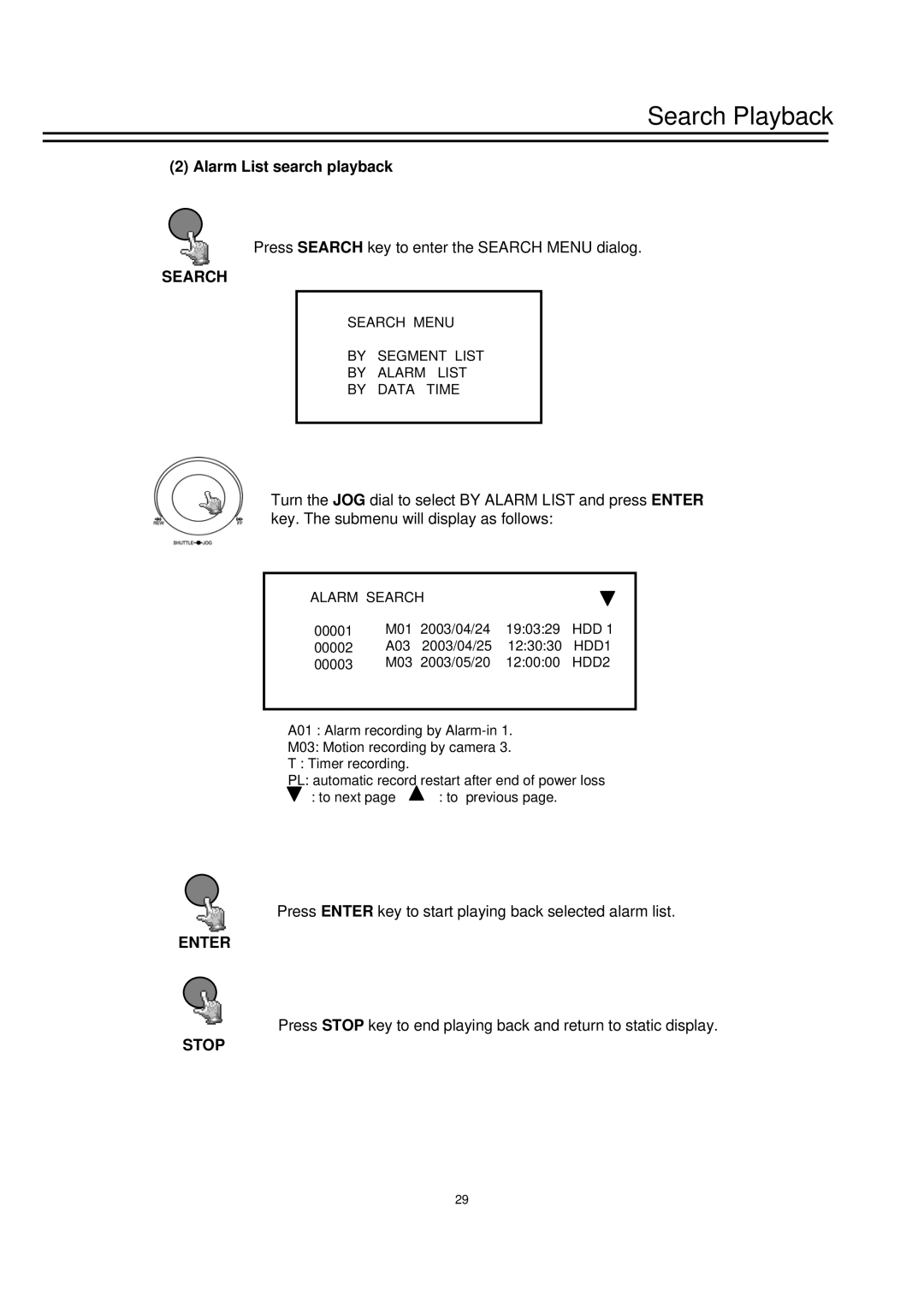Search Playback
(2) Alarm List search playback
Press SEARCH key to enter the SEARCH MENU dialog.
SEARCH
SEARCH MENU
BY SEGMENT LIST
BY ALARM LIST
BY DATA TIME
Turn the JOG dial to select BY ALARM LIST and press ENTER key. The submenu will display as follows:
ALARM SEARCH |
|
| ||
00001 | M01 | 2003/04/24 | 19:03:29 | HDD 1 |
00002 | A03 | 2003/04/25 | 12:30:30 | HDD1 |
00003 | M03 | 2003/05/20 | 12:00:00 | HDD2 |
A01 : Alarm recording by
M03: Motion recording by camera 3.
T : Timer recording.
PL: automatic record restart after end of power loss
![]() : to next page
: to next page ![]() : to previous page.
: to previous page.
Press ENTER key to start playing back selected alarm list.
ENTER
Press STOP key to end playing back and return to static display.
STOP
29