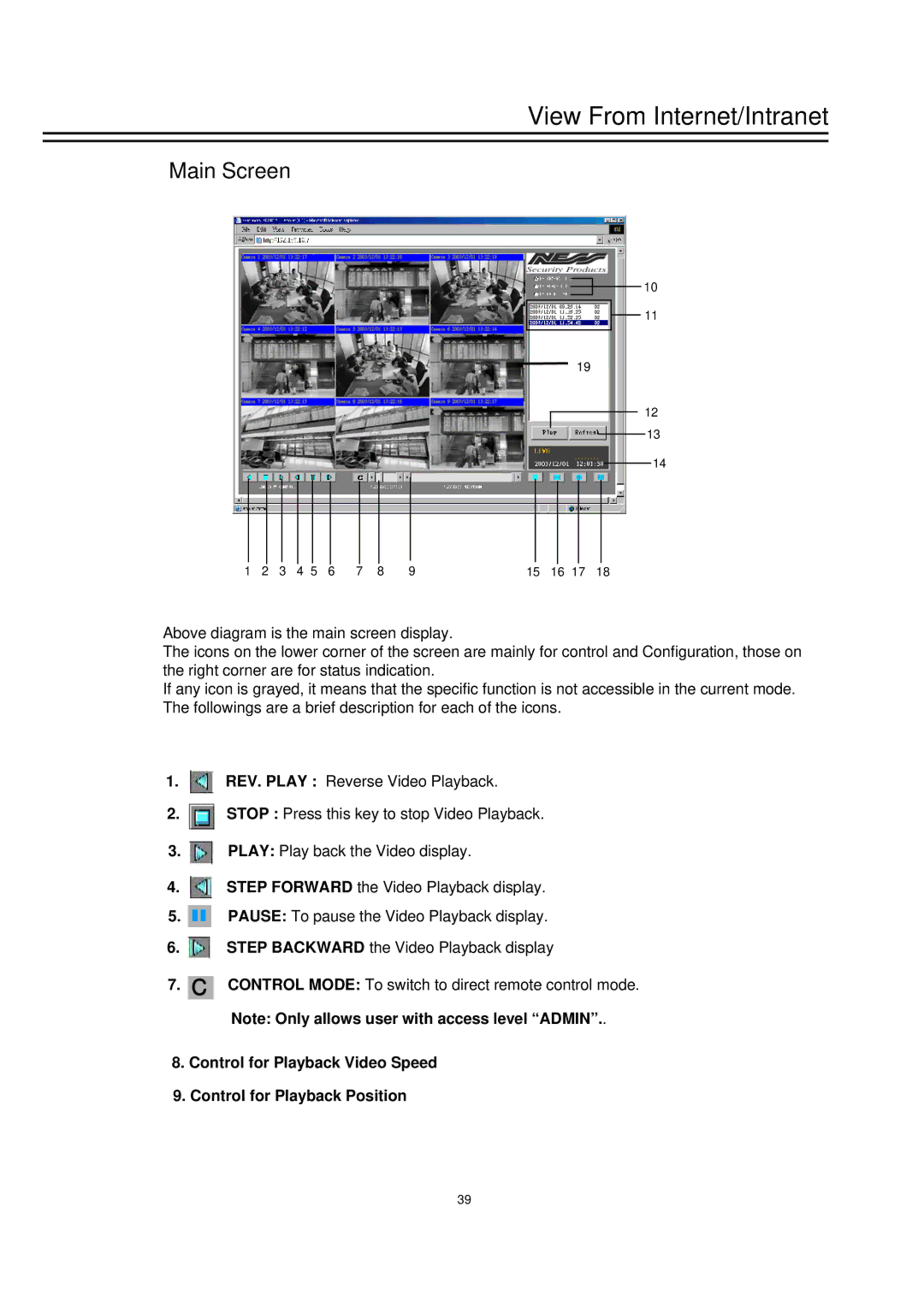View From Internet/Intranet
Main Screen
10
11
19
12
13
14
1 | 2 | 3 | 4 5 | 6 | 7 | 8 | 9 | 15 | 16 17 | 18 |
Above diagram is the main screen display.
The icons on the lower corner of the screen are mainly for control and Configuration, those on the right corner are for status indication.
If any icon is grayed, it means that the specific function is not accessible in the current mode. The followings are a brief description for each of the icons.
1.![]() REV. PLAY : Reverse Video Playback.
REV. PLAY : Reverse Video Playback.
2.![]() STOP : Press this key to stop Video Playback.
STOP : Press this key to stop Video Playback.
3. ![]() PLAY: Play back the Video display.
PLAY: Play back the Video display.
4.![]() STEP FORWARD the Video Playback display.
STEP FORWARD the Video Playback display.
5. |
|
|
| PAUSE: To pause the Video Playback display. |
|
|
|
6. STEP BACKWARD the Video Playback display
7. C CONTROL MODE: To switch to direct remote control mode. Note: Only allows user with access level “ADMIN”..
8.Control for Playback Video Speed
9.Control for Playback Position
39