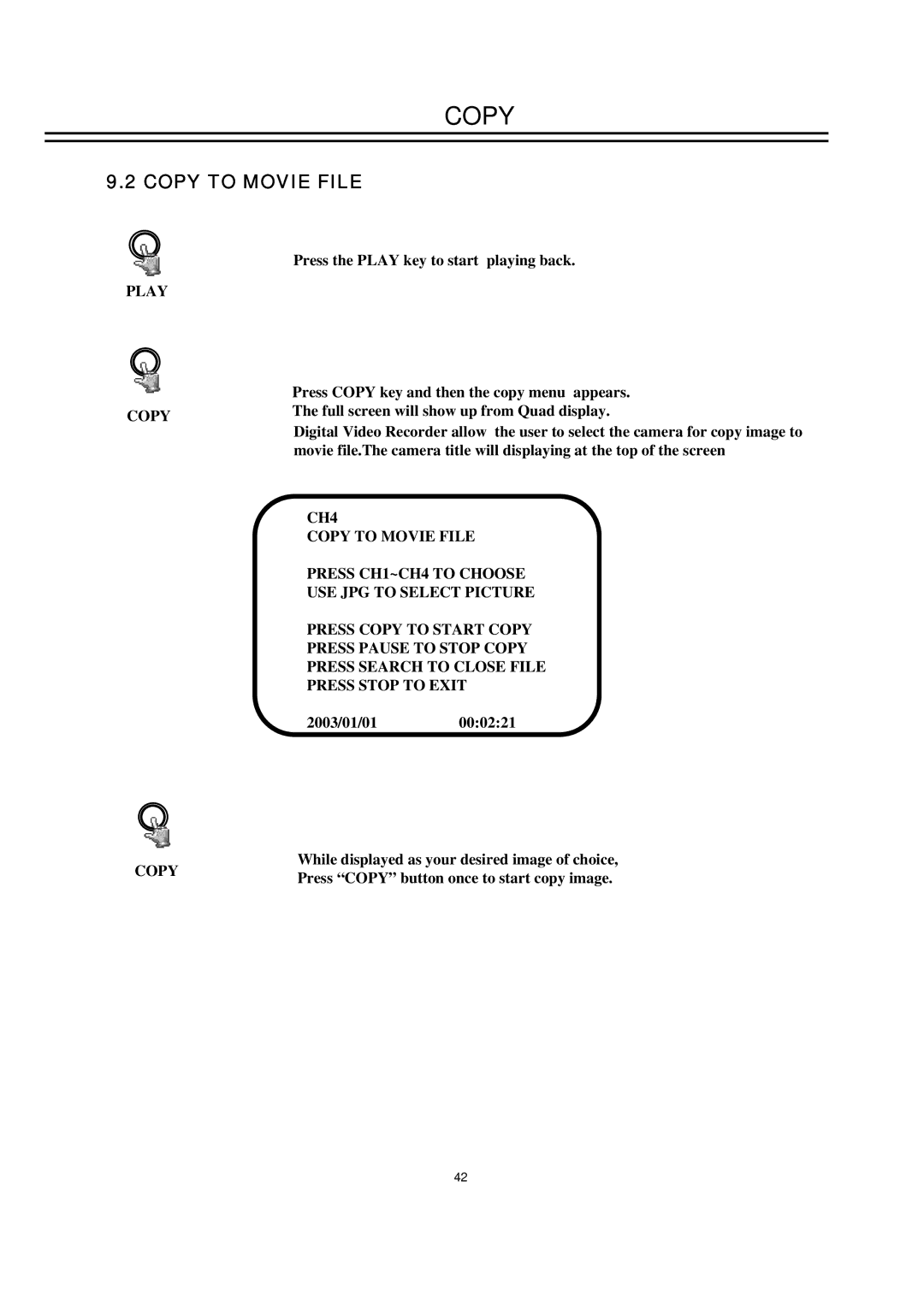COPY
9.2 COPY TO MOVIE FILE
PLAY
COPY
Press the PLAY key to start playing back.
Press COPY key and then the copy menu appears. The full screen will show up from Quad display.
Digital Video Recorder allow the user to select the camera for copy image to movie file.The camera title will displaying at the top of the screen
CH4
COPY TO MOVIE FILE
PRESS CH1~CH4 TO CHOOSE
USE JPG TO SELECT PICTURE
PRESS COPY TO START COPY
PRESS PAUSE TO STOP COPY
PRESS SEARCH TO CLOSE FILE
PRESS STOP TO EXIT
2003/01/01 00:02:21
COPY | While displayed as your desired image of choice, | |
Press “COPY” button once to start copy image. | ||
|
42