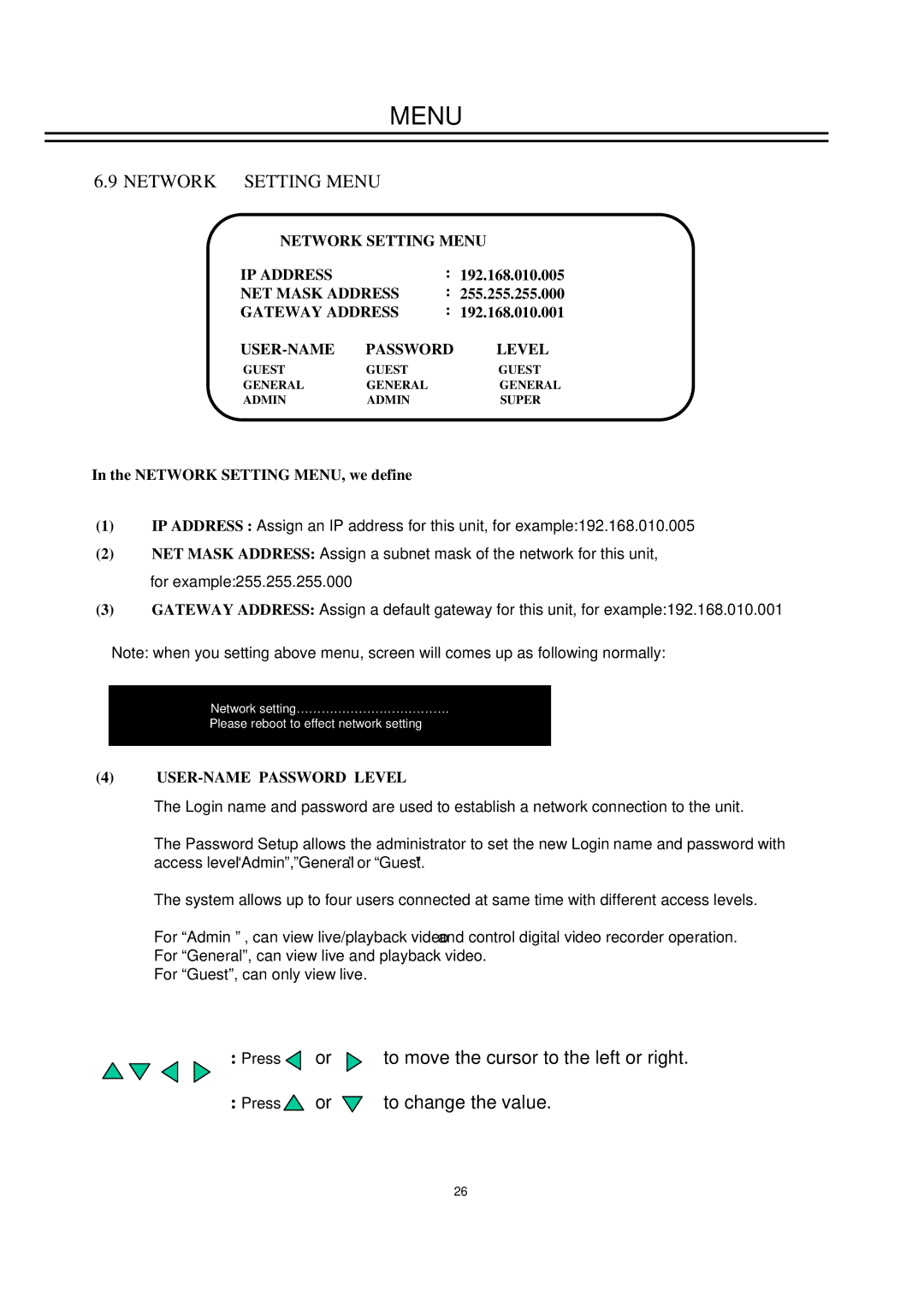MENU
6.9 NETWORK SETTING MENU
NETWORK SETTING MENU |
| ||
IP ADDRESS |
| : 192.168.010.005 | |
NET MASK ADDRESS | : 255.255.255.000 | ||
GATEWAY ADDRESS | : 192.168.010.001 | ||
| PASSWORD | LEVEL | |
GUEST | GUEST |
| GUEST |
GENERAL | GENERAL |
| GENERAL |
ADMIN | ADMIN |
| SUPER |
In the NETWORK SETTING MENU, we define
(1)IP ADDRESS : Assign an IP address for this unit, for example:192.168.010.005
(2)NET MASK ADDRESS: Assign a subnet mask of the network for this unit, for example:255.255.255.000
(3)GATEWAY ADDRESS: Assign a default gateway for this unit, for example:192.168.010.001
Note: when you setting above menu, screen will comes up as following normally:
Network setting……………………………….
Please reboot to effect network setting
(4)
The Login name and password are used to establish a network connection to the unit.
The Password Setup allows the administrator to set the new Login name and password with access level “Admin”,”General” or “Guest”.
The system allows up to four users connected at same time with different access levels.
For “Admin ” , can view live/playback video and control digital video recorder operation. For “General”, can view live and playback video.
For “Guest”, can only view live.
: Press | or | to move the cursor to the left or right. |
: Press ![]() or
or ![]() to change the value.
to change the value.
26