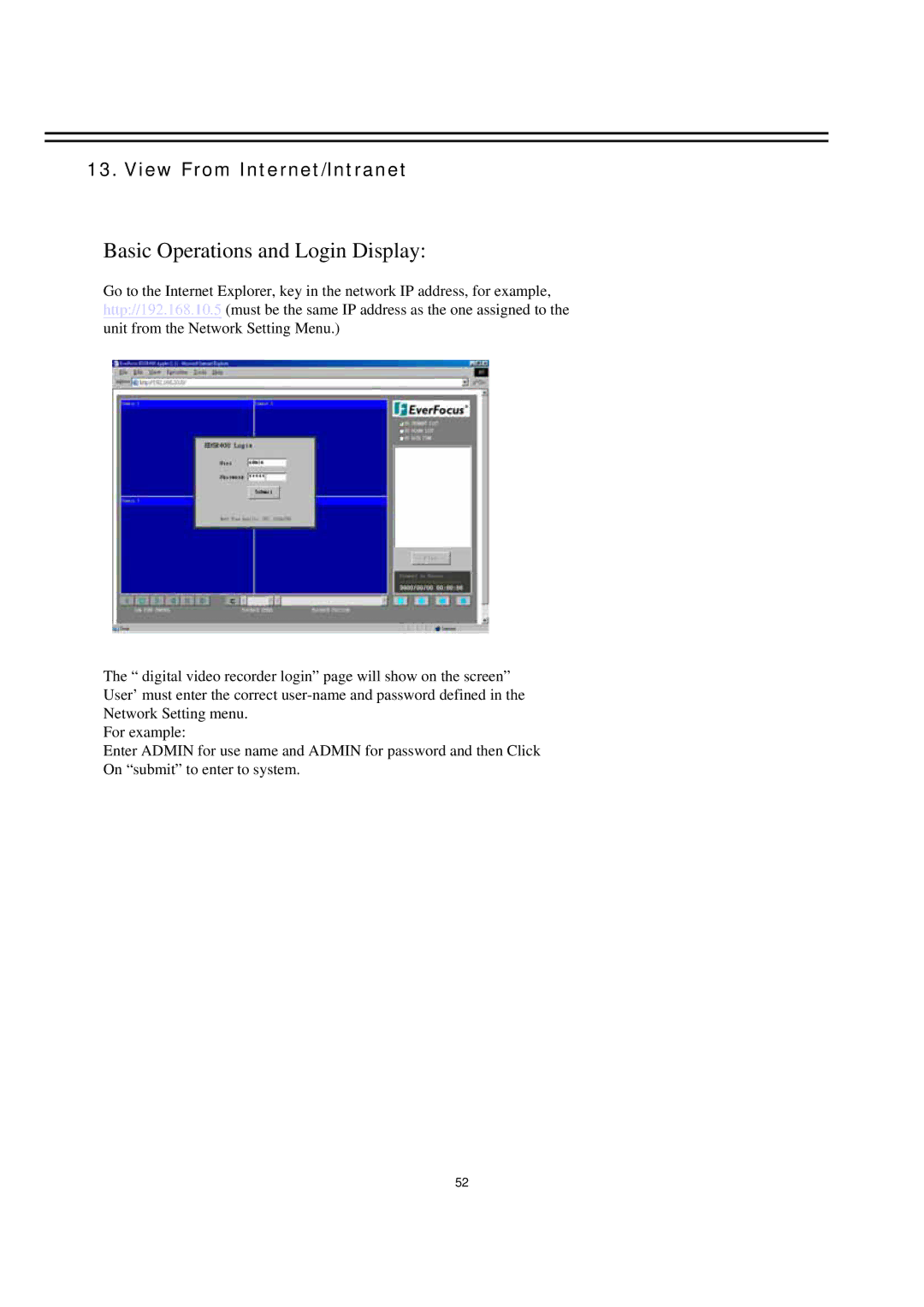13. View From Internet/Intranet
Basic Operations and Login Display:
Go to the Internet Explorer, key in the network IP address, for example, http://192.168.10.5 (must be the same IP address as the one assigned to the unit from the Network Setting Menu.)
The “ digital video recorder login” page will show on the screen” User’ must enter the correct
For example:
Enter ADMIN for use name and ADMIN for password and then Click On “submit” to enter to system.
52