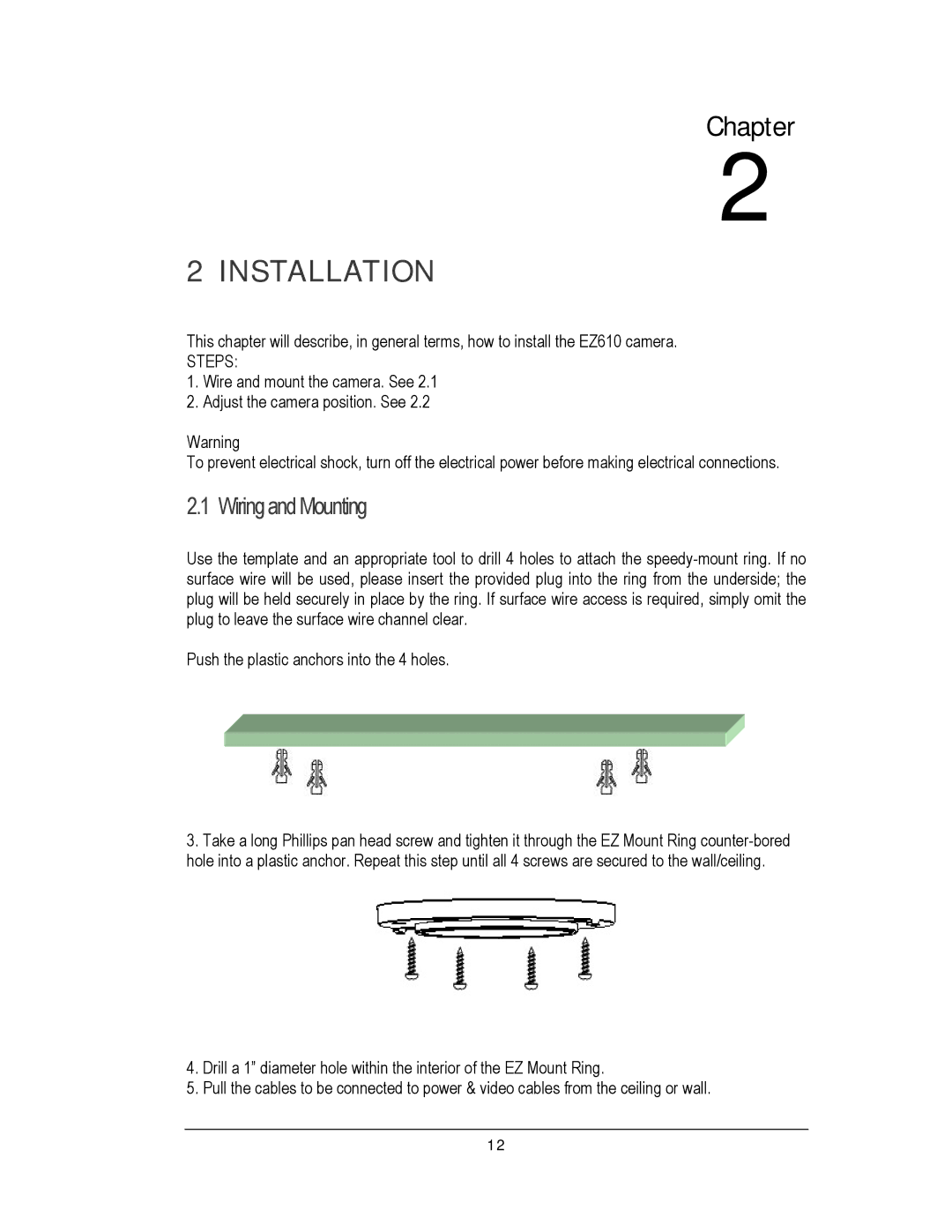Chapter
2
2 INSTALLATION
This chapter will describe, in general terms, how to install the EZ610 camera.
STEPS:
1.Wire and mount the camera. See 2.1
2.Adjust the camera position. See 2.2
Warning
To prevent electrical shock, turn off the electrical power before making electrical connections.
2.1 Wiring and Mounting
Use the template and an appropriate tool to drill 4 holes to attach the
Push the plastic anchors into the 4 holes.
3.Take a long Phillips pan head screw and tighten it through the EZ Mount Ring
4.Drill a 1” diameter hole within the interior of the EZ Mount Ring.
5.Pull the cables to be connected to power & video cables from the ceiling or wall.
12