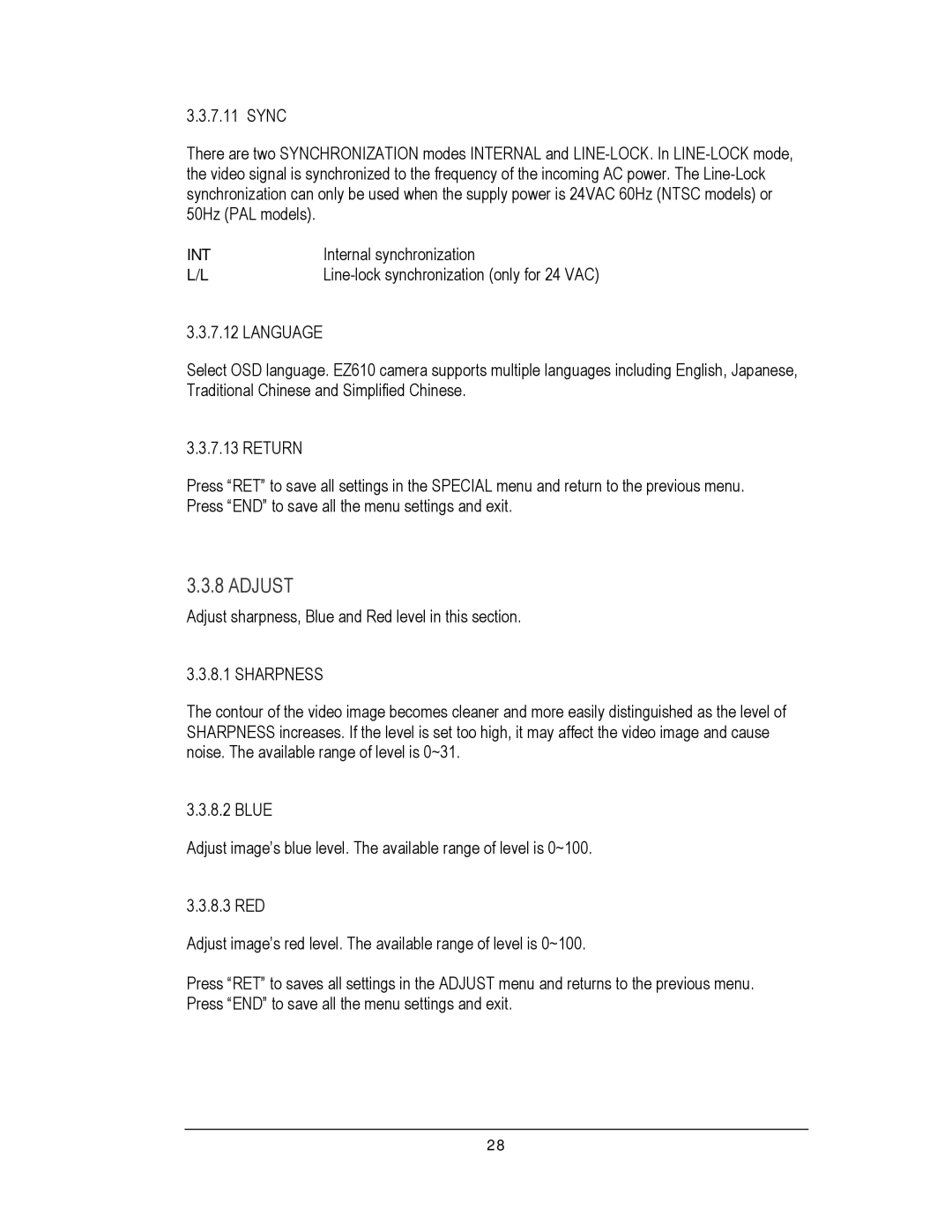3.3.7.11 SYNC
There are two SYNCHRONIZATION modes INTERNAL and
INT | Internal synchronization |
L/L |
3.3.7.12 LANGUAGE
Select OSD language. EZ610 camera supports multiple languages including English, Japanese, Traditional Chinese and Simplified Chinese.
3.3.7.13 RETURN
Press “RET” to save all settings in the SPECIAL menu and return to the previous menu. Press “END” to save all the menu settings and exit.
3.3.8 ADJUST
Adjust sharpness, Blue and Red level in this section.
3.3.8.1 SHARPNESS
The contour of the video image becomes cleaner and more easily distinguished as the level of SHARPNESS increases. If the level is set too high, it may affect the video image and cause noise. The available range of level is 0~31.
3.3.8.2 BLUE
Adjust image’s blue level. The available range of level is 0~100.
3.3.8.3 RED
Adjust image’s red level. The available range of level is 0~100.
Press “RET” to saves all settings in the ADJUST menu and returns to the previous menu. Press “END” to save all the menu settings and exit.
28