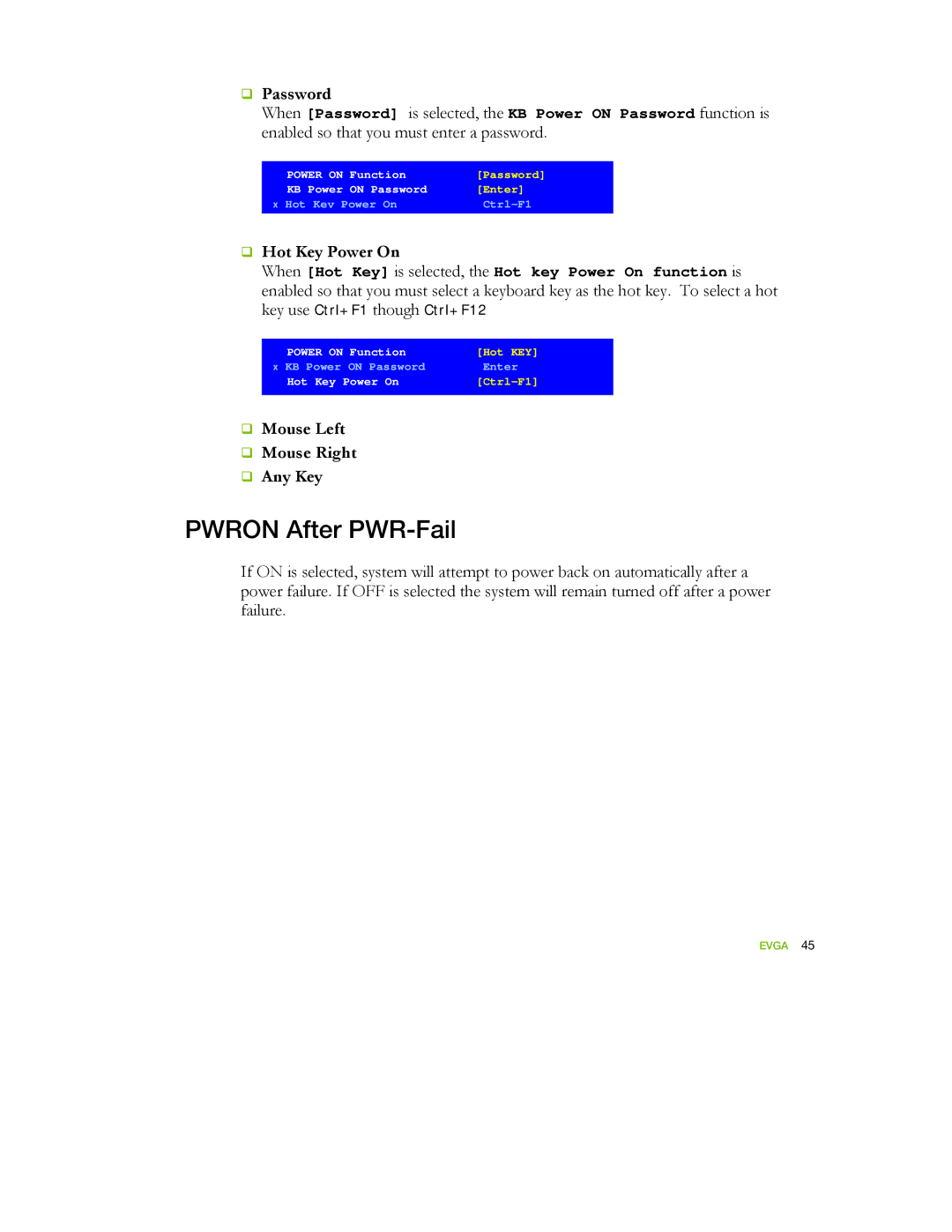Password
When [Password] is selected, the KB Power ON Password function is enabled so that you must enter a password.
POWER ON | Function | [Password] |
KB Power | ON Password | [Enter] |
x Hot Key Power On | ||
Hot Key Power On
When [Hot Key] is selected, the Hot key Power On function is enabled so that you must select a keyboard key as the hot key. To select a hot key use Ctrl+F1 though Ctrl+F12
POWER ON Function | [Hot KEY] |
x KB Power ON Password | Enter |
Hot Key Power On |
Mouse Left
Mouse Right
Any Key
PWRON After PWR-Fail
If ON is selected, system will attempt to power back on automatically after a power failure. If OFF is selected the system will remain turned off after a power failure.