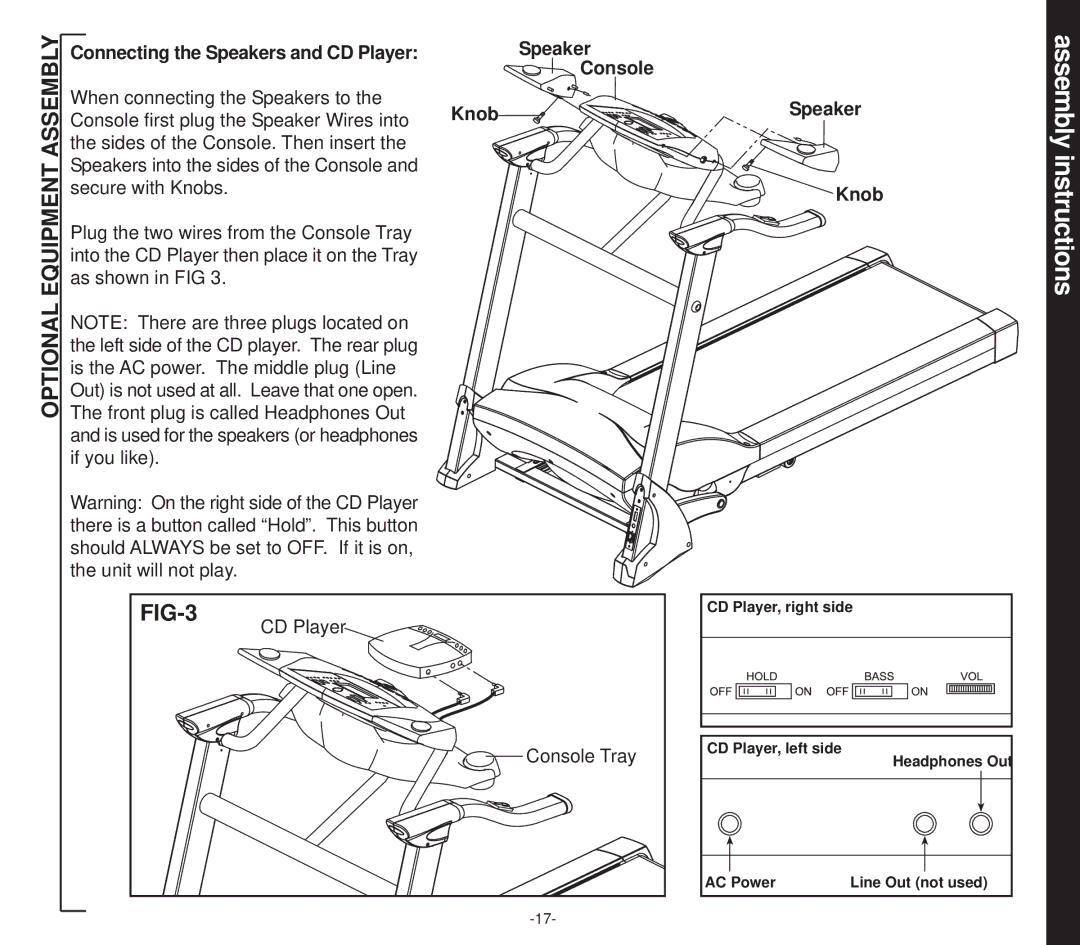OPTIONAL EQUIPMENT ASSEMBLY
Connecting the Speakers and CD Player:
When connecting the Speakers to the Console first plug the Speaker Wires into the sides of the Console. Then insert the Speakers into the sides of the Console and secure with Knobs.
Plug the two wires from the Console Tray into the CD Player then place it on the Tray as shown in FIG 3.
NOTE: There are three plugs located on the left side of the CD player. The rear plug is the AC power. The middle plug (Line Out) is not used at all. Leave that one open. The front plug is called Headphones Out and is used for the speakers (or headphones if you like).
Warning: On the right side of the CD Player there is a button called “Hold”. This button should ALWAYS be set to OFF. If it is on, the unit will not play.
Speaker



 Console
Console
Knob | Speaker |
![]()
![]()
![]()
![]()
![]() Knob
Knob
assembly instructions
| CD Player |
| |
| Console Tray |
|
CD Player, right side
CD Player, left side
Headphones Out
AC Power | Line Out (not used) |