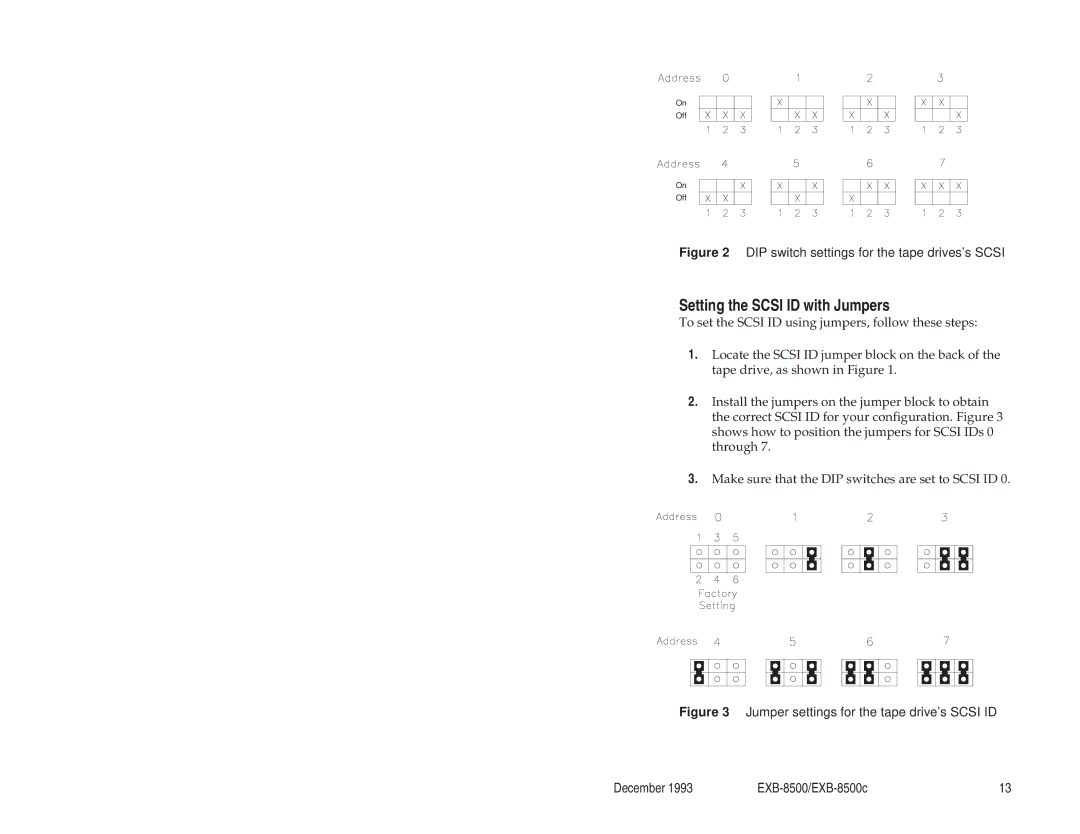EXB-8500, EXB-8500c 8mm specifications
The Exabyte EXB-8500c is a prominent member of the Exabyte tape drive family, well-regarded for its reliability and high data storage capacity. Introduced in the mid-1990s, this 8mm tape drive is designed for applications needing efficient data backup and archival solutions. With its impressive technology and features, the EXB-8500c has become a staple in many businesses and organizations looking for dependable data management tools.One of the key characteristics of the EXB-8500c is its ability to store a significant amount of data. The drive can accommodate up to 20 GB of uncompressed data per tape, and with compression technologies, this can increase up to 40 GB, making it ideal for large data storage needs. This makes the EXB-8500c perfect for critical data storage and backup operations.
The EXB-8500 is built on advanced technology allowing it to achieve high transfer rates of up to 6 MB/s when using high-capacity 8mm tapes. This performance is crucial for businesses that require fast data retrieval and backup to ensure minimal downtime during critical operations. The robust design of the EXB-8500c contributes to its durability; it can withstand the demanding environments of data centers and corporate instances, proving its reliability over time.
Another key feature of the EXB-8500c is its compatibility with various operating systems, including UNIX, Windows, and NetWare, expanding its usability across a range of platforms. The drive’s compatibility allows organizations to integrate it into existing systems without significant changes or operations downtime.
Additionally, the EXB-8500c utilizes a scripted command set for error correction, ensuring data integrity during the writing and reading processes. This technology reduces the chances of data loss or corruption, which is a critical consideration for businesses handling sensitive information.
The EXB-8500c is also designed for ease of use with features such as automatic tape loading and unloading capabilities, facilitating faster data backups and restores. Its user-friendly interface allows operators to manage and monitor tape usage effortlessly, making it an excellent choice even for those with limited technical expertise.
In conclusion, the Exabyte EXB-8500c 8mm tape drive stands out with its high storage capacity, impressive data transfer rates, compatibility across platforms, and advanced error correction technologies. These features have solidified its place in the data storage marketplace, making it a trusted solution for organizations looking to safeguard their valuable information.