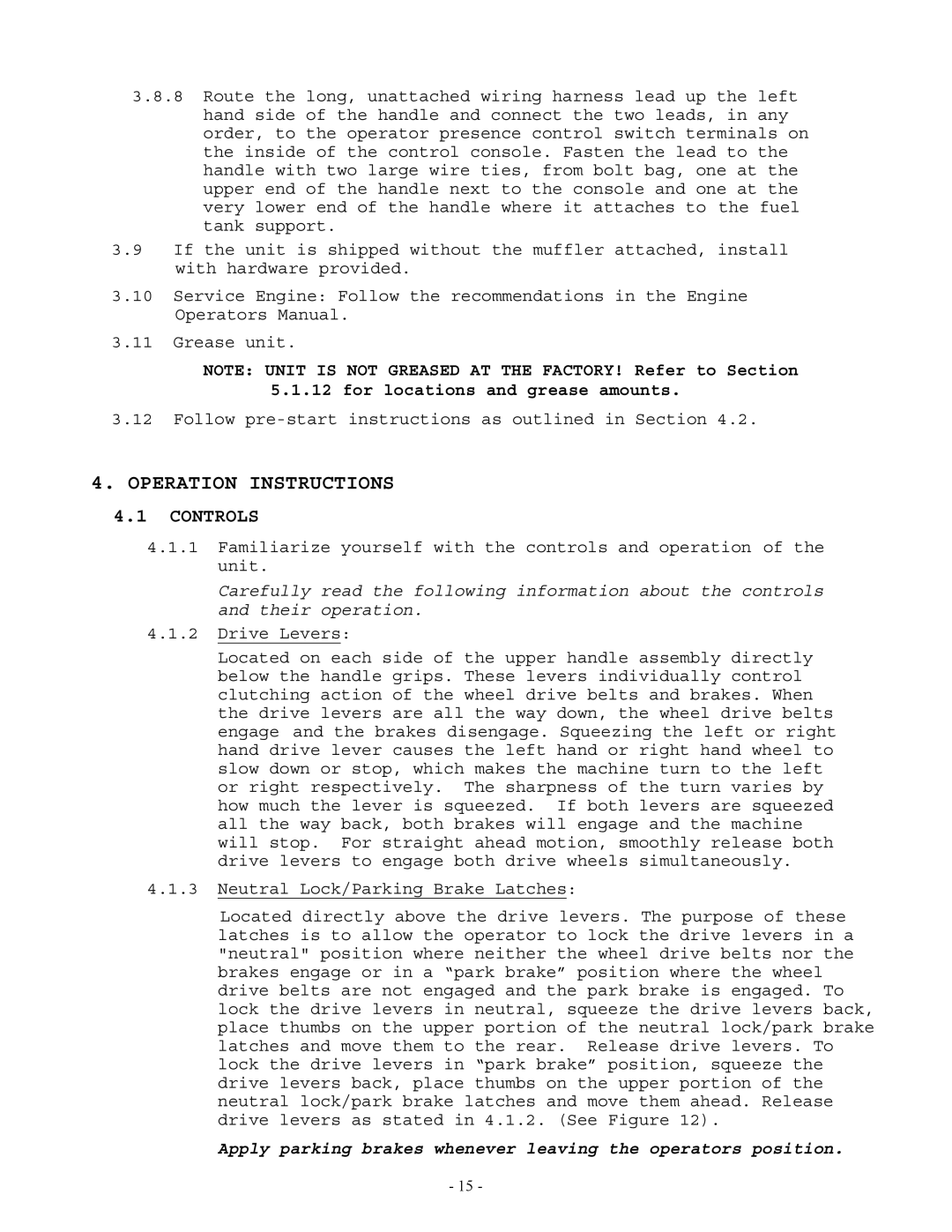Lazer Z specifications
The Exmark Lazer Z is a premium zero-turn mower known for its exceptional performance, durability, and advanced features, making it a top choice for both homeowners and professional landscapers. With its innovative engineering and attention to detail, the Lazer Z series has earned a strong reputation in the lawn care industry.One of the primary features of the Exmark Lazer Z is its powerful engine options. Customers can choose from a variety of engines, including reliable Kohler and Kawasaki models, ensuring that every user can find the perfect fit for their mowing needs. These engines offer impressive horsepower, enabling the Lazer Z to handle even the toughest mowing conditions with ease.
The Lazer Z's cutting deck is another standout feature. Available in several sizes, typically ranging from 48 to 72 inches, the Aerodynamic design of the UltraCut cutting deck allows for efficient grass flow, providing a clean and even cut. The deck is made from durable materials, ensuring longevity and resistance to wear and tear. Furthermore, the deck height can be easily adjusted, giving users the flexibility to achieve their desired grass length.
The patented Red Technology is integrated into the Lazer Z, providing advanced features like the Smart Control, which optimizes performance in real time. This technology enhances fuel efficiency and reduces overall operating costs, making it an eco-friendly choice in a competitive market. Alongside this, the Lazer Z is designed with a responsive and intuitive control system that allows for precise maneuvering, making it easier to navigate tight spaces and complex landscapes.
Comfort is also at the forefront of the Lazer Z's design. Its ergonomically designed seat, equipped with high back support and adjustable armrests, ensures that operators remain comfortable during long mowing sessions. The Lap Bar control system offers smooth and effortless steering, enhancing user experience and reducing fatigue.
In terms of maintenance, the Exmark Lazer Z is designed to facilitate easy access to critical components. This allows for quick maintenance and service, ensuring that the mower remains in peak condition over its lifespan. Additionally, with a durable frame and robust construction, the Lazer Z is built to withstand the rigors of daily use.
Overall, the Exmark Lazer Z combines power, precision, and comfort, making it a preferred choice for anyone looking to achieve professional-quality results on their lawn. Whether for residential or commercial use, the Lazer Z delivers unmatched performance to meet a variety of mowing needs.