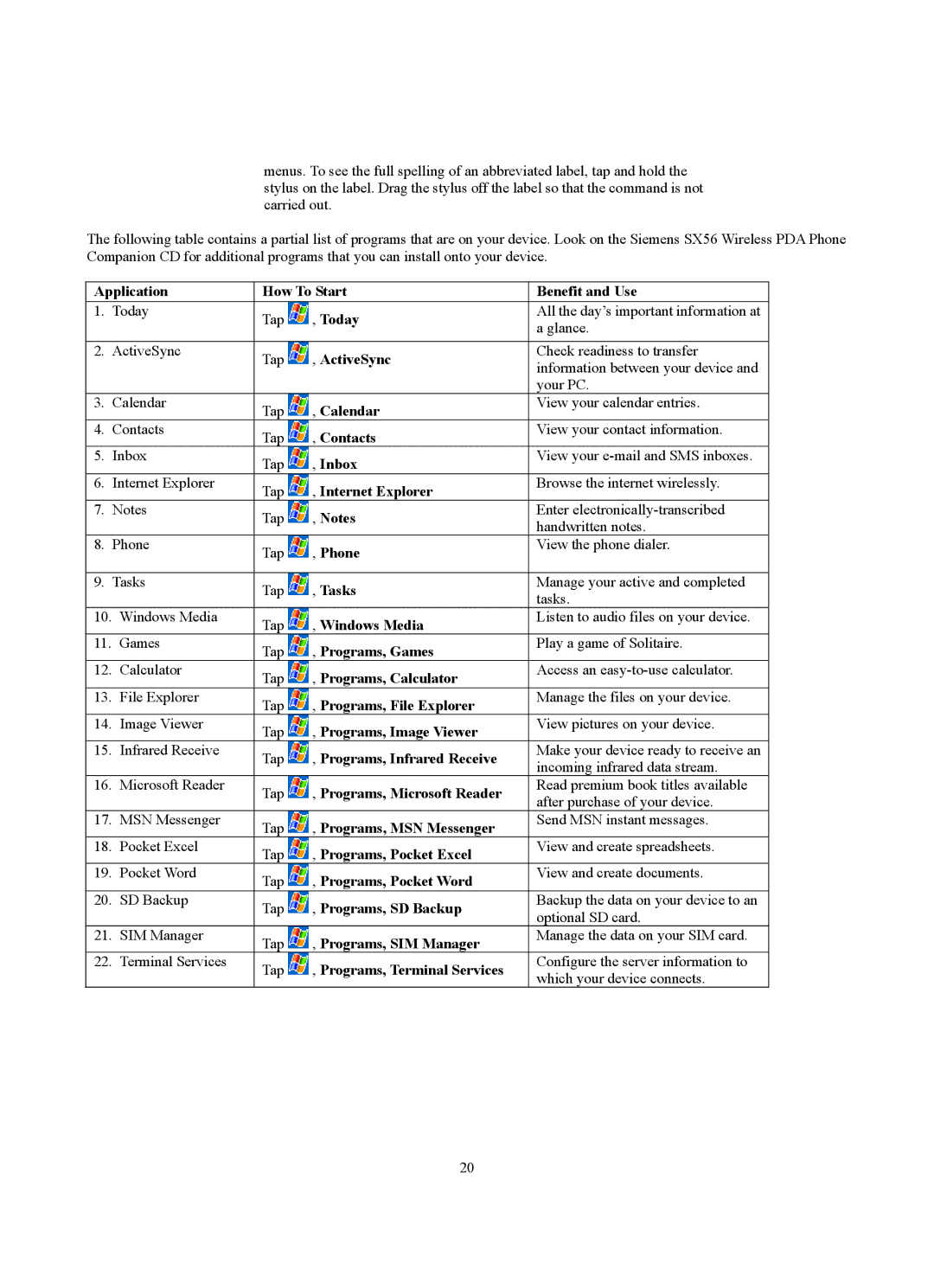menus. To see the full spelling of an abbreviated label, tap and hold the stylus on the label. Drag the stylus off the label so that the command is not carried out.
The following table contains a partial list of programs that are on your device. Look on the Siemens SX56 Wireless PDA Phone Companion CD for additional programs that you can install onto your device.
Application | How To Start | Benefit and Use | ||
1. | Today | Tap | , Today | All the day’s important information at |
|
| a glance. | ||
|
|
|
| |
|
|
|
| |
2. ActiveSync | Tap | , ActiveSync | Check readiness to transfer | |
|
| information between your device and | ||
|
|
|
| |
|
|
|
| your PC. |
3. | Calendar | Tap | , Calendar | View your calendar entries. |
|
|
| ||
4. | Contacts | Tap | , Contacts | View your contact information. |
|
|
| ||
5. Inbox | Tap | , Inbox | View your | |
|
|
| ||
6. | Internet Explorer | Tap | , Internet Explorer | Browse the internet wirelessly. |
|
|
| ||
7. | Notes | Tap | , Notes | Enter |
|
| handwritten notes. | ||
|
|
|
| |
8. | Phone | Tap | , Phone | View the phone dialer. |
|
|
| ||
|
|
|
| |
9. Tasks | Tap | , Tasks | Manage your active and completed | |
|
| tasks. | ||
|
|
|
| |
10. | Windows Media | Tap | , Windows Media | Listen to audio files on your device. |
|
|
| ||
11. | Games | Tap | , Programs, Games | Play a game of Solitaire. |
|
|
| ||
12. | Calculator | Tap | , Programs, Calculator | Access an |
|
|
| ||
13. | File Explorer | Tap | , Programs, File Explorer | Manage the files on your device. |
|
|
| ||
14. | Image Viewer | Tap | , Programs, Image Viewer | View pictures on your device. |
|
|
| ||
15. | Infrared Receive | Tap | , Programs, Infrared Receive | Make your device ready to receive an |
|
| incoming infrared data stream. | ||
|
|
|
| |
16. | Microsoft Reader | Tap | , Programs, Microsoft Reader | Read premium book titles available |
|
| after purchase of your device. | ||
|
|
|
| |
17. | MSN Messenger | Tap | , Programs, MSN Messenger | Send MSN instant messages. |
|
|
| ||
18. | Pocket Excel | Tap | , Programs, Pocket Excel | View and create spreadsheets. |
|
|
| ||
19. | Pocket Word | Tap | , Programs, Pocket Word | View and create documents. |
|
|
| ||
20. | SD Backup | Tap | , Programs, SD Backup | Backup the data on your device to an |
|
| optional SD card. | ||
|
|
|
| |
21. | SIM Manager | Tap | , Programs, SIM Manager | Manage the data on your SIM card. |
|
|
| ||
22. | Terminal Services | Tap | , Programs, Terminal Services | Configure the server information to |
|
| which your device connects. | ||
|
|
|
| |
20