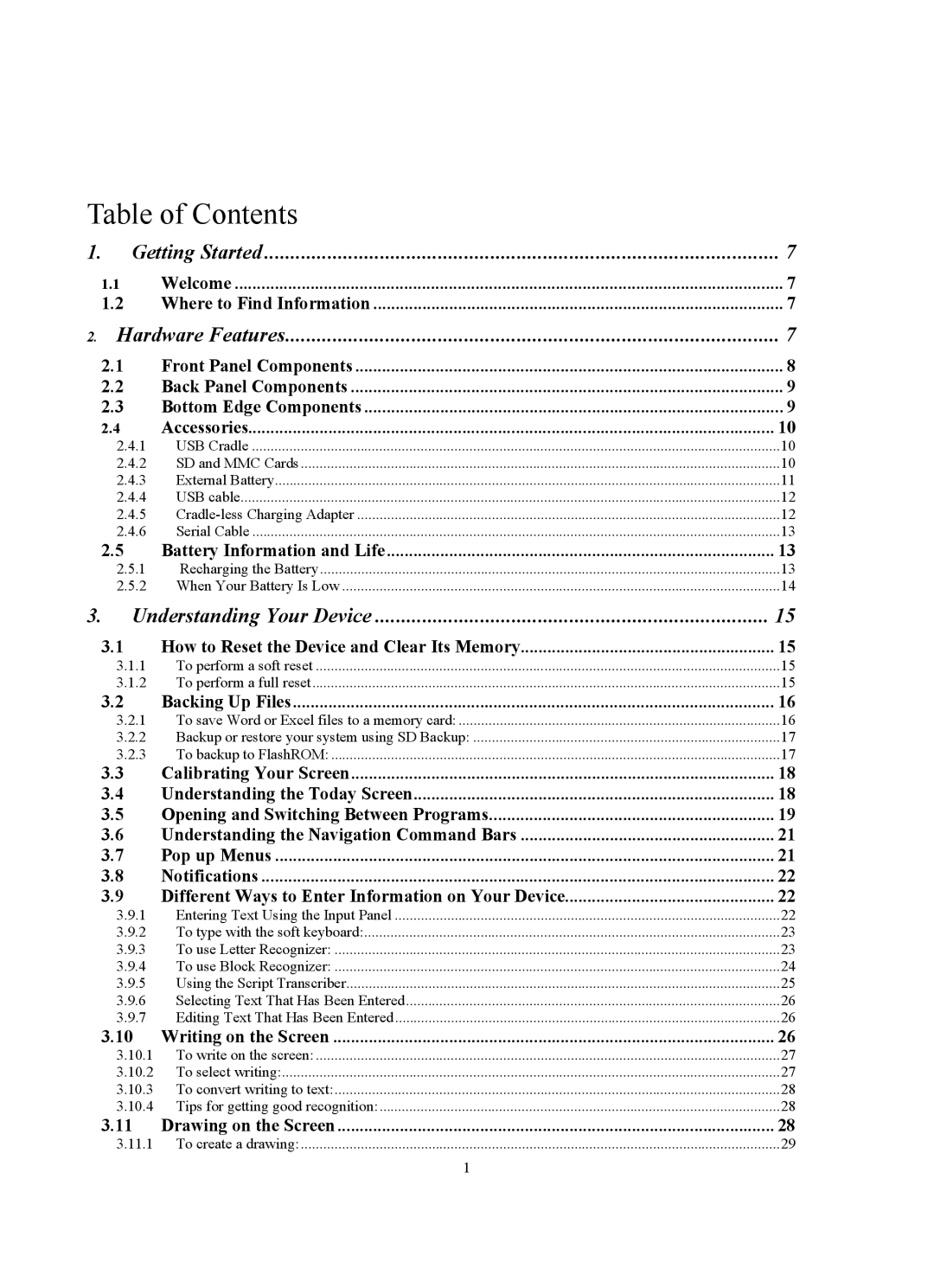Page
Safety Precautions
Safety Precautions
Battery warning
Safety Information
Never insert the stylus into your ear or eye
Location
AC adapter
Display screen precautions
Use near medical equipment
Electronic devices
Posted Facilities
Emergency Calls
Table of Contents
Checking Your Connection to a Wireless Network
Changing the Default Button Settings
Back Spacing and Deleting in the Phone Dialer
Getting Connected
Microsoft ActiveSync
Office Online
Wireless Tools 10.1
10.3
10.6
111
Where to Find Information
Hardware Features
Getting Started
Welcome
Front Panel Components
Bottom Edge Components
Back Panel Components
USB Cradle
Accessories
SD and MMC Cards
To attach the External Battery
External Battery
To insert or remove a memory card
USB cable
Power
Cradle-less Charging Adapter
Recharging the Battery
Battery Information and Life
Serial Cable
How to Charge Using the Cradle
When Your Battery Is Low
How to Charge Without the Cradle
To perform a soft reset
How to Reset the Device and Clear Its Memory
To perform a full reset
Understanding Your Device
To save Word or Excel files to a memory card
Backing Up Files
Options
To backup to FlashROM
Backup or restore your system using SD Backup
Tap , Programs, SD Backup then the Backup or Restore tab
Tap , Settings, System and then Permanent Save
Understanding the Today Screen
Calibrating Your Screen
Status Icon Meaning
Opening and Switching Between Programs
Programs, SD Backup
Application How To Start Benefit and Use
Programs, Terminal Services
Today
Pop up Menus
Understanding the Navigation Command Bars
Notifications
Entering Text Using the Input Panel
Different Ways to Enter Information on Your Device
To use Letter Recognizer
To type with the soft keyboard
To use Block Recognizer
To enter punctuation using the input panel
Using the Script Transcriber
Selecting Text That Has Been Entered
Writing on the Screen
Editing Text That Has Been Entered
To select writing
To write on the screen
To convert writing to text
Drawing on the Screen
Tips for getting good recognition
To create a drawing To select a drawing
Creating an Audio or Written Note
Find and Organize Information
Using My Text
To create an audio recording
Managing Memory
Tap , Settings, System and then Memory
To view memory allocation and availability
To make available storage memory
Customizing Your Device
Tap Start, Settings, Personal and then Today
15.2Adjusting Settings
Changing the Default Button Settings
Adding or Removing Programs
To add programs using ActiveSync
To add a program to the Start menu
To add a program directly from the Internet
Phone
Installing The SIM Card
About Your Phone
To remove programs
Removing the SIM card
About The Dialer Screen
Navigation Pad and Dialing
Click Tools, Options to access phone settings
Checking Your Connection to a Wireless Network
Turning The Phone On and Off
Adjusting The Phone Volume
Back Spacing and Deleting in the Phone Dialer
Turning The Phone Off
Saving Personal Numbers to the SIM Card
Basic Dialing Features
Back Spacing Over Numbers
Deleting Numbers
Page
Page
Page
Enabling the Speakerphone
Page
Managing More Than One Call
Ending a Call
Indicates which number is on hold
Making a Note
Adding and Transferring Contact Information
Call Related Features
Checking Your Voice Mail
Storage Locations for Contacts
Mechanics of Adding and Transferring Contacts
Importance of Storing Contacts in Multiple Locations
To transfer contacts from SIM to Microsoft Contacts
Adding and Transferring Contacts to your SIM Card
To transfer a contact from your SIM Card to your device
Tap Tools, Select All, and then Save to Contacts
To Add a Phone Number to Speed Dial
Managing Your Call Log
To Add a Contact From the Call Log
14.2Viewing Durations of Past Calls
14.1The Different Types of Call Logs
14.3Deleting Individual Calls From the Call Log
Missed, Outgoing, Incoming or By Caller
Customizing Your Phone
14.5Setting Call Log Size Limits
14.4Deleting All Calls From the Call Log
15.1Selecting Ring Types and Ring Tones
15.3Managing Ring Tones
15.5Testing Ring Tones
15.4Displaying All Ring Tones on Your Device
15.6Adding a New Ring Tone
Your Phone’s PIN Function
16.1Enabling Your Phone’s PIN
16.2Changing Your Phone’s PIN
Enabling Call Forwarding
Enabling Caller ID
To activate or deactivate call forwarding
Call waiting
To activate or deactivate call waiting
19.3To view the network that has been selected
19.2To view your voice and SMS access numbers
19.4To select a different network
19.5To set preferred networks
Band Reselection When Traveling Outside the United States
Enabling Broadcast Channels
19.9To enable Key Lock
Page
Additional Dialing Information
Getting Connected
21.1Making Emergency Calls
21.2Making International Calls
Connecting to an E-Mail Server
Getting More Help on Connecting
Using Pocket Internet Explorer
Wireless Data Programs
To switch to Pocket Internet Explorer
Pocket Internet Explorer Browsing Web and WAP pages
Browsing the Internet
Viewing Mobile Favorites and Channels
Synchronizing Mobile Favorites To Your PC
Creating a Mobile Favorite on Your PC
MSN Messenger Instant Messaging
Using AvantGo Channels
Optimizing Internet-Related Memory Usage on Your Device
To sign up for AvantGo
To set up an account and sign
Configuring MSN Messenger
Opening MSN Messenger
Chatting with Contacts in MSN Messenger
Working with Contacts in MSN Messenger
Synchronizing E-mail Messages
Inbox Sending and Receiving E-mail or SMS
Using the Message List
Managing Messages and Folders
Creating an SMS or E-mail
Transferring Items Using Infrared
Terminal Services Client
Connecting to a Terminal Server
Tips and Tricks When Connected
Microsoft ActiveSync
Microsoft Pocket Outlook
How to Synchronize Files
Synchronizing Files Between Your Device and Your PC
Tap Synchronize in ActiveSync
Creating an Appointment
Calendar Scheduling Appointments and Meetings
Options on the Tools menu
Contacts Keeping Track of Friends and Colleagues
Using the Summary Screen
Creating Meeting Requests
To schedule a meeting
Creating a Contact
Finding a Contact in Your Device
Creating a Task
Tasks Keeping a To Do List
Using the Summary Screen
Companion Programs
How to create a Note 1. Tap New
Pocket Word
Page
About Writing Modes in Pocket Word
About Typing Modes in Pocket Word
About the Recording Mode in Pocket Word
About the Drawing Mode in Pocket Word
Tips for Working in Pocket Excel
Pocket Excel
Microsoft Reader
Windows Media Player
Loading Books onto Your Device
Using the Library
To open the Library
To open a book
Reading a Book
Using Reader Features
Image Viewer
Transferring Images to your Siemens SX56 Wireless PDA Phone
Removing a Book
Changing your Image List Layout
Office Online
To start the application
Starting the Application
Tap Start Office Online
Optimization Settings
Wireless Tools
Enabling and Disabling the Optimization Feature
To enable and disable Optimization
Optimization Status Settings
Setting the Image Quality Feature
Connecting to POP3 and IMAP4 Mail
Blocking Content
To set the Blocking feature
� Tap Start Wireless Tools Pocket Guide
To access Pocket Guide
Maintaining Your Gprs Connection
Pocket Guide
Siemens
Wireless
Pocket IE Home Screen Pocket Guide Screen
Appendix a Letter Recognizer
Resetting the Device and Clearing Its Memory
Appendix B Troubleshooting
If You Set a Password, and Then Forget What It Is
If the Battery Runs Low
If You Run Out of Memory
If Your Screen is Blank
If Your Screen Freezes or Responds Slowly
If Your Screen Appears Dark and You Are Outside
Clear Space in Program Memory by Closing Programs
If You Have Trouble Connecting to the Internet
If You Have Trouble Using Your Phone To Make Calls
If Items Display Incompletely On Your Screen
If Your Device Responds Inaccurately to Screen Taps
If You Have Trouble Connecting to a Particular Network
Appendix C Regulatory Notices
Important Safety Information
Regulatory Agency Identification Numbers
European Union Notice
Safety Precautions for Power Supply Unit
General Precautions
Feature Component
Appendix D Hardware Specifications
Phone Icons
Appendix E Icons
PDA Icons
Page
Page
SAR Specific Absorption Rate
SAR Specific Absorption Rate
FDA
FDA
What is FDAs role concerning the safety of mobile phones?
FDA
Where can I find additional information?
Ten Driving Safety Tips
Ten Driving Safety Tips
Intellectual Property