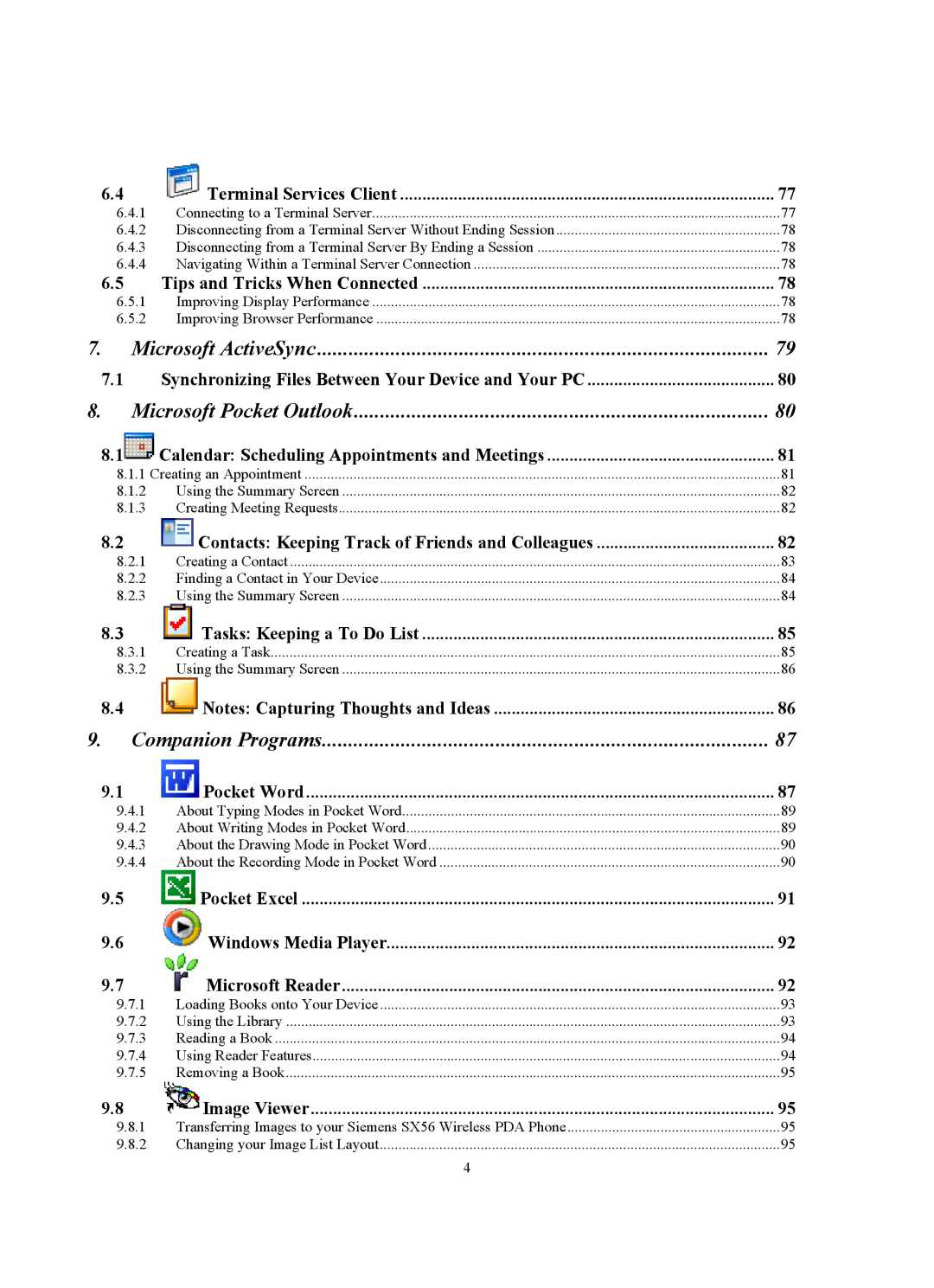6.4 | Terminal Services Client | 77 | |
| 6.4.1 | Connecting to a Terminal Server | 77 |
| 6.4.2 | Disconnecting from a Terminal Server Without Ending Session | 78 |
| 6.4.3 | Disconnecting from a Terminal Server By Ending a Session | 78 |
| 6.4.4 | Navigating Within a Terminal Server Connection | 78 |
6.5 | Tips and Tricks When Connected | 78 | |
| 6.5.1 | Improving Display Performance | 78 |
| 6.5.2 | Improving Browser Performance | 78 |
7. | Microsoft ActiveSync | 79 | |
7.1 | Synchronizing Files Between Your Device and Your PC | 80 | |
8. | Microsoft Pocket Outlook | 80 | |
8.1 | Calendar: Scheduling Appointments and Meetings | 81 | |
| 8.1.1 Creating an Appointment | 81 | |
| 8.1.2 | Using the Summary Screen | 82 |
| 8.1.3 | Creating Meeting Requests | 82 |
8.2 | Contacts: Keeping Track of Friends and Colleagues | 82 | |
| 8.2.1 | Creating a Contact | 83 |
| 8.2.2 | Finding a Contact in Your Device | 84 |
| 8.2.3 | Using the Summary Screen | 84 |
8.3 | Tasks: Keeping a To Do List | 85 | |
| 8.3.1 | Creating a Task | 85 |
| 8.3.2 | Using the Summary Screen | 86 |
8.4 | Notes: Capturing Thoughts and Ideas | 86 | |
9. | Companion Programs | 87 | |
9.1 | Pocket Word | 87 | |
| 9.4.1 | About Typing Modes in Pocket Word | 89 |
| 9.4.2 | About Writing Modes in Pocket Word | 89 |
| 9.4.3 | About the Drawing Mode in Pocket Word | 90 |
| 9.4.4 | About the Recording Mode in Pocket Word | 90 |
9.5 | Pocket Excel | 91 | |
9.6 | Windows Media Player | 92 | |
9.7 | Microsoft Reader | 92 | |
| 9.7.1 | Loading Books onto Your Device | 93 |
| 9.7.2 | Using the Library | 93 |
| 9.7.3 | Reading a Book | 94 |
| 9.7.4 | Using Reader Features | 94 |
| 9.7.5 | Removing a Book | 95 |
9.8 | Image Viewer | 95 | |
| 9.8.1 | Transferring Images to your Siemens SX56 Wireless PDA Phone | 95 |
| 9.8.2 | Changing your Image List Layout | 95 |
4