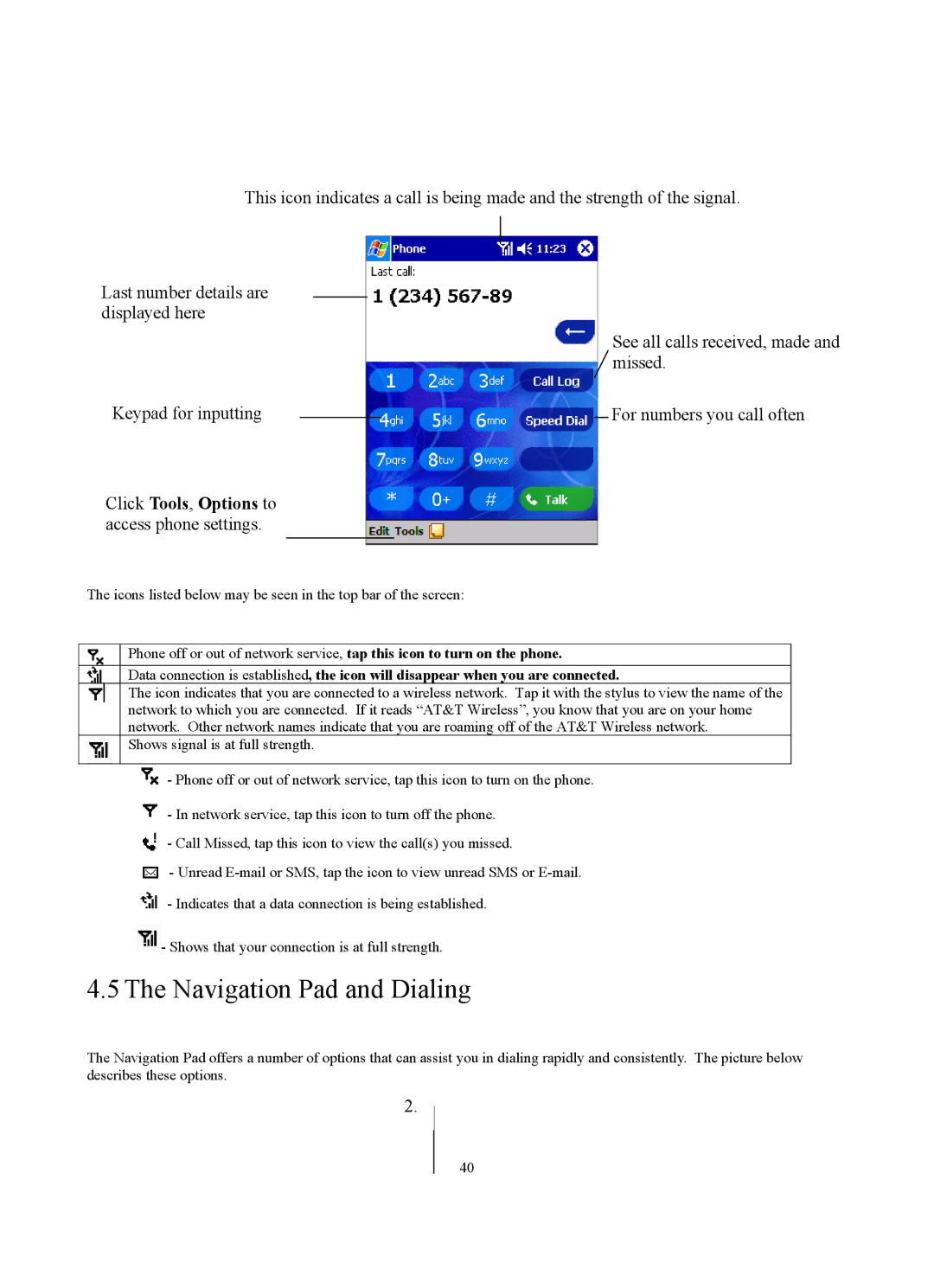This icon indicates a call is being made and the strength of the signal.
Last number details are displayed here
Keypad for inputting
Click Tools, Options to access phone settings.
The icons listed below may be seen in the top bar of the screen:
See all calls received, made and missed.
For numbers you call often
Phone off or out of network service, tap this icon to turn on the phone.
Data connection is established, the icon will disappear when you are connected.
The icon indicates that you are connected to a wireless network. Tap it with the stylus to view the name of the network to which you are connected. If it reads “AT&T Wireless”, you know that you are on your home network. Other network names indicate that you are roaming off of the AT&T Wireless network.
Shows signal is at full strength.
- Phone off or out of network service, tap this icon to turn on the phone.
- In network service, tap this icon to turn off the phone.
- Call Missed, tap this icon to view the call(s) you missed.
- Unread
- Indicates that a data connection is being established.
![]() - Shows that your connection is at full strength.
- Shows that your connection is at full strength.
4.5 The Navigation Pad and Dialing
The Navigation Pad offers a number of options that can assist you in dialing rapidly and consistently. The picture below describes these options.
2.
40