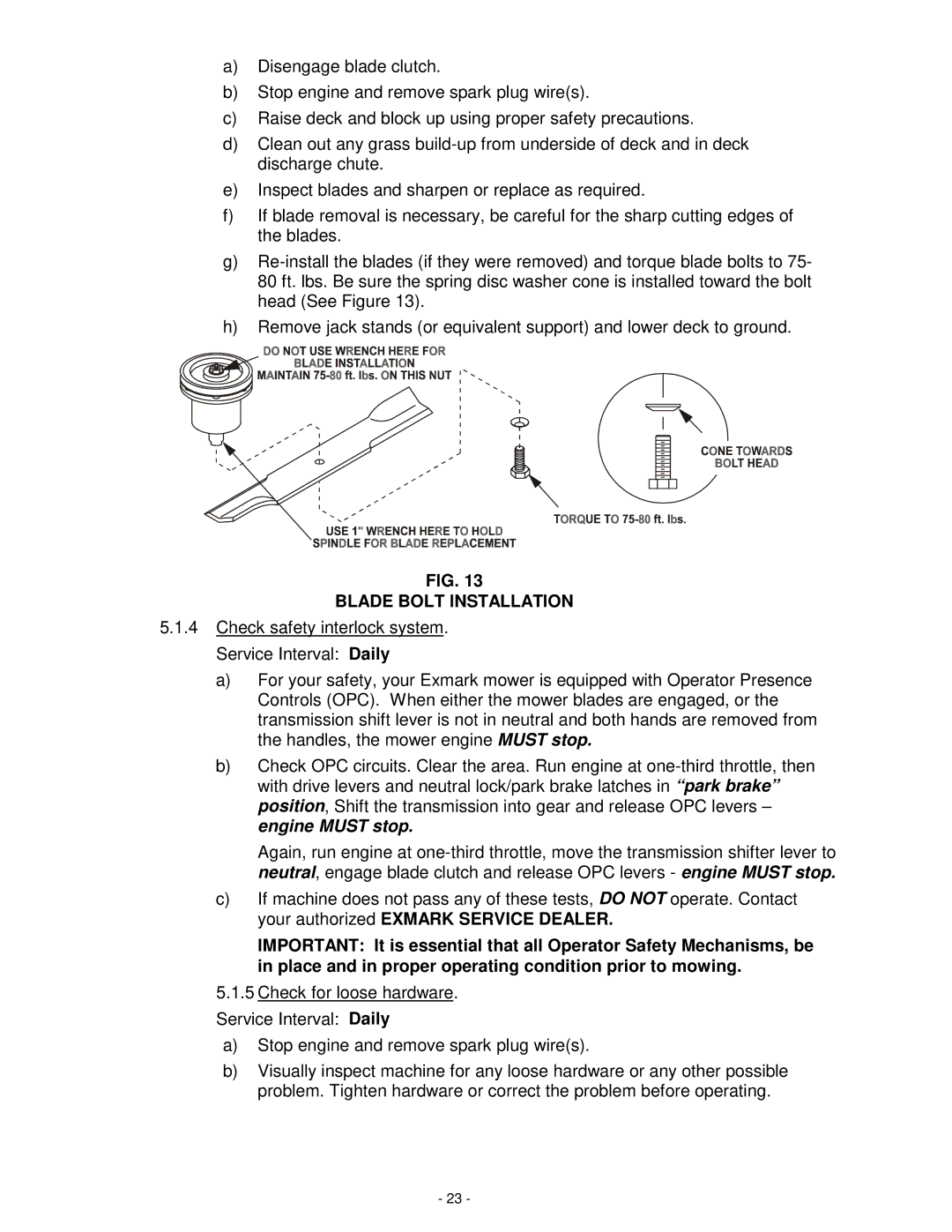MHP4815KC, MHP4816BV, MHP3615KA, MHP3615KC, Mhp4816bv, Mhp5216bv, Mhp3614ka, Mhp4814ka, Mhp3615kc, Mhp4815kc, Mhp4817ka, Mhp5217ka, Mhp4815ka, Mhp3615ka specifications
Exmark has long been a leader in the landscaping and turf care industry, and its MHP series of mowers epitomizes dedication to performance, efficiency, and durability. This lineup of models, including MHP4815KC, MHP3615KC, MHP3614KA, MHP4816BV, MHP5216BV, and others, has garnered attention for its innovative features and robust design.The MHP4815KC and MHP3615KC are equipped with powerful engines, ensuring that they can handle a variety of terrain and grass types with ease. With reliable cutting decks, these machines deliver a clean, precise cut that leaves lawns looking immaculate. Their advanced blade systems are designed for optimal airflow, which enhances cutting efficiency and finish.
The MHP3614KA and MHP4816BV models showcase versatility, allowing users to customize their mowing experience. These mowers come with various deck sizes and cutting heights, providing the flexibility needed for different mowing conditions. The MHP5216BV stands out with its rugged construction, tailored for heavy-duty use, making it an ideal choice for professional landscapers and homeowners with large yards.
Integrated with modern technologies, these mowers are designed for user comfort and ease of operation. The ergonomic design of the handles, combined with padded grips, reduces user fatigue during long mowing sessions. Additionally, many models feature intuitive control systems that allow for easy maneuverability, further enhancing the mowing experience.
Safety is paramount in the MHP series. Many of these models include features such as automatic blade shut-off when the operator leaves the seat, ensuring that accidents are minimised. The robust frame construction also contributes significantly to the durability and longevity of the mowers, standing up well to the rigors of regular use.
In summary, the Exmark MHP series, including models like MHP4815KC, MHP3615KC, MHP3614KA, MHP4816BV, and others, provides top-tier performance, versatility, and safety features. With their powerful engines, advanced cutting technologies, ergonomic designs, and a commitment to user safety, these mowers are truly an investment worth considering for both avid gardeners and professional landscapers alike.