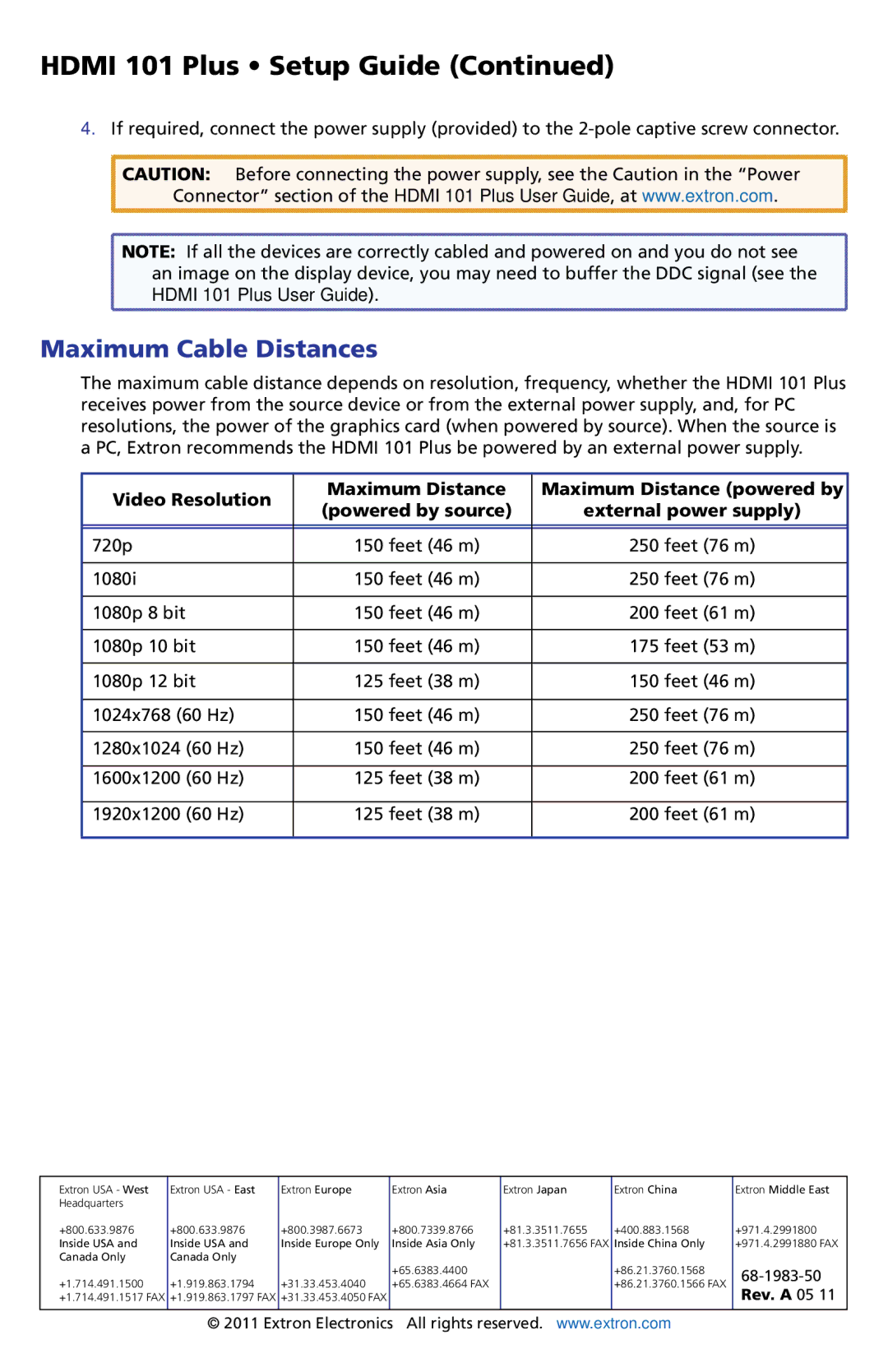101 PLUS specifications
Extron Electronics has established itself as a leader in the professional audio-visual market, offering a range of innovative solutions designed to enhance communication and collaboration. One of their standout products is the Extron 101 PLUS. This device exemplifies Extron's commitment to delivering quality and reliability in AV signal processing.The Extron 101 PLUS is a versatile, high-performance A/V processor designed to simplify the integration of audio and video signals in various applications. One of its main features is its ability to handle multiple signal formats, including analog and digital sources, making it an ideal solution for educational institutions, corporate environments, and large venues.
One of the standout technologies integrated into the 101 PLUS is its advanced signal processing capabilities. This processor ensures that audio and video signals are transmitted without degradation, maintaining the highest quality output. It supports resolutions up to 1080p, allowing users to experience high-definition content with clarity and precision.
Additionally, the Extron 101 PLUS incorporates sophisticated switching technology. With support for various input and output configurations, users can easily connect multiple sources and displays, providing seamless transitions between content. The intuitive user interface enhances operational efficiency, enabling quick adjustments and setup, which is essential in fast-paced environments.
Another key characteristic of the Extron 101 PLUS is its robust audio processing features. The device is equipped with audio mixing capabilities, allowing for the integration of multiple audio sources. This is particularly beneficial in applications where multimedia presentations require synchronized audio and video playback.
Network capability is an essential feature of the 101 PLUS, enabling remote management and monitoring. Integrators can use the device within a larger AV system and manage it through a centralized control platform. This connectivity feature proves invaluable for system administrators who need to ensure optimal performance and troubleshoot issues from a distance.
Thus, the Extron 101 PLUS stands out as a reliable and advanced audio-visual solution. With its blend of signal processing, switching technology, audio capabilities, and network connectivity, it caters to the diverse needs of modern AV installations. Professionals in various fields can rely on the Extron 101 PLUS to deliver exceptional performance, helping to facilitate effective communication across varied settings.