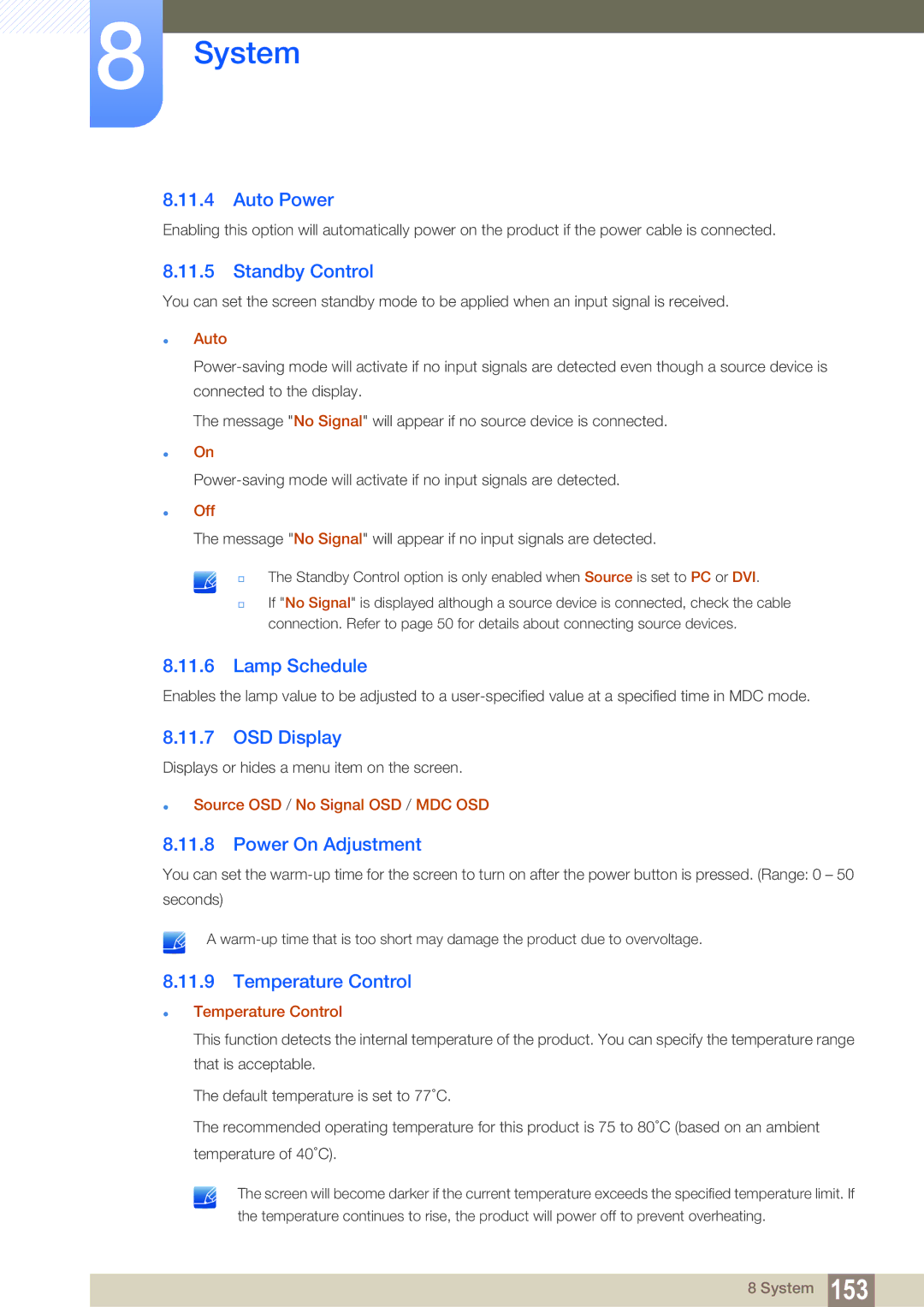8System
8.11.4Auto Power
Enabling this option will automatically power on the product if the power cable is connected.
8.11.5Standby Control
You can set the screen standby mode to be applied when an input signal is received.
Auto
The message "No Signal" will appear if no source device is connected.
On
Off
The message "No Signal" will appear if no input signals are detected.
The Standby Control option is only enabled when Source is set to PC or DVI.
If "No Signal" is displayed although a source device is connected, check the cable connection. Refer to page 50 for details about connecting source devices.
8.11.6Lamp Schedule
Enables the lamp value to be adjusted to a
8.11.7OSD Display
Displays or hides a menu item on the screen.
Source OSD / No Signal OSD / MDC OSD
8.11.8Power On Adjustment
You can set the
seconds)
A
8.11.9Temperature Control
Temperature Control
This function detects the internal temperature of the product. You can specify the temperature range that is acceptable.
The default temperature is set to 77![]() C.
C.
The recommended operating temperature for this product is 75 to 80![]() C (based on an ambient temperature of 40
C (based on an ambient temperature of 40![]() C).
C).
The screen will become darker if the current temperature exceeds the specified temperature limit. If the temperature continues to rise, the product will power off to prevent overheating.
8 System 153