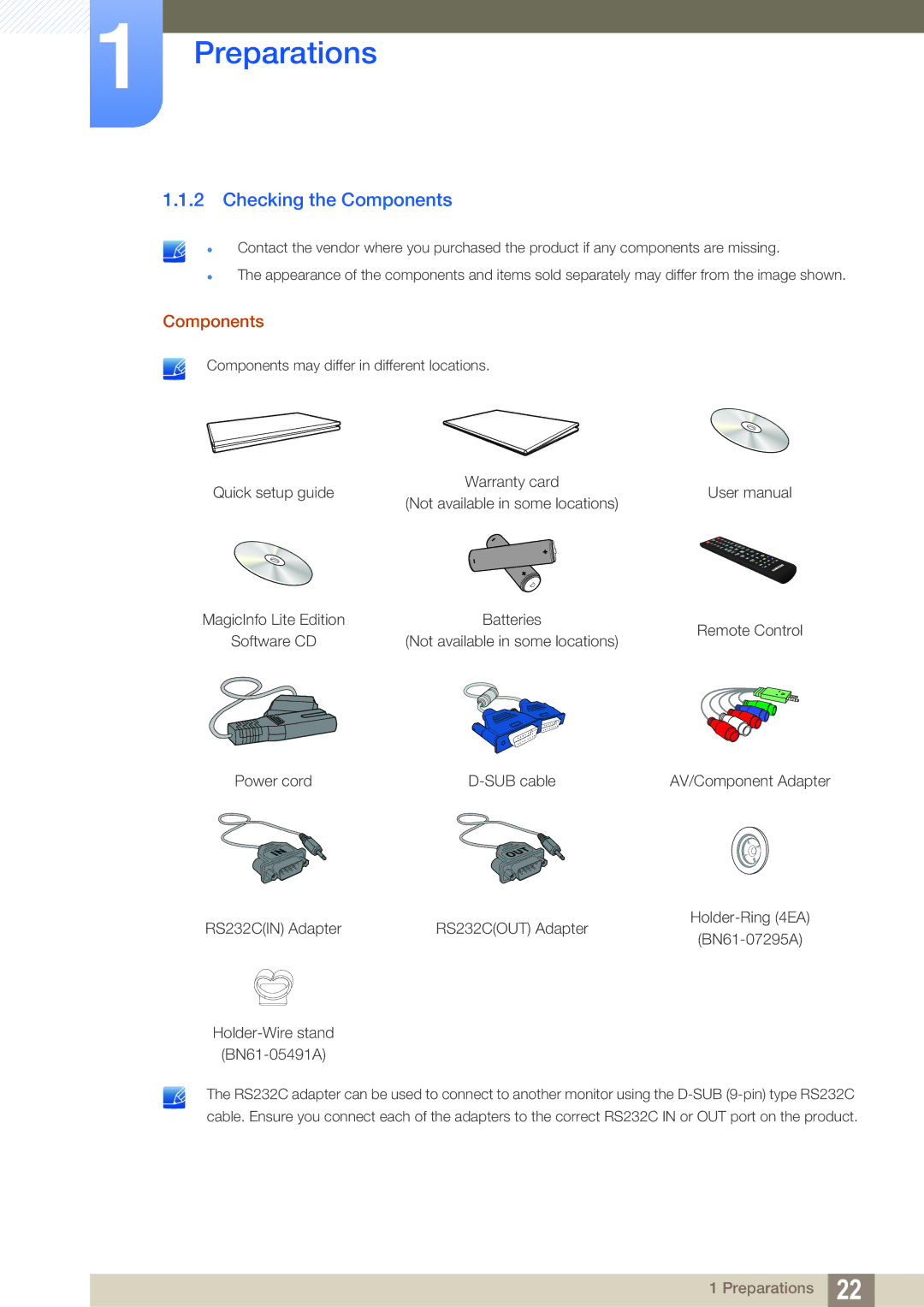1Preparations
1.1.2 Checking the Components
Contact the vendor where you purchased the product if any components are missing.
The appearance of the components and items sold separately may differ from the image shown.
Components
Components may differ in different locations.
Warranty card
Quick setup guideUser manual (Not available in some locations)
-
![]() -
-
+ ![]()
![]()
![]()
+
MagicInfo Lite Edition | Batteries |
Software CD | Remote Control |
(Not available in some locations) |
Power cord | AV/Component Adapter |
RS232C(IN) AdapterRS232C(OUT) Adapter
The RS232C adapter can be used to connect to another monitor using the
1 Preparations 22