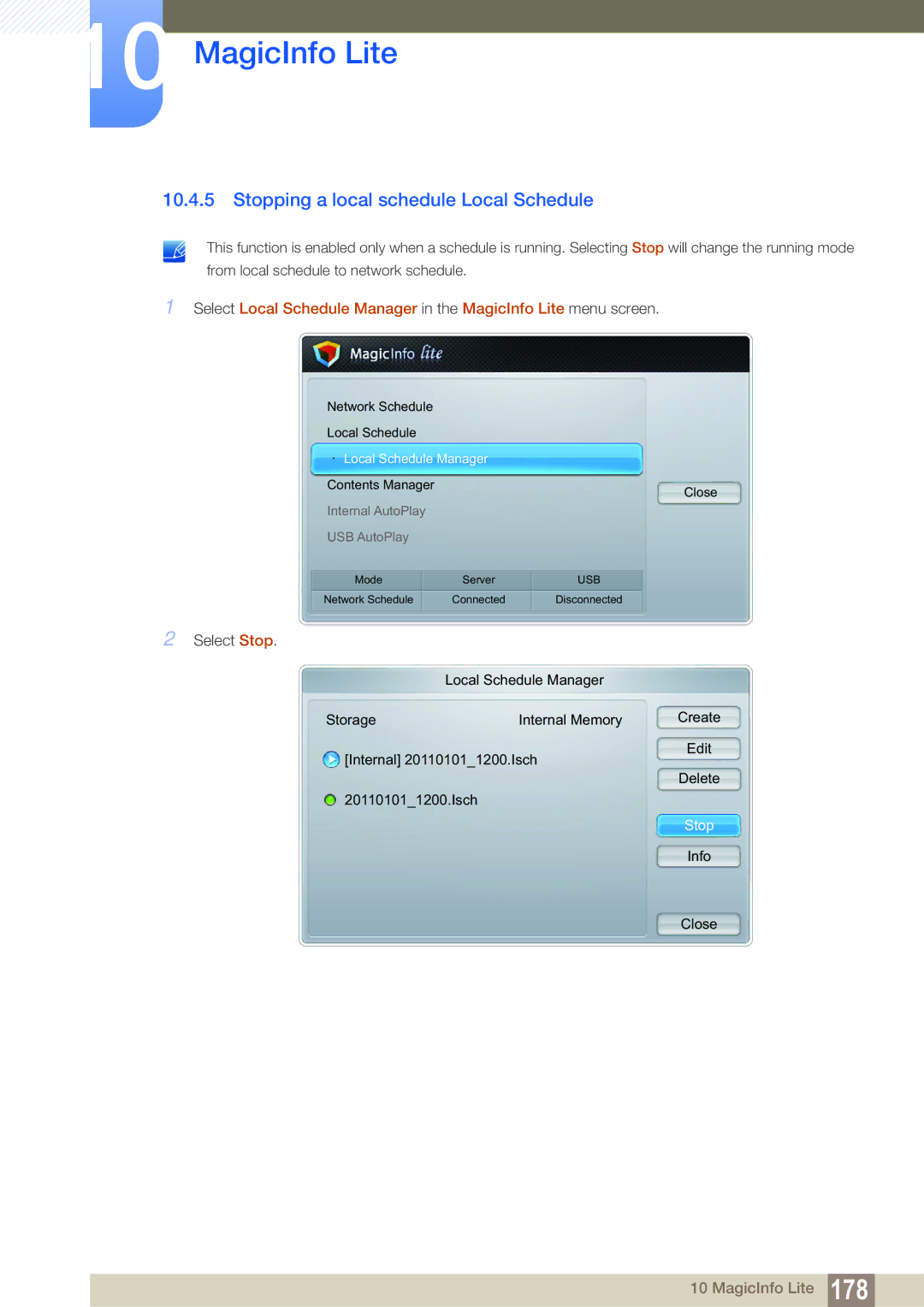10 MagicInfo Lite
10.4.5 Stopping a local schedule Local Schedule
This function is enabled only when a schedule is running. Selecting Stop will change the running mode
from local schedule to network schedule.
1Select Local Schedule Manager in the MagicInfo Lite menu screen.
Network Schedule |
|
|
|
Local Schedule |
|
|
|
· Local Schedule Manager |
|
| |
Contents Manager |
|
| Close |
|
|
| |
Internal AutoPlay |
|
|
|
USB AutoPlay |
|
|
|
Mode | Server | USB |
|
Network Schedule | Connected | Disconnected |
|
2 Select Stop. |
|
|
|
| Local Schedule Manager |
| |
Storage |
| Internal Memory | Create |
Edit
[Internal] 20110101_1200.Isch
Delete
20110101_1200.Isch
Stop
Info
Close
10 MagicInfo Lite 178