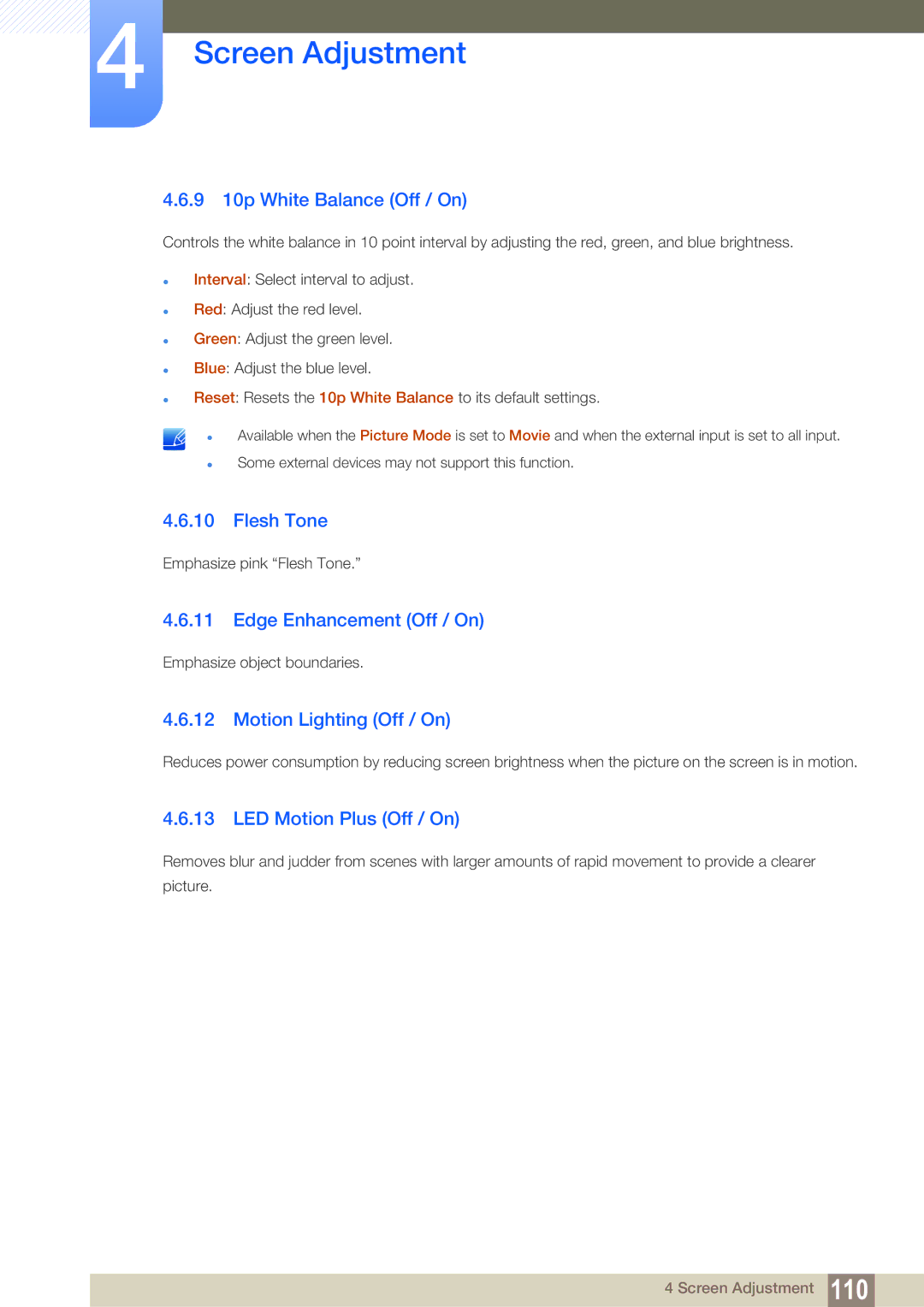4Screen Adjustment
4.6.910p White Balance (Off / On)
Controls the white balance in 10 point interval by adjusting the red, green, and blue brightness.
Interval: Select interval to adjust.
Red: Adjust the red level.
Green: Adjust the green level.
Blue: Adjust the blue level.
Reset: Resets the 10p White Balance to its default settings.
Available when the Picture Mode is set to Movie and when the external input is set to all input.
Some external devices may not support this function.
4.6.10Flesh Tone
Emphasize pink “Flesh Tone.”
4.6.11Edge Enhancement (Off / On)
Emphasize object boundaries.
4.6.12Motion Lighting (Off / On)
Reduces power consumption by reducing screen brightness when the picture on the screen is in motion.
4.6.13LED Motion Plus (Off / On)
Removes blur and judder from scenes with larger amounts of rapid movement to provide a clearer picture.
4 Screen Adjustment 110