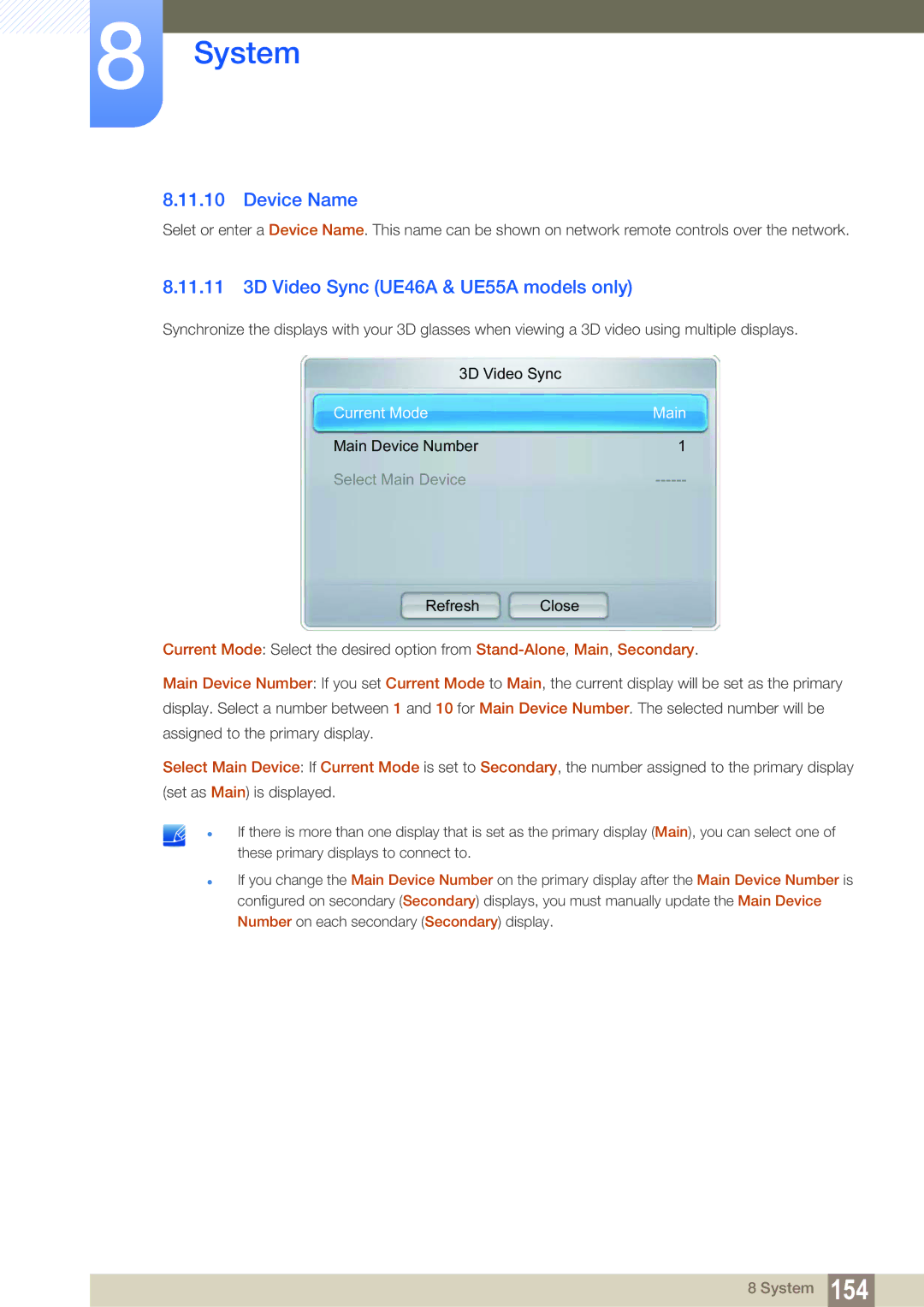8System
8.11.10 Device Name
Selet or enter a Device Name. This name can be shown on network remote controls over the network.
8.11.11 3D Video Sync (UE46A & UE55A models only)
Synchronize the displays with your 3D glasses when viewing a 3D video using multiple displays.
3D Video Sync |
|
Current Mode | Main |
Main Device Number | 1 |
Select Main Device |
Refresh Close
Current Mode: Select the desired option from
Main Device Number: If you set Current Mode to Main, the current display will be set as the primary display. Select a number between 1 and 10 for Main Device Number. The selected number will be assigned to the primary display.
Select Main Device: If Current Mode is set to Secondary, the number assigned to the primary display (set as Main) is displayed.
If there is more than one display that is set as the primary display (Main), you can select one of these primary displays to connect to.
If you change the Main Device Number on the primary display after the Main Device Number is configured on secondary (Secondary) displays, you must manually update the Main Device Number on each secondary (Secondary) display.
8 System 154