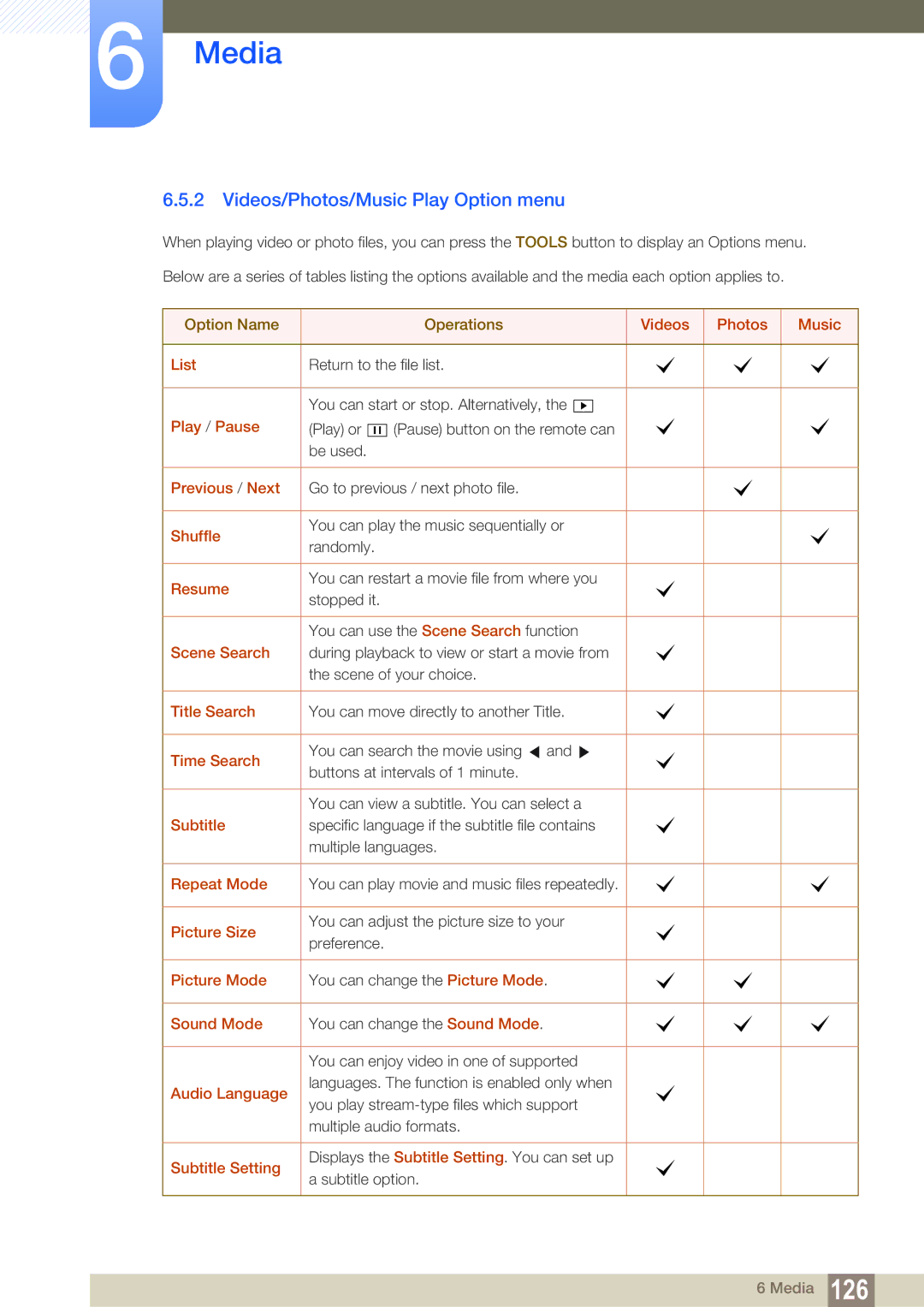6Media
6.5.2Videos/Photos/Music Play Option menu
When playing video or photo files, you can press the TOOLS button to display an Options menu.
Below are a series of tables listing the options available and the media each option applies to.
Option Name |
|
| Operations | Videos | Photos | Music | ||
|
|
|
|
|
|
|
|
|
List | Return to the file list. | c | c | c | ||||
|
|
|
|
|
|
|
|
|
| You can start or stop. Alternatively, the |
|
|
|
|
| ||
| ▶ |
|
|
| ||||
Play / Pause | (Play) or |
| (Pause) button on the remote can | c |
| c | ||
II |
| |||||||
| be used. |
|
|
| ||||
|
|
|
|
|
|
|
|
|
Previous / Next | Go to previous / next photo file. |
| c |
| ||||
|
|
|
|
|
|
|
|
|
Shuffle | You can play the music sequentially or |
|
| c | ||||
randomly. |
|
| ||||||
|
|
|
| |||||
|
|
|
|
|
|
|
|
|
Resume | You can restart a movie file from where you | c |
|
| ||||
stopped it. |
|
| ||||||
|
|
|
| |||||
|
|
|
|
|
|
|
|
|
| You can use the Scene Search function |
|
|
| ||||
Scene Search | during playback to view or start a movie from | c |
|
| ||||
| the scene of your choice. |
|
|
| ||||
|
|
|
|
|
|
|
|
|
Title Search | You can move directly to another Title. | c |
|
| ||||
|
|
|
|
|
|
|
|
|
Time Search | You can search the movie using and | c |
|
| ||||
buttons at intervals of 1 minute. |
|
| ||||||
|
|
|
| |||||
|
|
|
|
|
|
|
|
|
| You can view a subtitle. You can select a |
|
|
| ||||
Subtitle | specific language if the subtitle file contains | c |
|
| ||||
| multiple languages. |
|
|
| ||||
|
|
|
|
|
|
|
|
|
Repeat Mode | You can play movie and music files repeatedly. | c |
| c | ||||
|
|
|
|
|
|
|
|
|
Picture Size | You can adjust the picture size to your | c |
|
| ||||
preference. |
|
| ||||||
|
|
|
| |||||
|
|
|
|
|
|
|
|
|
Picture Mode | You can change the Picture Mode. | c | c |
| ||||
|
|
|
|
|
|
|
|
|
Sound Mode | You can change the Sound Mode. | c | c | c | ||||
|
|
|
|
|
|
|
|
|
| You can enjoy video in one of supported |
|
|
| ||||
Audio Language | languages. The function is enabled only when | c |
|
| ||||
you play |
|
| ||||||
|
|
|
| |||||
| multiple audio formats. |
|
|
| ||||
|
|
|
|
|
|
|
|
|
Subtitle Setting | Displays the Subtitle Setting. You can set up | c |
|
| ||||
a subtitle option. |
|
| ||||||
|
|
|
| |||||
|
|
|
|
|
|
|
|
|
6 Media 126