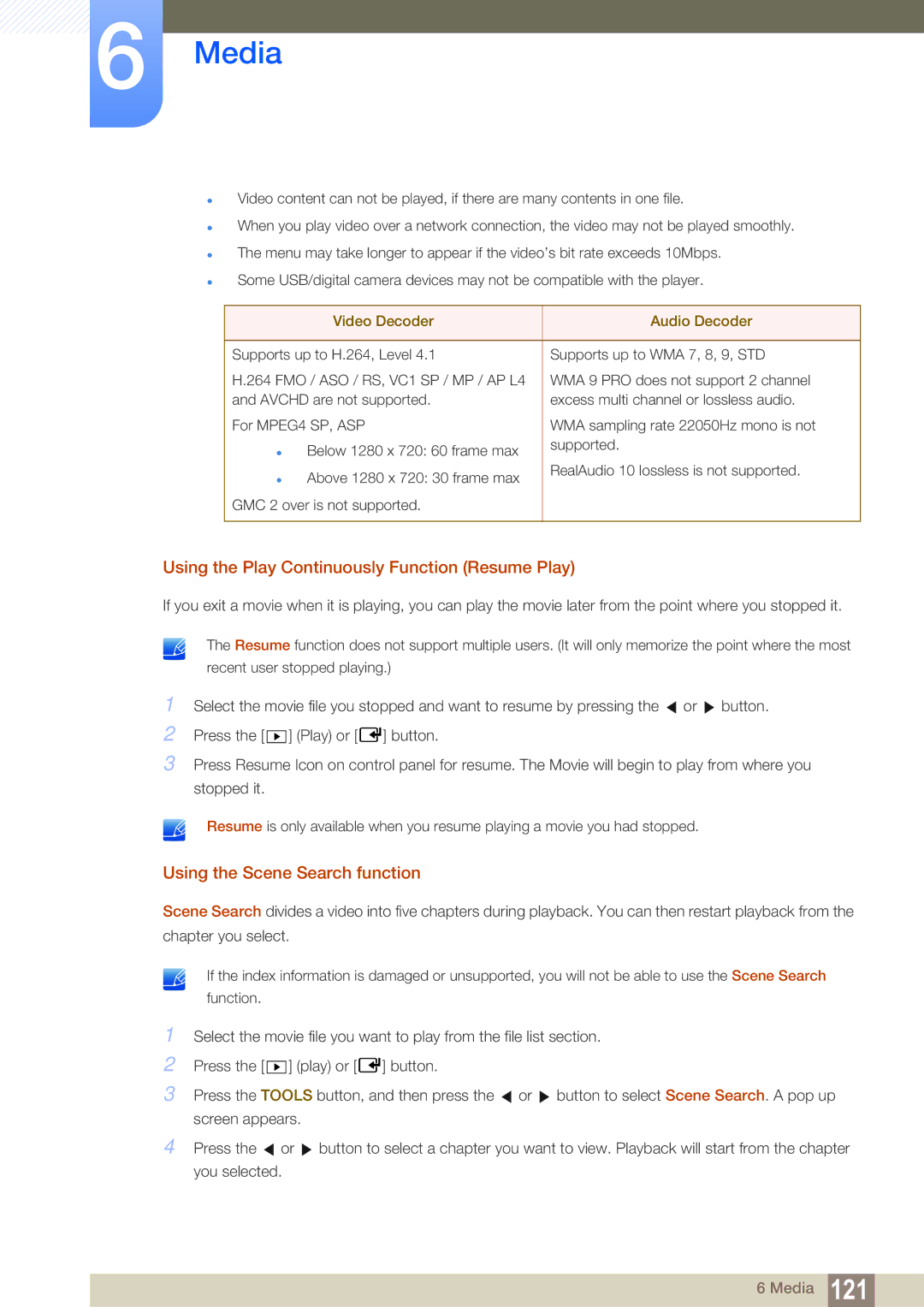6Media
Video content can not be played, if there are many contents in one file.
When you play video over a network connection, the video may not be played smoothly. The menu may take longer to appear if the video’s bit rate exceeds 10Mbps.
Some USB/digital camera devices may not be compatible with the player.
Video Decoder | Audio Decoder |
|
|
Supports up to H.264, Level 4.1 | Supports up to WMA 7, 8, 9, STD |
H.264 FMO / ASO / RS, VC1 SP / MP / AP L4 | WMA 9 PRO does not support 2 channel |
and AVCHD are not supported. | excess multi channel or lossless audio. |
For MPEG4 SP, ASP | WMA sampling rate 22050Hz mono is not |
Below 1280 x 720: 60 frame max | supported. |
| |
Above 1280 x 720: 30 frame max | RealAudio 10 lossless is not supported. |
| |
GMC 2 over is not supported. |
|
|
|
Using the Play Continuously Function (Resume Play)
If you exit a movie when it is playing, you can play the movie later from the point where you stopped it.
1
2
The Resume function does not support multiple users. (It will only memorize the point where the most
recent user stopped playing.)
Select the movie file you stopped and want to resume by pressing the or ![]() button.
button.
Press the [ ▶ ] (Play) or [ ![]() ] button.
] button.
or ![]() button to select Scene Search. A pop up
button to select Scene Search. A pop up
4 Press the or ![]() button to select a chapter you want to view. Playback will start from the chapter you selected.
button to select a chapter you want to view. Playback will start from the chapter you selected.
6 Media 121