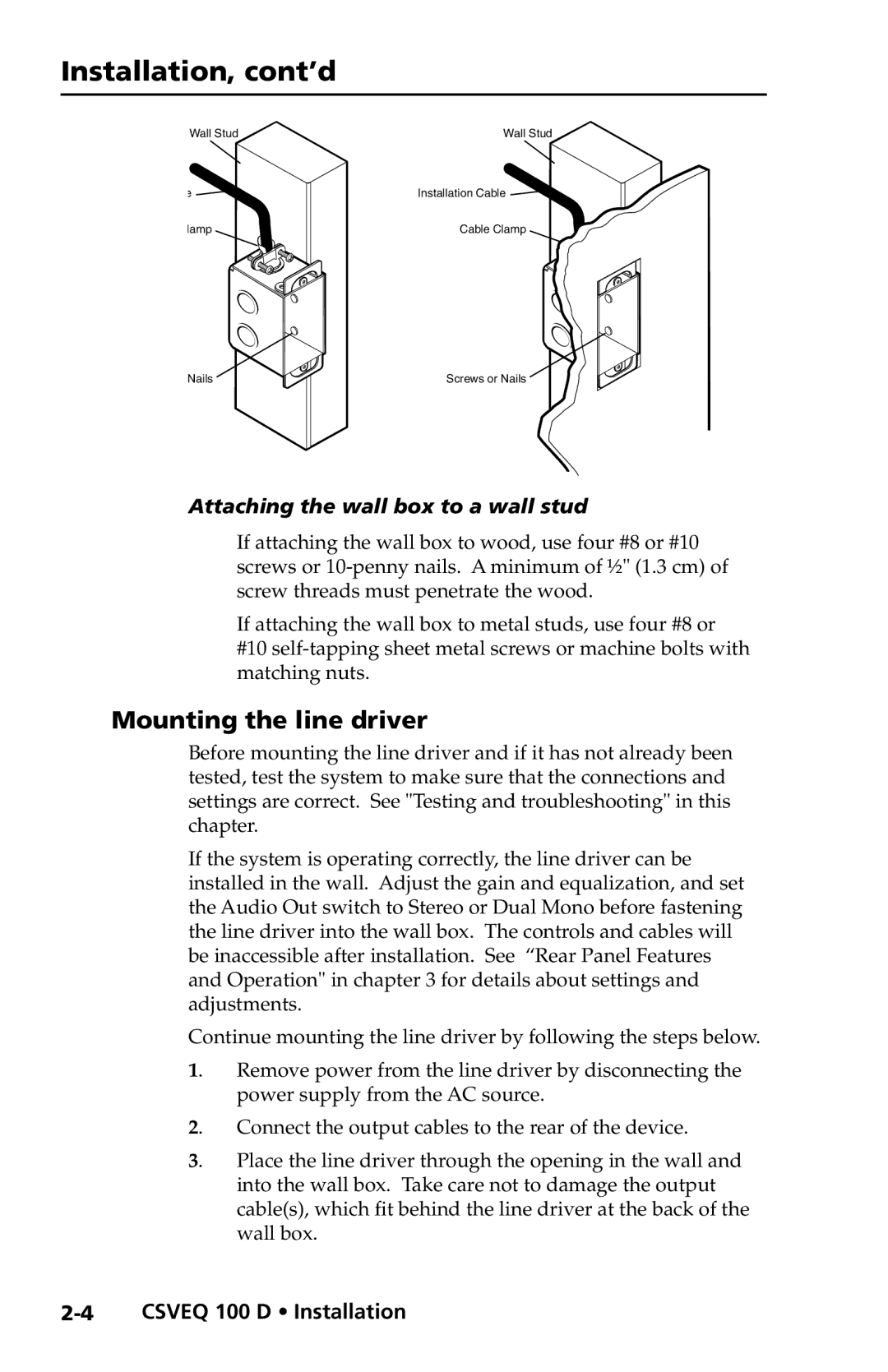CSVEQ 100 D specifications
The Extron Electronics CSVEQ 100 D is a state-of-the-art video equalizer designed to enhance and restore signals in a variety of professional AV applications. This device is ideal for environments where long cable runs may cause signal degradation, ensuring that video quality remains consistently high, even over extended distances.One of the key features of the CSVEQ 100 D is its ability to equalize and amplify composite video signals. It supports resolutions up to 480i, making it suitable for standard definition video applications. The equalizer is capable of accommodating cable runs up to 1,000 feet, providing considerable flexibility in installation while ensuring that the video output remains crystal clear.
Another notable characteristic is its intuitive design. The front panel features a simple layout with signal status indicators, allowing users to monitor the health of the signal easily. This user-friendly design is complemented by a compact form factor, making the CSVEQ 100 D well-suited for both rack mounting and standalone installations.
The device incorporates advanced video processing technology that actively compensates for signal loss due to attenuation. Its built-in signal restoration capabilities ensure that the video integrity is maintained even when the source is far from the display. This is particularly beneficial in large venues, conference rooms, and educational settings where high-quality video is crucial.
Connectivity is another strength of the CSVEQ 100 D. It includes standard RCA input and output connectors, providing straightforward integration with a wide range of video sources and display devices. This flexibility allows it to be utilized in various setups, whether for corporate presentations, live events, or educational demonstrations.
In addition to its technical specifications, the CSVEQ 100 D adheres to Extron’s commitment to reliability and durability. The construction is robust, ensuring that it can withstand the rigors of professional use while delivering consistent performance over time.
In summary, the Extron Electronics CSVEQ 100 D stands out as a reliable and effective solution for video equalization needs. With its ability to restore and enhance video signals, user-friendly design, and extensive connectivity options, it is an essential tool for anyone looking to ensure top-notch video quality in professional environments. Its seamless integration into existing AV setups makes it a favored choice among AV professionals.