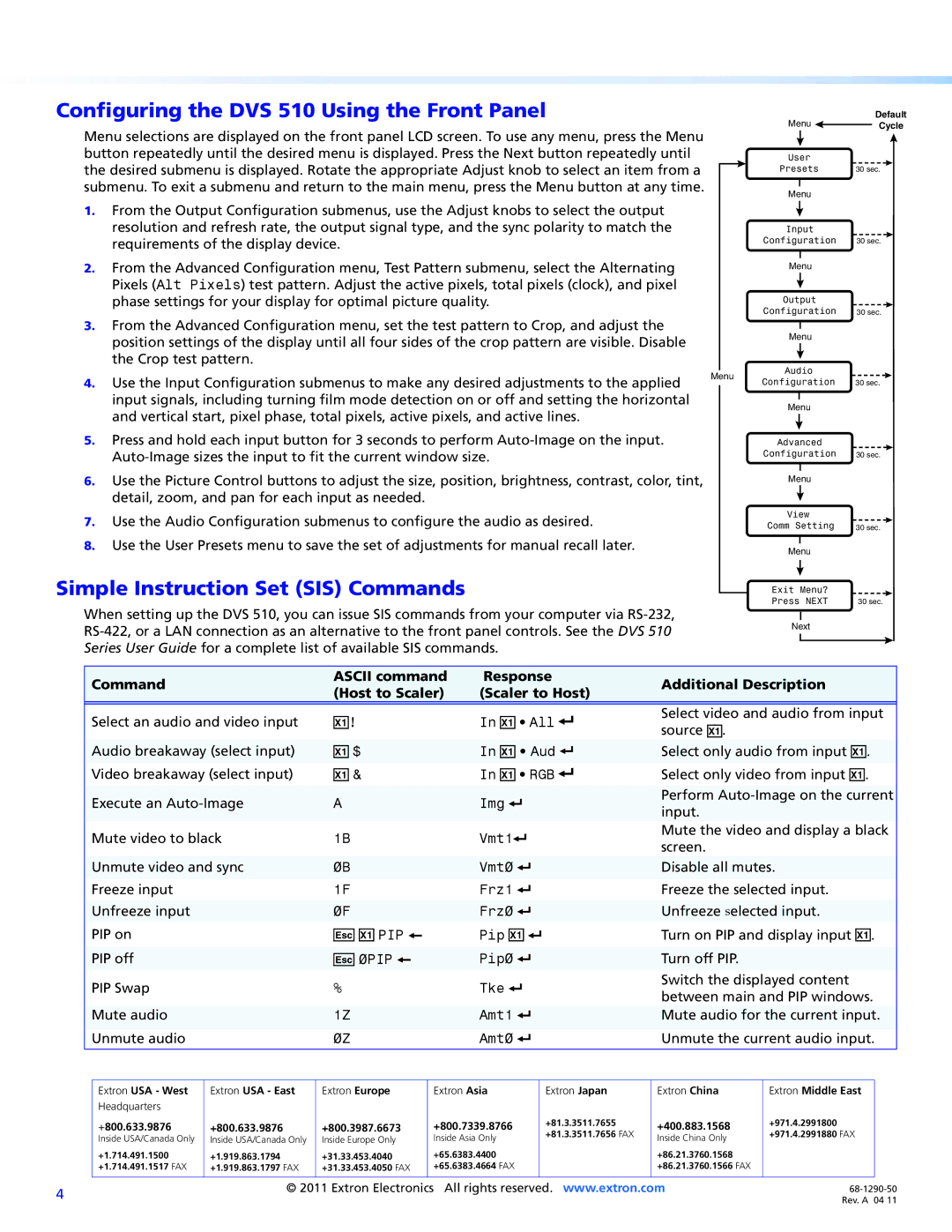Configuring the DVS 510 Using the Front Panel
Menu selections are displayed on the front panel LCD screen. To use any menu, press the Menu button repeatedly until the desired menu is displayed. Press the Next button repeatedly until the desired submenu is displayed. Rotate the appropriate Adjust knob to select an item from a submenu. To exit a submenu and return to the main menu, press the Menu button at any time.
1.From the Output Configuration submenus, use the Adjust knobs to select the output resolution and refresh rate, the output signal type, and the sync polarity to match the requirements of the display device.
2.From the Advanced Configuration menu, Test Pattern submenu, select the Alternating Pixels (Alt Pixels) test pattern. Adjust the active pixels, total pixels (clock), and pixel phase settings for your display for optimal picture quality.
3.From the Advanced Configuration menu, set the test pattern to Crop, and adjust the position settings of the display until all four sides of the crop pattern are visible. Disable the Crop test pattern.
4. Use the Input Configuration submenus to make any desired adjustments to the applied | Menu |
| |
input signals, including turning film mode detection on or off and setting the horizontal |
|
and vertical start, pixel phase, total pixels, active pixels, and active lines. |
|
5.Press and hold each input button for 3 seconds to perform
6.Use the Picture Control buttons to adjust the size, position, brightness, contrast, color, tint, detail, zoom, and pan for each input as needed.
7.Use the Audio Configuration submenus to configure the audio as desired.
8.Use the User Presets menu to save the set of adjustments for manual recall later.
Simple Instruction Set (SIS) Commands
When setting up the DVS 510, you can issue SIS commands from your computer via
Menu |
|
| Default | ||
|
| Cycle | |||
|
| ||||
|
|
|
|
|
|
User |
|
|
| ||
Presets | 30 sec. | ||||
|
|
|
|
|
|
|
|
|
|
|
|
Menu |
|
|
| ||
|
|
|
|
|
|
Input |
|
|
| ||
Configuration | 30 sec. | ||||
|
|
|
|
|
|
|
|
|
|
|
|
Menu |
|
|
| ||
|
|
|
|
|
|
|
|
|
|
|
|
Output |
|
|
| ||
Configuration | 30 sec. | ||||
|
|
|
|
|
|
|
|
|
|
|
|
Menu |
|
|
| ||
|
|
|
|
|
|
Audio |
|
|
| ||
Configuration | 30 sec. | ||||
|
|
|
|
| |
|
|
|
|
|
|
Menu |
|
|
| ||
|
|
|
|
|
|
Advanced |
|
|
| ||
Configuration | 30 sec. | ||||
|
|
|
|
|
|
|
|
|
|
|
|
Menu |
|
|
| ||
|
|
|
|
|
|
View |
|
|
| ||
Comm Setting | 30 sec. | ||||
|
|
|
|
|
|
|
|
|
|
|
|
Menu |
|
|
| ||
|
|
|
|
|
|
|
|
|
|
|
|
Exit Menu? |
|
|
| ||
Press NEXT | 30 sec. | ||||
|
|
|
|
|
|
|
|
|
|
|
|
Next |
|
|
| ||
|
|
|
|
|
|
|
|
|
|
|
|
Command | ASCII command | Response | Additional Description | |
(Host to Scaler) | (Scaler to Host) | |||
|
| |||
|
|
|
| |
Select an audio and video input | X!! | In X! • All ] | Select video and audio from input | |
source X!. | ||||
|
|
|
Audio breakaway (select input) | X! $ | In X! • Aud ] |
Video breakaway (select input) | X! & | In X! • RGB ] |
Execute an | A | Img ] |
Mute video to black | 1B | Vmt1] |
Select only audio from input X!. Select only video from input X!.
Perform
Mute the video and display a black screen.
Unmute video and sync | 0B | Vmt0 ] |
Freeze input | 1F | Frz1 ] |
Unfreeze input | 0F | Frz0 ] |
PIP on | E X! PIP } | Pip X! ] |
PIP off | E 0PIP } | Pip0 ] |
PIP Swap | % | Tke ] |
Mute audio | 1Z | Amt1 ] |
Unmute audio | 0Z | Amt0 ] |
Disable all mutes.
Freeze the selected input. Unfreeze selected input.
Turn on PIP and display input X!. Turn off PIP.
Switch the displayed content between main and PIP windows. Mute audio for the current input.
Unmute the current audio input.
Extron USA - West | Extron USA - East | Extron Europe | Extron Asia | Extron Japan | Extron China | Extron Middle East | |
Headquarters |
|
|
|
|
|
| |
+800.633.9876 | +800.633.9876 | +800.3987.6673 | +800.7339.8766 | +81.3.3511.7655 | +400.883.1568 | +971.4.2991800 | |
+81.3.3511.7656 FAX | +971.4.2991880 FAX | ||||||
Inside USA/Canada Only | Inside USA/Canada Only | Inside Europe Only | Inside Asia Only | Inside China Only | |||
|
| ||||||
+1.714.491.1500 | +1.919.863.1794 | +31.33.453.4040 | +65.6383.4400 |
| +86.21.3760.1568 |
| |
+1.714.491.1517 FAX | +1.919.863.1797 FAX | +31.33.453.4050 FAX | +65.6383.4664 FAX |
| +86.21.3760.1566 FAX |
| |
|
|
|
|
|
|
|
4 | © 2011 Extron Electronics All rights reserved. www.extron.com |
|