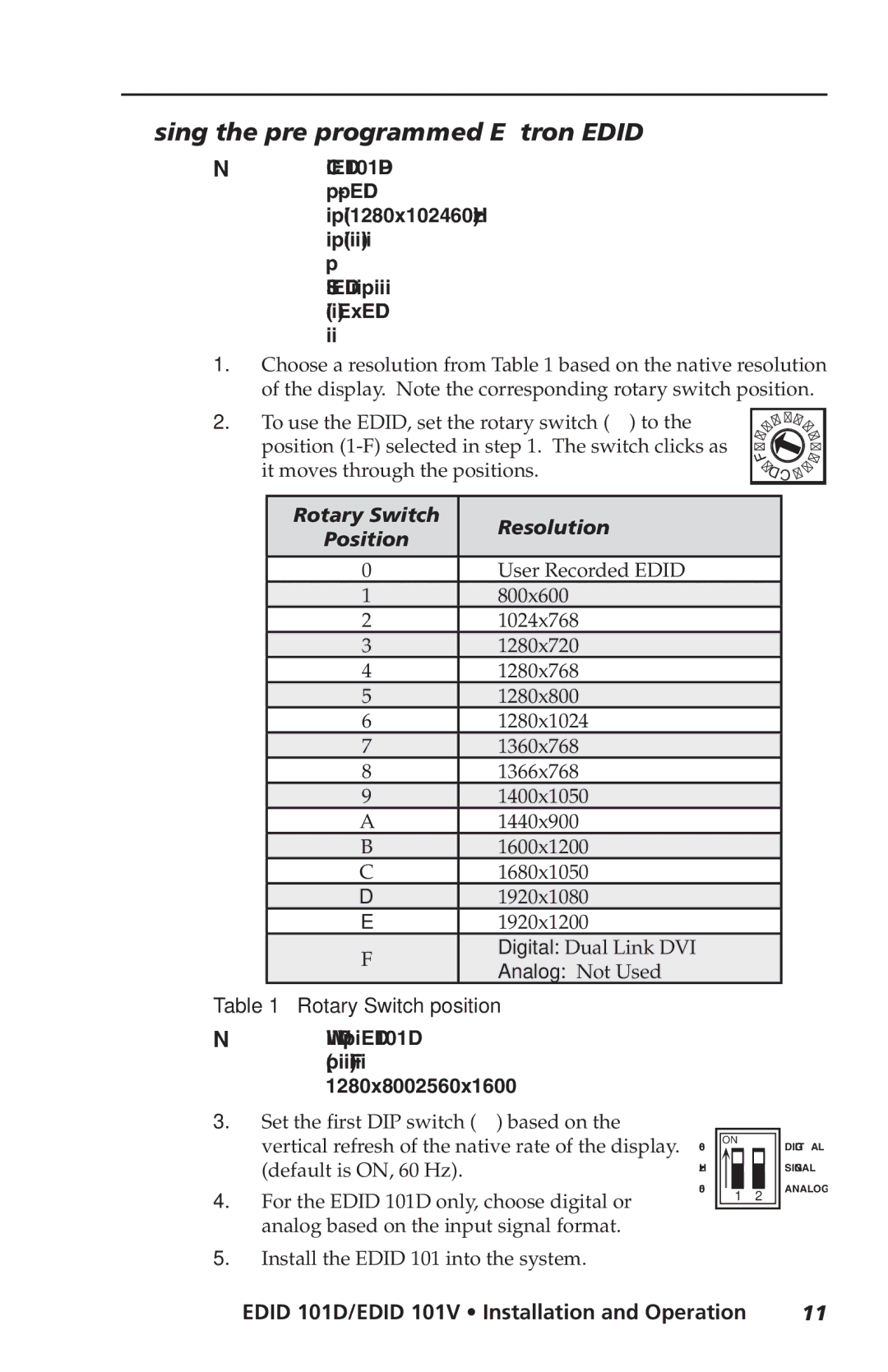Using the pre-programmed Extron EDID
NConfiguring the EDID 101 rotary and DIP switches allow a user to select a
Since EDID is not limited to reporting a single video rate (i.e. the native rate), each Extron EDID also lists other common video rates for use by the video source.
1.Choose a resolution from Table 1 based on the native resolution of the display. Note the corresponding rotary switch position.
2.To use the EDID, set the rotary switch (D) to the position
23 1 0
F ED
4 | 5 | 6 |
|
| |
|
| 7 |
|
| 8 |
|
| 9 |
|
| A |
C | B | |
|
| |
Rotary Switch | Resolution | |
Position | ||
|
0User Recorded EDID
1800x600
21024x768
31280x720
41280x768
51280x800
61280x1024
71360x768
81366x768
91400x1050
A1440x900
B1600x1200
C1680x1050
D1920x1080
E1920x1200
FDigital: Dual Link DVI
Analog: Not Used
Table 1 — Rotary Switch position
NWhen using a dual link DVI display with the EDID 101D (position F), only two resolutions will be shown to the video source, 1280x800 and 2560x1600.
3.Set the first DIP switch (C) based on the vertical refresh of the native rate of the display. (default is ON, 60 Hz).
4.For the EDID 101D only, choose digital or analog based on the input signal format.
5.Install the EDID 101 into the system.
60 | ON |
|
Hz |
|
|
50 | 1 | 2 |
|
DIGITAL
SIGNAL
ANALOG
EDID 101D/EDID 101V • Installation and Operation | 11 |