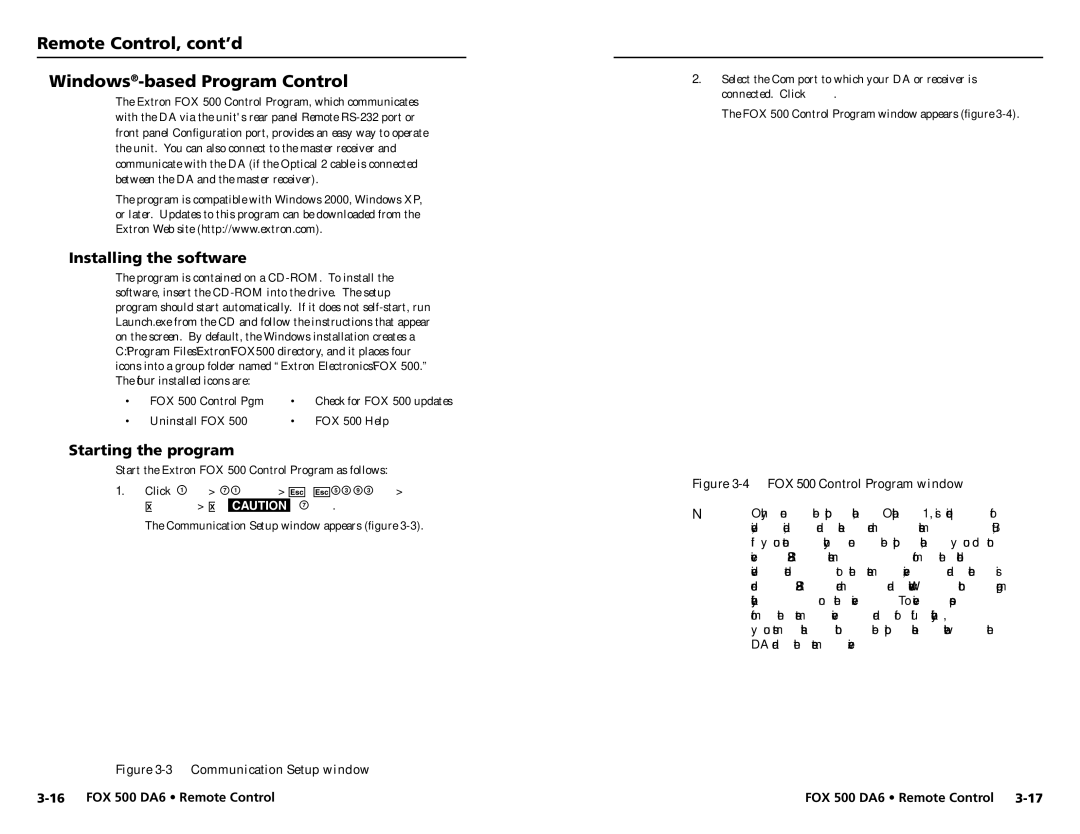FOX 500 DA6 specifications
The Extron FOX 500 DA6 is a state-of-the-art digital distribution amplifier designed to deliver exceptional performance for professional audio and video applications. This unit is particularly well-suited for environments where high-quality signal distribution is crucial, such as corporate settings, educational institutions, and control rooms.One of the key features of the FOX 500 DA6 is its ability to distribute HDMI and multi-format video signals over long distances without compromising quality. The device supports resolutions up to 4K at 60 Hz, ensuring that users can leverage the latest high-definition video formats. This capability is especially important for modern digital signage and AV integration, where visual clarity is paramount.
The FOX 500 DA6 employs cutting-edge HDCP compliance, which simplifies content sharing across various devices while maintaining security protocols. This feature ensures that protected content can be distributed seamlessly, a fundamental requirement in many professional settings.
Another significant aspect of the FOX 500 DA6 is its flexible input and output configuration. The device comes with six outputs, allowing for multiple display connections without the need for additional hardware. This versatility makes the HDMI distribution amplifier ideal for scenarios where multiple monitors or projectors are in use.
In terms of ease of use, the unit is equipped with an intuitive user interface that simplifies setup and operation. It also supports automatic switching between inputs, a valuable feature for users who require quick transitions between sources. Technicians will appreciate the unit's ability to maintain signal integrity, with features like signal amplification and equalization that compensate for signal loss over longer cable runs.
The FOX 500 DA6 is designed for reliability and durability, meeting the rigorous standards expected in commercial environments. Its compact form factor allows for easy integration into racks or other setups without taking up excessive space.
Lastly, the Extron FOX 500 DA6 supports various control options, including RS-232 and TCP/IP, enabling seamless integration into existing control systems. Whether managing a large-scale AV system or a simple setup, this device offers the performance and flexibility necessary to meet diverse user needs.
In summary, the Extron FOX 500 DA6 is a powerful digital distribution amplifier that caters to the demands of modern AV applications with its advanced features, reliable performance, and user-friendly design.