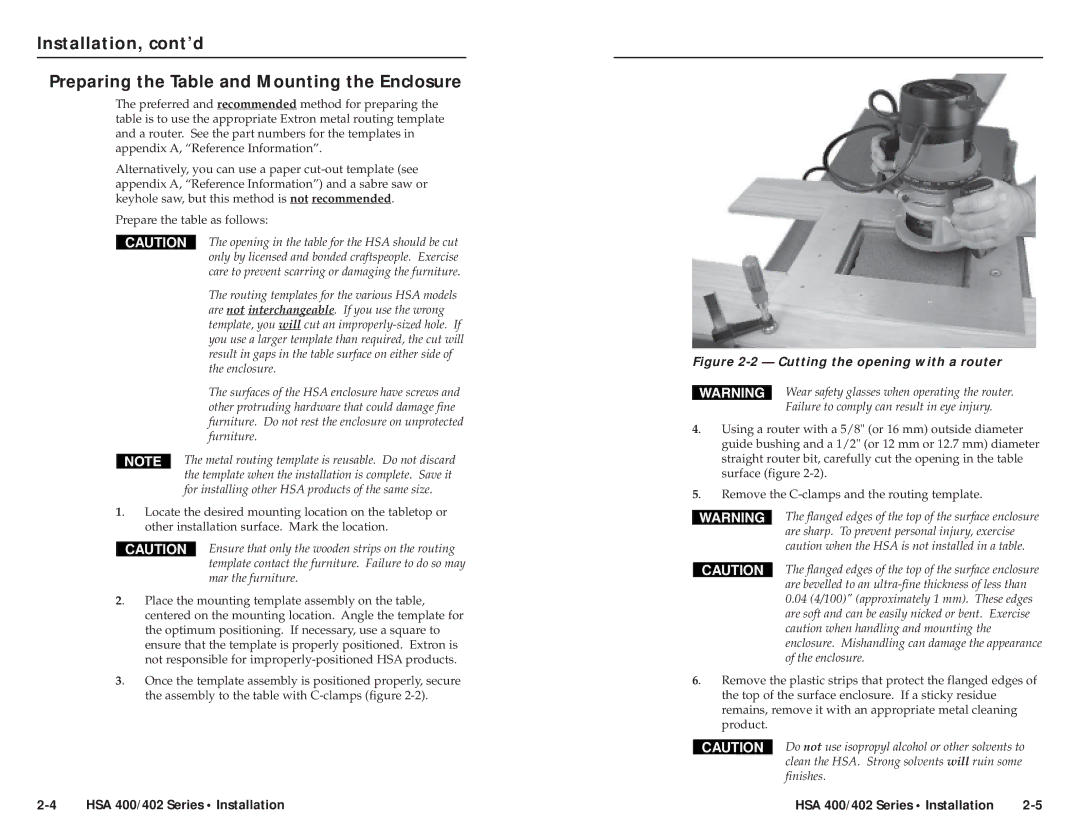HSA 400 INTERNATIONAL, HSA 402 INTERNATIONAL, HSA 402, HSA 400 specifications
Extron is a well-known company specializing in the design and manufacturing of high-quality AV signal routing, distribution, and control solutions. Among its impressive lineup, the Extron HSA 400 and HSA 402 models, as well as the RGB 580xi AAP, stand out for their exceptional performance and versatility in audio and video integration.Starting with the HSA 400 and HSA 402, these are high-performance audio switches designed for efficient audio management in professional AV environments. The HSA 400 supports up to four stereo audio input channels, while the HSA 402 expands this capability to two outputs. Both units feature advanced audio processing, allowing users to mix and switch audio sources seamlessly. They come equipped with Extron's patented audio algorithms, which help maintain high audio fidelity by eliminating noise and distortion during the switching process.
The HSA series also ensures user-friendly operation through their intuitive interface, which includes front panel controls and LED indicators for easy status monitoring. Additionally, they can be integrated into larger systems using various control options, including serial and Ethernet for automation versatility.
On the other hand, the RGB 580xi AAP is a state-of-the-art presentation switcher that provides comprehensive input options for a variety of signal sources, such as RGB, HDMI, and composite video. It is particularly notable for its ability to support high-resolution signals up to 1920x1200, catering to the needs of modern displays and projectors. The RGB 580xi AAP is designed with advanced scaling technology, ensuring that output images maintain quality and clarity, regardless of the source resolution.
This model also accommodates multiple output formats, enabling simultaneous connections to different display types. The integration of Extron's standout technologies like frame synchronizers ensures smooth transitions and real-time video switching without lag, making it an ideal choice for dynamic presentations.
Overall, Extron's HSA 400, HSA 402, and RGB 580xi AAP are exemplars of audio and video technology designed for professional environments. Their robust feature sets, including seamless switching, high-quality processing, versatile input/output options, and user-friendly interfaces, make them essential components for modern AV installations.