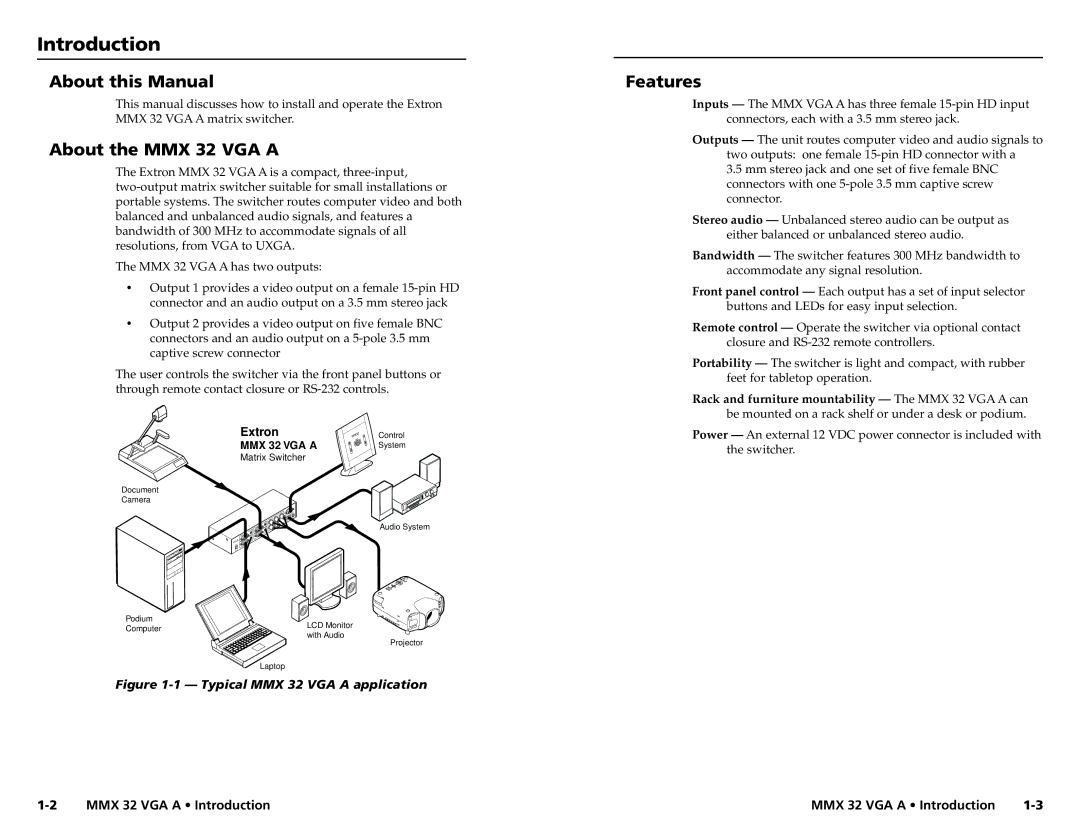Introduction
About this Manual
This manual discusses how to install and operate the Extron MMX 32 VGA A matrix switcher.
About the MMX 32 VGA A
The Extron MMX 32 VGA A is a compact,
The MMX 32 VGA A has two outputs:
•Output 1 provides a video output on a female
•Output 2 provides a video output on five female BNC connectors and an audio output on a
The user controls the switcher via the front panel buttons or through remote contact closure or
Extron | Control |
MMX 32 VGA A | System |
Matrix Switcher
Document
Camera
Audio System
Podium | LCD Monitor | |
Computer | ||
with Audio | ||
|
Projector
Laptop
Figure 1-1 — Typical MMX 32 VGA A application
Features
Inputs — The MMX VGA A has three female
Outputs — The unit routes computer video and audio signals to two outputs: one female
3.5mm stereo jack and one set of five female BNC connectors with one
Stereo audio — Unbalanced stereo audio can be output as either balanced or unbalanced stereo audio.
Bandwidth — The switcher features 300 MHz bandwidth to accommodate any signal resolution.
Front panel control — Each output has a set of input selector buttons and LEDs for easy input selection.
Remote control — Operate the switcher via optional contact closure and
Portability — The switcher is light and compact, with rubber feet for tabletop operation.
Rack and furniture mountability — The MMX 32 VGA A can be mounted on a rack shelf or under a desk or podium.
Power — An external 12 VDC power connector is included with the switcher.
MMX 32 VGA A • Introduction |