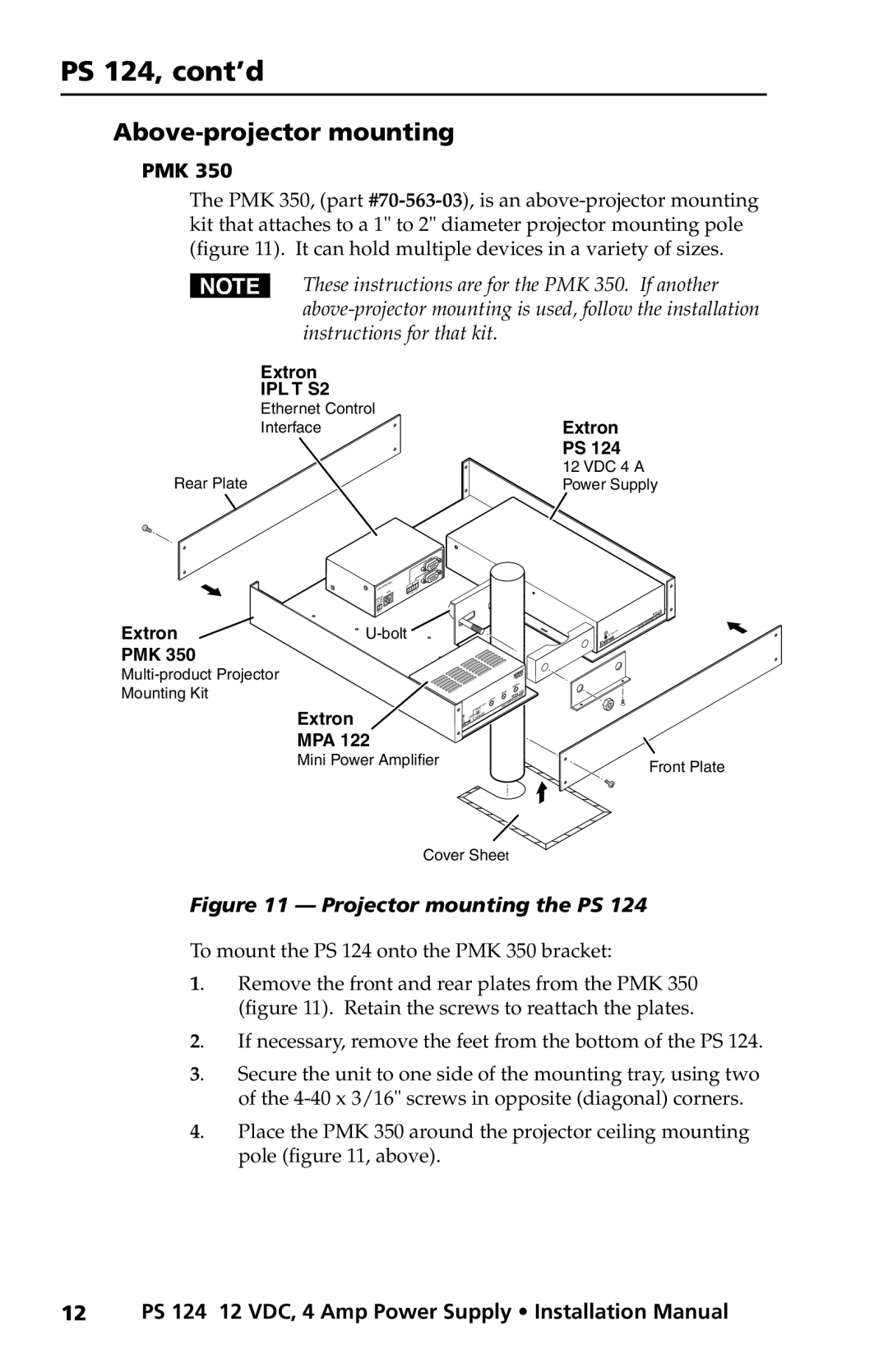PS 124, cont’d
Above-projector mounting
PMK 350
The PMK 350, (part
NThese instructions are for the PMK 350. If another above‑projector mounting is used, follow the installation instructions for that kit.
Extron
IPL T S2
Ethernet Control
InterfaceExtron
PS 124
Rear Plate | 12 VDC 4 A |
Power Supply |
Extron ![]() PMK 350
PMK 350
A 122
MP
Extron
MPA 122
Mini Power Amplifier
Cover Sheet
| 124 |
P/S | Y |
SUPPL | |
WER |
|
4A PO |
|
12 VDC
Front Plate
Figure 11 — Projector mounting the PS 124
To mount the PS 124 onto the PMK 350 bracket:
1. Remove the front and rear plates from the PMK 350 (figure 11). Retain the screws to reattach the plates.
2. If necessary, remove the feet from the bottom of the PS 124.
3. Secure the unit to one side of the mounting tray, using two of the
4. Place the PMK 350 around the projector ceiling mounting pole (figure 11, above).