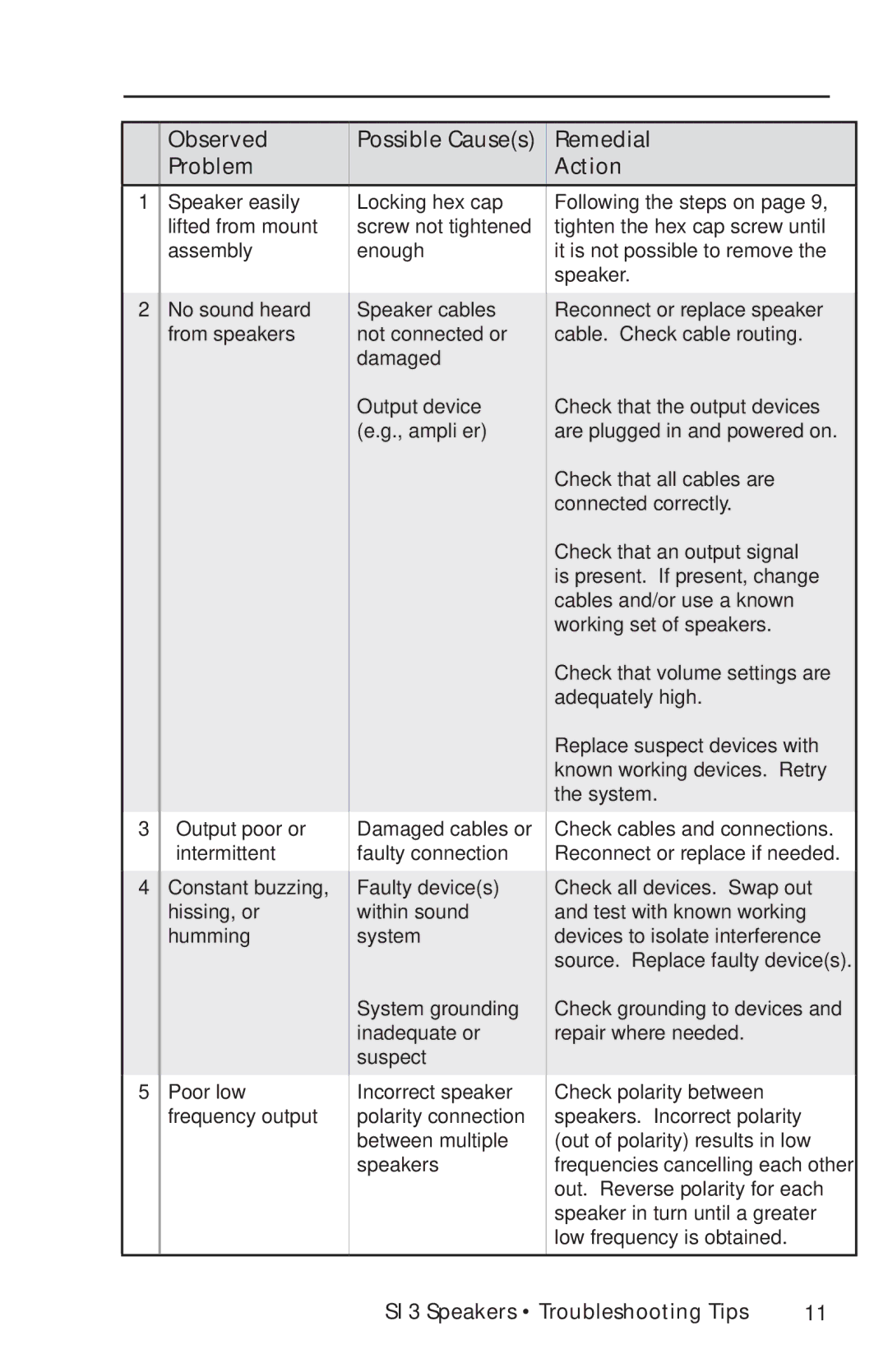Observed Problem
Possible Cause(s)
Remedial Action
1Speaker easily lifted from mount assembly
2No sound heard from speakers
3Output poor or intermittent
4Constant buzzing, hissing, or humming
5Poor low frequency output
Locking hex cap screw not tightened enough
Speaker cables not connected or damaged
Output device (e.g., amplifier)
Damaged cables or faulty connection
Faulty device(s) within sound system
System grounding inadequate or suspect
Incorrect speaker polarity connection between multiple speakers
Following the steps on page 9, tighten the hex cap screw until it is not possible to remove the speaker.
Reconnect or replace speaker cable. Check cable routing.
Check that the output devices are plugged in and powered on.
Check that all cables are connected correctly.
Check that an output signal is present. If present, change cables and/or use a known working set of speakers.
Check that volume settings are adequately high.
Replace suspect devices with known working devices. Retry the system.
Check cables and connections. Reconnect or replace if needed.
Check all devices. Swap out and test with known working devices to isolate interference source. Replace faulty device(s).
Check grounding to devices and repair where needed.
Check polarity between speakers. Incorrect polarity (out of polarity) results in low frequencies cancelling each other out. Reverse polarity for each speaker in turn until a greater low frequency is obtained.
SI 3 Speakers • Troubleshooting Tips | 11 |