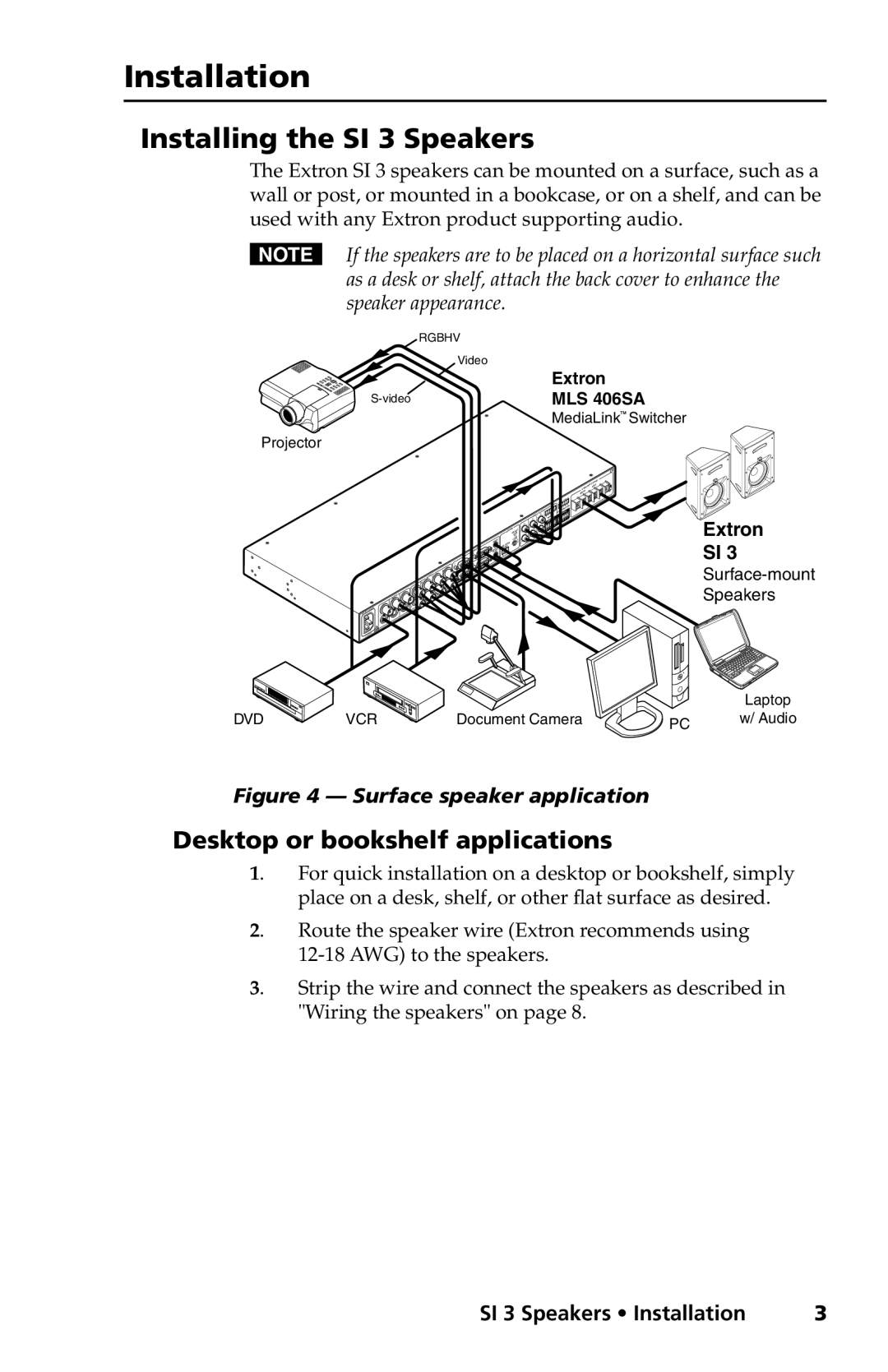Installation
Installing the SI 3 Speakers
The Extron SI 3 speakers can be mounted on a surface, such as a wall or post, or mounted in a bookcase, or on a shelf, and can be used with any Extron product supporting audio.
NIf the speakers are to be placed on a horizontal surface such as a desk or shelf, attach the back cover to enhance the speaker appearance.
| RGBHV |
| Video |
| Extron |
MLS 406SA | |
| MediaLink Switcher |
Projector
Extron
SI 3
Speakers
|
|
|
| Laptop |
DVD | VCR | Document Camera | PC | w/ Audio |
|
|
|
|
Figure 4 — Surface speaker application
Desktop or bookshelf applications
1. | For quick installation on a desktop or bookshelf, simply |
| place on a desk, shelf, or other flat surface as desired. |
2. | Route the speaker wire (Extron recommends using |
| |
3. | Strip the wire and connect the speakers as described in |
| "Wiring the speakers" on page 8. |
SI 3 Speakers • Installation | 3 |