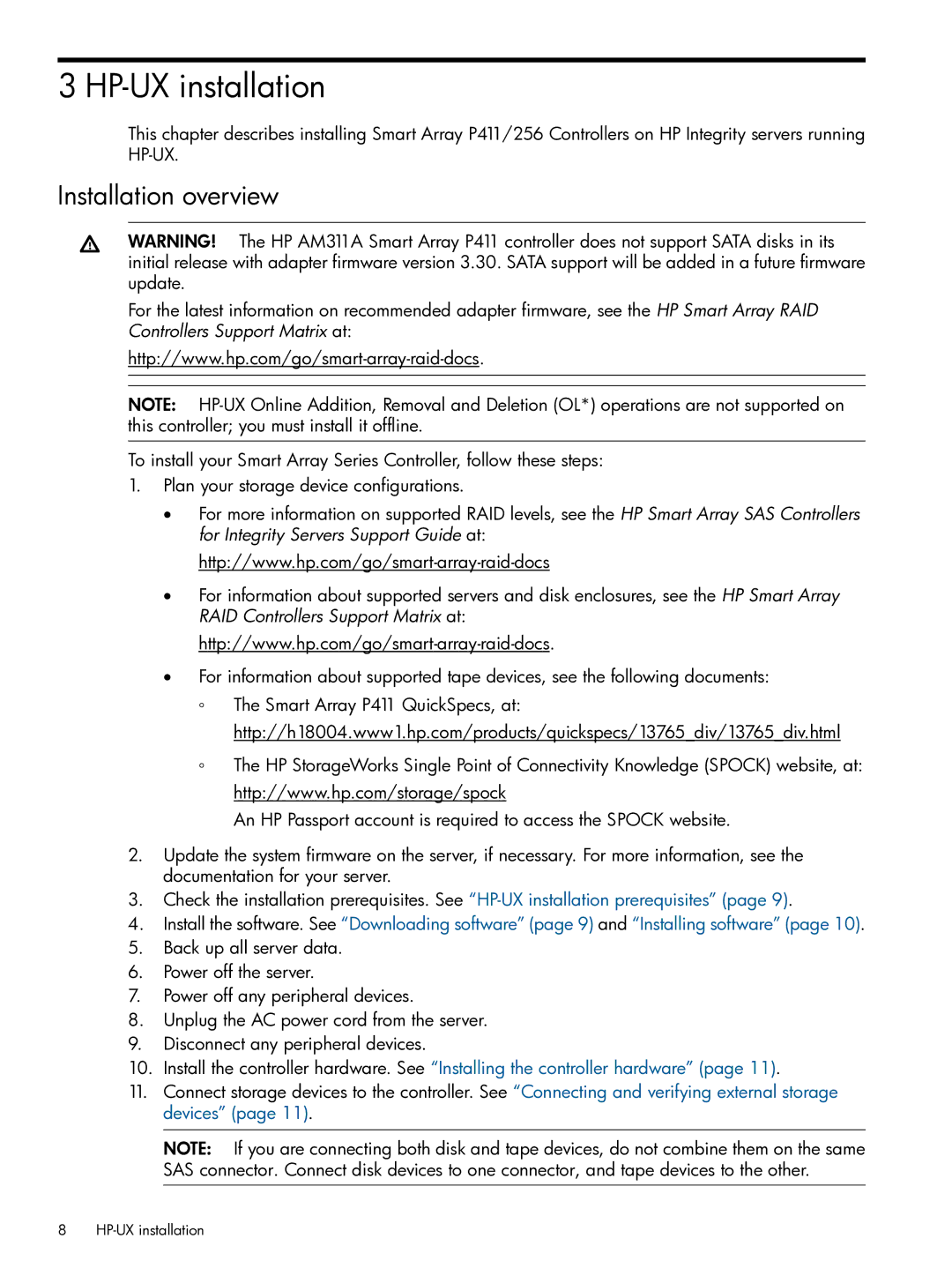3 HP-UX installation
This chapter describes installing Smart Array P411/256 Controllers on HP Integrity servers running
Installation overview
WARNING! The HP AM311A Smart Array P411 controller does not support SATA disks in its initial release with adapter firmware version 3.30. SATA support will be added in a future firmware update.
For the latest information on recommended adapter firmware, see the HP Smart Array RAID Controllers Support Matrix at:
NOTE:
To install your Smart Array Series Controller, follow these steps:
1.Plan your storage device configurations.
•For more information on supported RAID levels, see the HP Smart Array SAS Controllers for Integrity Servers Support Guide at:
•For information about supported servers and disk enclosures, see the HP Smart Array RAID Controllers Support Matrix at:
•For information about supported tape devices, see the following documents:
◦The Smart Array P411 QuickSpecs, at: http://h18004.www1.hp.com/products/quickspecs/13765_div/13765_div.html
◦The HP StorageWorks Single Point of Connectivity Knowledge (SPOCK) website, at: http://www.hp.com/storage/spock
An HP Passport account is required to access the SPOCK website.
2.Update the system firmware on the server, if necessary. For more information, see the documentation for your server.
3.Check the installation prerequisites. See
4.Install the software. See “Downloading software” (page 9) and “Installing software” (page 10).
5.Back up all server data.
6.Power off the server.
7.Power off any peripheral devices.
8.Unplug the AC power cord from the server.
9.Disconnect any peripheral devices.
10.Install the controller hardware. See “Installing the controller hardware” (page 11).
11.Connect storage devices to the controller. See “Connecting and verifying external storage devices” (page 11).
NOTE: If you are connecting both disk and tape devices, do not combine them on the same SAS connector. Connect disk devices to one connector, and tape devices to the other.
8