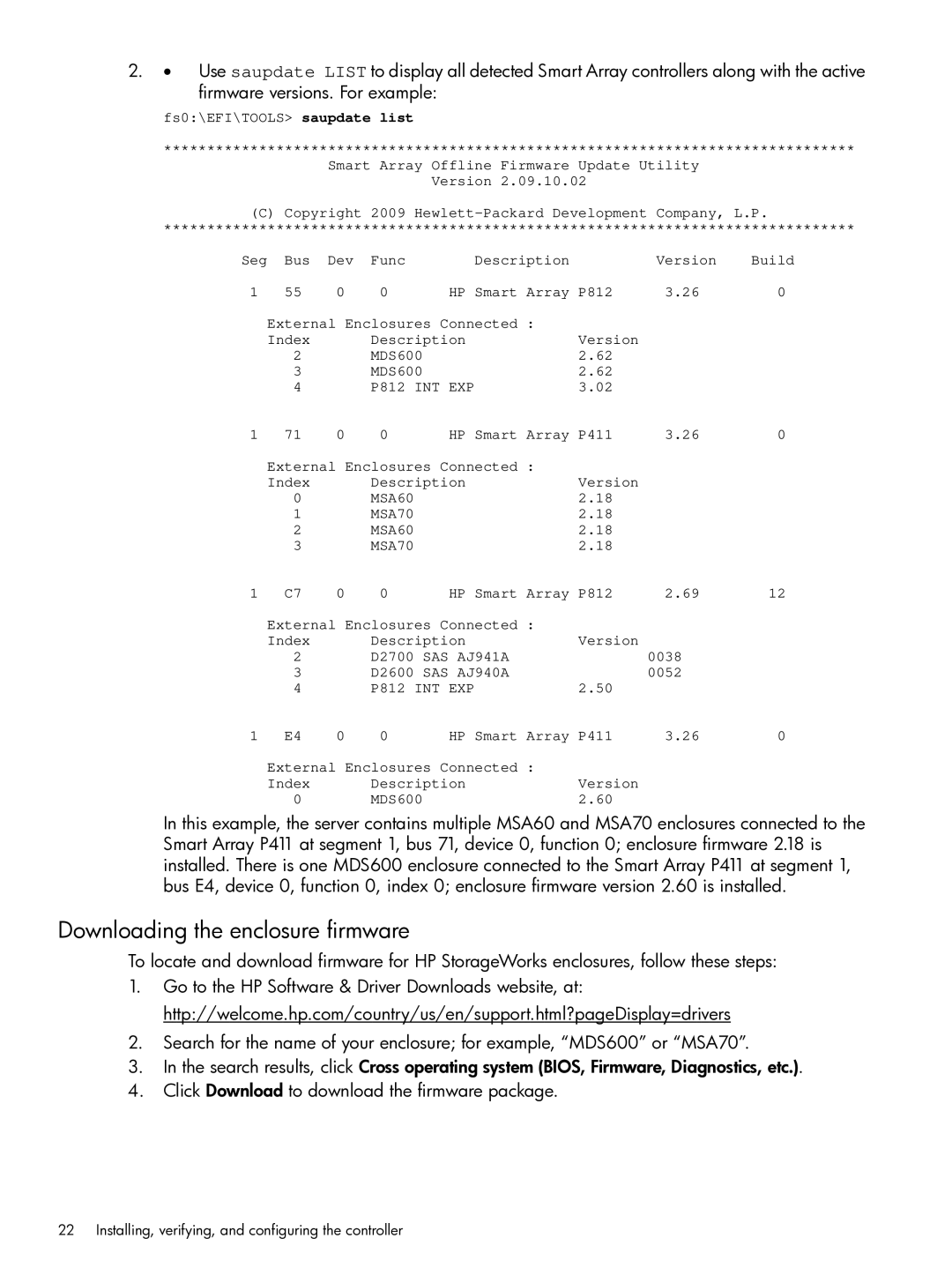2.• Use saupdate LIST to display all detected Smart Array controllers along with the active firmware versions. For example:
fs0:\EFI\TOOLS> saupdate list
********************************************************************************
Smart Array Offline Firmware Update Utility
Version 2.09.10.02
(C)Copyright 2009
********************************************************************************
Seg | Bus | Dev | Func | Description |
| Version | Build |
1 | 55 | 0 | 0 | HP Smart Array | P812 | 3.26 | 0 |
| External Enclosures Connected : |
|
|
| |||
| Index |
| Description | Version |
|
| |
| 2 |
| MDS600 | 2.62 |
|
| |
| 3 |
| MDS600 | 2.62 |
|
| |
| 4 |
| P812 INT EXP | 3.02 |
|
| |
1 | 71 | 0 | 0 | HP Smart Array | P411 | 3.26 | 0 |
| External Enclosures Connected : |
|
|
| |||
| Index |
| Description | Version |
|
| |
| 0 |
| MSA60 |
| 2.18 |
|
|
| 1 |
| MSA70 |
| 2.18 |
|
|
| 2 |
| MSA60 |
| 2.18 |
|
|
| 3 |
| MSA70 |
| 2.18 |
|
|
1 | C7 | 0 | 0 | HP Smart Array | P812 | 2.69 | 12 |
| External Enclosures Connected : |
|
|
| |||
| Index |
| Description | Version |
|
| |
| 2 |
| D2700 | SAS AJ941A |
| 0038 |
|
| 3 |
| D2600 | SAS AJ940A |
| 0052 |
|
| 4 |
| P812 INT EXP | 2.50 |
|
| |
1 | E4 | 0 | 0 | HP Smart Array | P411 | 3.26 | 0 |
| External Enclosures Connected : |
|
|
| |||
| Index |
| Description | Version |
|
| |
| 0 |
| MDS600 | 2.60 |
|
| |
In this example, the server contains multiple MSA60 and MSA70 enclosures connected to the Smart Array P411 at segment 1, bus 71, device 0, function 0; enclosure firmware 2.18 is installed. There is one MDS600 enclosure connected to the Smart Array P411 at segment 1, bus E4, device 0, function 0, index 0; enclosure firmware version 2.60 is installed.
Downloading the enclosure firmware
To locate and download firmware for HP StorageWorks enclosures, follow these steps:
1.Go to the HP Software & Driver Downloads website, at: http://welcome.hp.com/country/us/en/support.html?pageDisplay=drivers
2.Search for the name of your enclosure; for example, “MDS600” or “MSA70”.
3.In the search results, click Cross operating system (BIOS, Firmware, Diagnostics, etc.).
4.Click Download to download the firmware package.
22 Installing, verifying, and configuring the controller