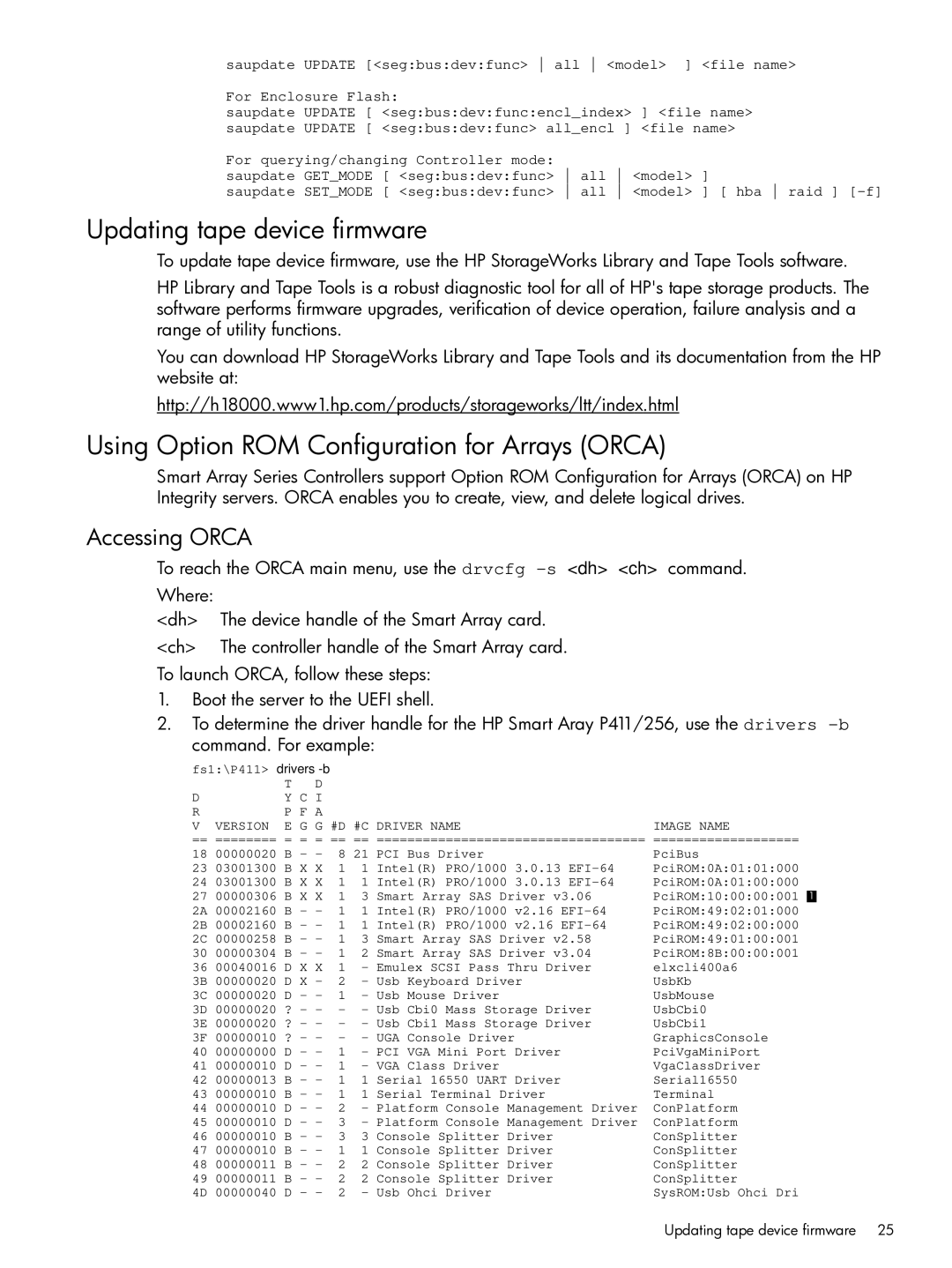saupdate UPDATE [<seg:bus:dev:func> all <model> ] <file name>
For Enclosure Flash:
saupdate UPDATE [ <seg:bus:dev:func:encl_index> ] <file name> saupdate UPDATE [ <seg:bus:dev:func> all_encl ] <file name>
For querying/changing Controller mode:
saupdate GET_MODE [ <seg:bus:dev:func> all <model> ]
saupdate SET_MODE [ <seg:bus:dev:func> all <model> ] [ hba raid ]
Updating tape device firmware
To update tape device firmware, use the HP StorageWorks Library and Tape Tools software.
HP Library and Tape Tools is a robust diagnostic tool for all of HP's tape storage products. The software performs firmware upgrades, verification of device operation, failure analysis and a range of utility functions.
You can download HP StorageWorks Library and Tape Tools and its documentation from the HP website at:
http://h18000.www1.hp.com/products/storageworks/ltt/index.html
Using Option ROM Configuration for Arrays (ORCA)
Smart Array Series Controllers support Option ROM Configuration for Arrays (ORCA) on HP Integrity servers. ORCA enables you to create, view, and delete logical drives.
Accessing ORCA
To reach the ORCA main menu, use the drvcfg
Where: |
|
<dh> | The device handle of the Smart Array card. |
<ch> | The controller handle of the Smart Array card. |
To launch ORCA, follow these steps:
1.Boot the server to the UEFI shell.
2.To determine the driver handle for the HP Smart Aray P411/256, use the drivers
fs1:\P411> drivers |
|
|
| ||||
|
| T | D |
|
|
|
|
D |
| Y | C I |
|
|
|
|
R |
| P | F A |
|
|
|
|
V | VERSION | E | G G #D | #C | DRIVER NAME | IMAGE NAME | |
== | ======== = | = = == | == | =================================== | =================== | ||
18 | 00000020 | B | - - | 8 | 21 | PCI Bus Driver | PciBus |
23 | 03001300 | B | X X | 1 | 1 | Intel(R) PRO/1000 3.0.13 | PciROM:0A:01:01:000 |
24 | 03001300 | B | X X | 1 | 1 | Intel(R) PRO/1000 3.0.13 | PciROM:0A:01:00:000 |
27 | 00000306 | B | X X | 1 | 3 | Smart Array SAS Driver v3.06 | PciROM:10:00:00:001 1 |
2A | 00002160 | B | - - | 1 | 1 | Intel(R) PRO/1000 v2.16 | PciROM:49:02:01:000 |
2B | 00002160 | B | - - | 1 | 1 | Intel(R) PRO/1000 v2.16 | PciROM:49:02:00:000 |
2C | 00000258 | B | - - | 1 | 3 | Smart Array SAS Driver v2.58 | PciROM:49:01:00:001 |
30 | 00000304 | B | - - | 1 | 2 | Smart Array SAS Driver v3.04 | PciROM:8B:00:00:001 |
36 | 00040016 | D | X X | 1 | - | Emulex SCSI Pass Thru Driver | elxcli400a6 |
3B | 00000020 | D | X - | 2 | - | Usb Keyboard Driver | UsbKb |
3C | 00000020 | D | - - | 1 | - | Usb Mouse Driver | UsbMouse |
3D | 00000020 | ? | - - | - | - | Usb Cbi0 Mass Storage Driver | UsbCbi0 |
3E | 00000020 | ? | - - | - | - | Usb Cbi1 Mass Storage Driver | UsbCbi1 |
3F | 00000010 | ? | - - | - | - | UGA Console Driver | GraphicsConsole |
40 | 00000000 | D | - - | 1 | - | PCI VGA Mini Port Driver | PciVgaMiniPort |
41 | 00000010 | D | - - | 1 | - | VGA Class Driver | VgaClassDriver |
42 | 00000013 | B | - - | 1 | 1 | Serial 16550 UART Driver | Serial16550 |
43 | 00000010 | B | - - | 1 | 1 | Serial Terminal Driver | Terminal |
44 | 00000010 | D | - - | 2 | - | Platform Console Management Driver | ConPlatform |
45 | 00000010 | D | - - | 3 | - | Platform Console Management Driver | ConPlatform |
46 | 00000010 | B | - - | 3 | 3 | Console Splitter Driver | ConSplitter |
47 | 00000010 | B | - - | 1 | 1 | Console Splitter Driver | ConSplitter |
48 | 00000011 | B | - - | 2 | 2 | Console Splitter Driver | ConSplitter |
49 | 00000011 | B | - - | 2 | 2 | Console Splitter Driver | ConSplitter |
4D | 00000040 | D | - - | 2 | - | Usb Ohci Driver | SysROM:Usb Ohci Dri |