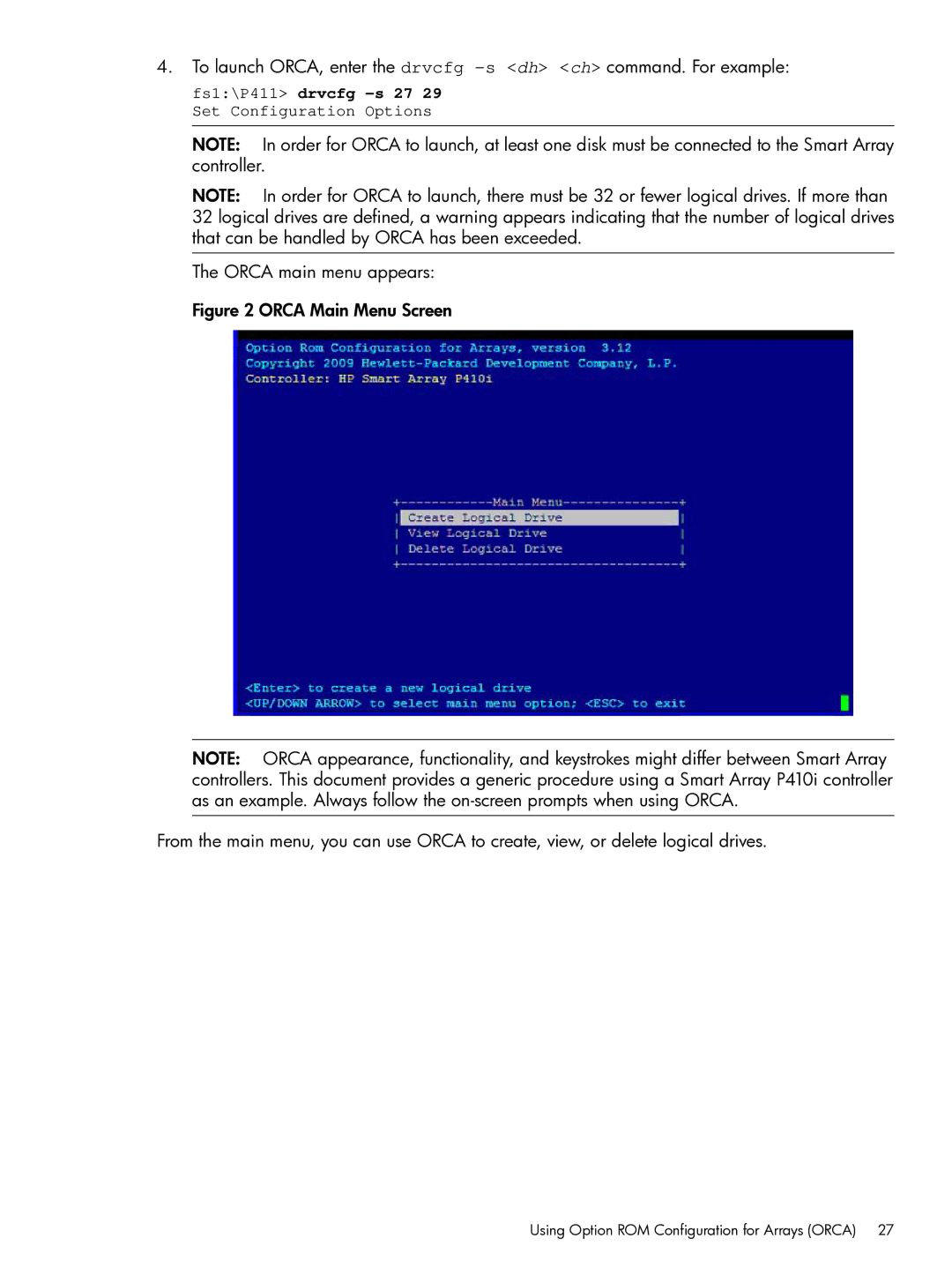4.To launch ORCA, enter the drvcfg
fs1:\P411> drvcfg
NOTE: In order for ORCA to launch, at least one disk must be connected to the Smart Array controller.
NOTE: In order for ORCA to launch, there must be 32 or fewer logical drives. If more than 32 logical drives are defined, a warning appears indicating that the number of logical drives that can be handled by ORCA has been exceeded.
The ORCA main menu appears: Figure 2 ORCA Main Menu Screen
NOTE: ORCA appearance, functionality, and keystrokes might differ between Smart Array controllers. This document provides a generic procedure using a Smart Array P410i controller as an example. Always follow the
From the main menu, you can use ORCA to create, view, or delete logical drives.
Using Option ROM Configuration for Arrays (ORCA) 27